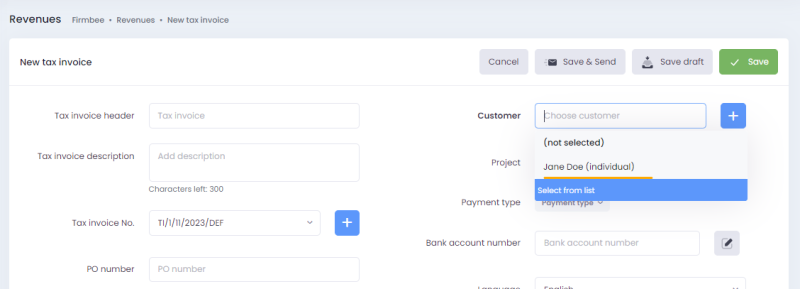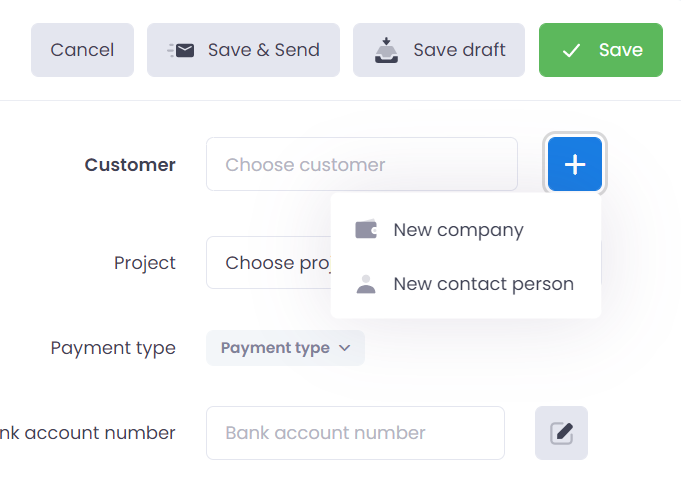In the system, a contact person can be a member of a company or an individual.
Marking a contact person as an individual
To mark a contact person as an individual, activate the Contractor is individual option using a slider in the New contact person form.
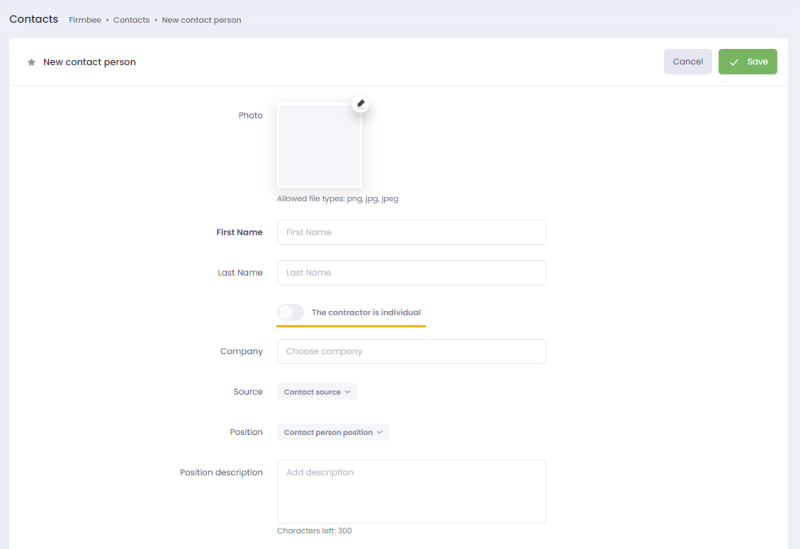
Fields related to the person’s connection to the company will disappear from the form.
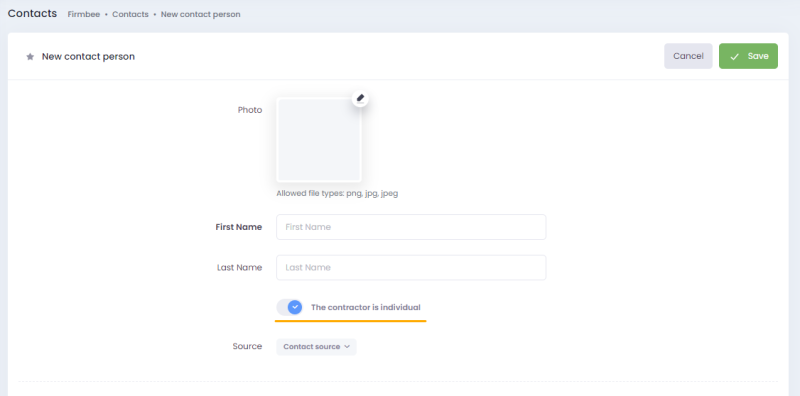
To return to the previous state of the form, deactivate this option.
Adding revenues, expenses, and offers from an individual’s profile
In the profile of a contact person marked as an individual, additional tabs will be displayed – Revenues, Expenses, and Offers. You can add records related to this person directly from the tabs.
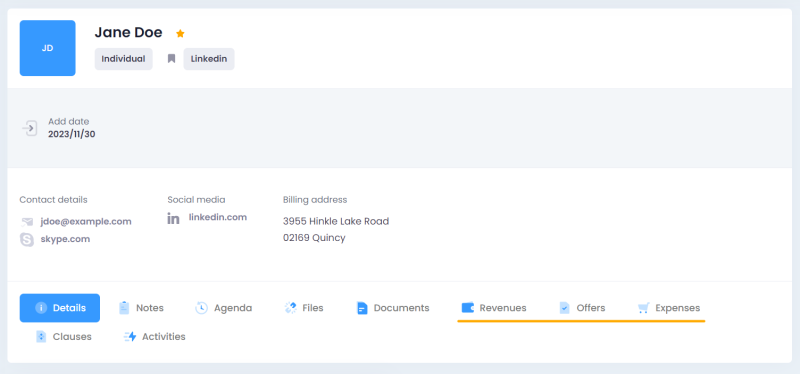
Adding an individual directly from the Revenues, Expenses, and Offers form
To add an individual directly from the Revenues, Expenses, or Offers form:
-
•
- you can select an existing individual in the system from the list
- add a new person – just click on the plus button and choose + New contact person