How to integrate IFIRMA with Firmbee?
IFIRMA is the application that allows independent accounting, and the integration allows you to import the issued invoices and the list of contractors to Firmbee.
How to integrate Firmbee with Ifirma?
IFIRMA is a simple bookkeeping app that helps businesses streamline all their accounting processes. With the integration, you can import issued invoices and the entire list of contractors from it to Firmbee.
Integrating Firmbee with Ifirma
If you want to integrate Firmbee with Ifirma, go to the Integrations tab in Configuration, and choose Connect in the Ifirma box.
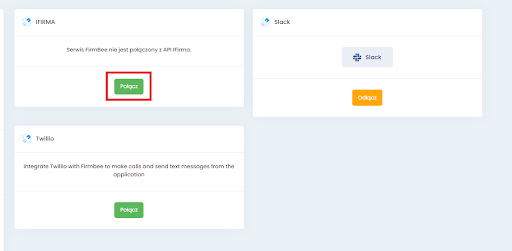
Complete the following information in the form that pops up:
- User name
- Key generated in iFirma for the identifier “invoice”
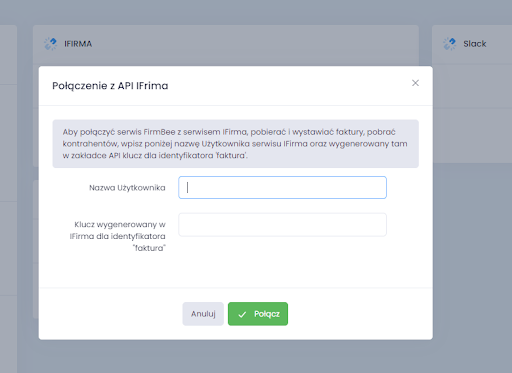
To get an API key, sign in to ifirma.pl and go to the API tab in Configuration. Then, choose +generate next to the identifier “invoice”
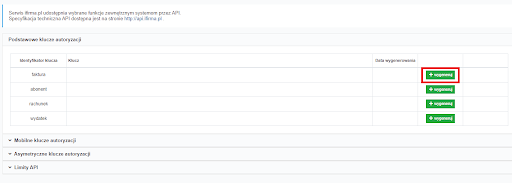
In the Key column, you will see the API key that needs to be pasted into Firmbee. Then, choose Connect.
Import of invoices from the IFIRMA system
To import invoices from iFirma, go to the new Revenues tab, choose Import+, and then Download invoices from the last 3 months.
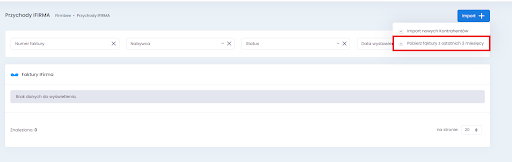
Importing contractors from iFirma
To import contractors from iFirma, go to the new Contacts tab and choose Import contractors from ifirma.pl.
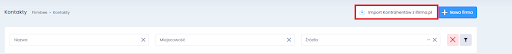
Disconnecting the integration
To disconnect the integration from Firmbee, go to Integrations in Configuration and choose Disconnect and Confirm.









