1. Content of the offer
This part of the form contains the following information:- product/service name – you can select an existing one or add a new one. If you activate the checkbox named save new products, the new records will be automatically saved in the Products module,
- quantity,
- unit,
- unit price net,
- tax – you can choose it from the list. If your account doesn’t already have added the tax rate, you have to select it in the configuration (Configuration/Preferences/Sale/Taxes). Defining the tax rate isn’t mandatory for the offer. To hide this area, you have to turn off the option with tax in the settings,
- total amount – the fixed amount which is the calculated value for the item taking into account the quantity, discount and tax.
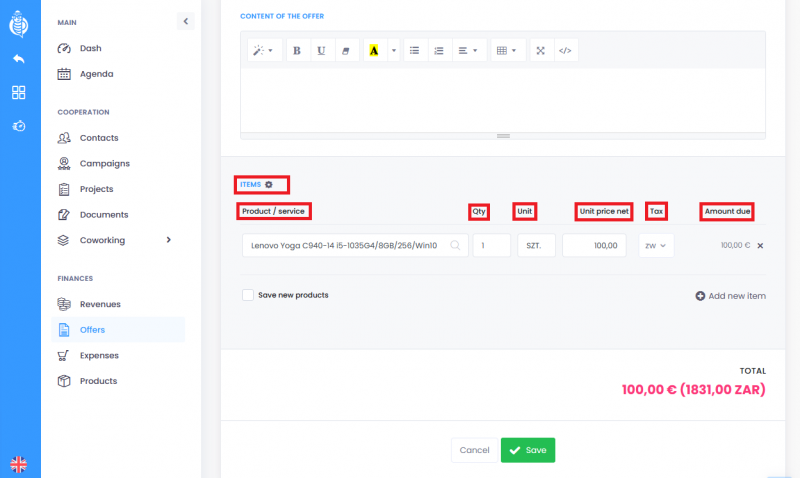
The fields above are set as default for the document. You can also display extra settings:
- description,
- percentage discount,
- tax value
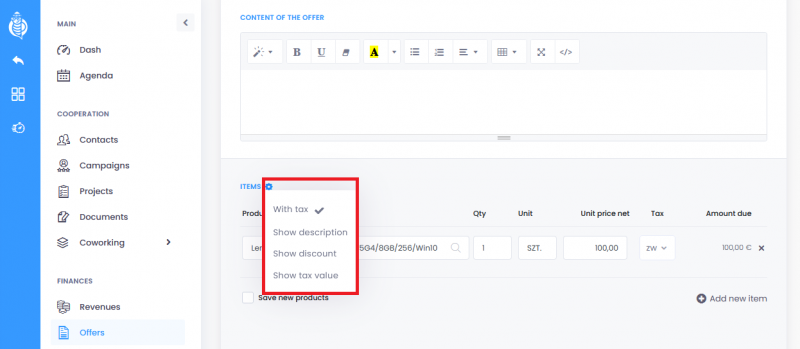
You can display the additional option by selecting them from the list which is hidden under the cogwheel icon. Next to each line, you can find a button to delete the indicated line. Deleting the line only makes it clear.









