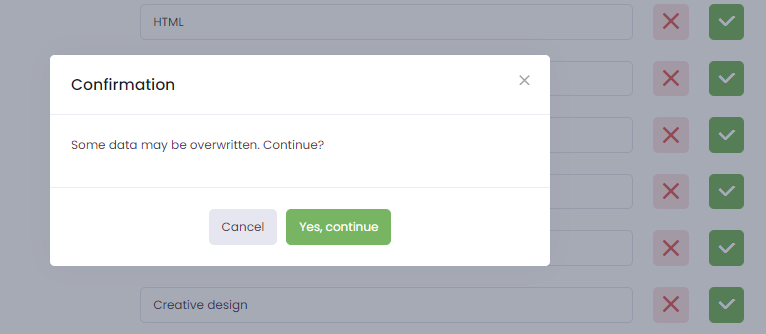You can create candidates’ profiles without having to manually enter the data. The option Upload CV data reads the data from the PDF file and matches it to the fields in the New candidate form. This option is available on the New candidate form. It appears in the upper right corner next to the Save button.
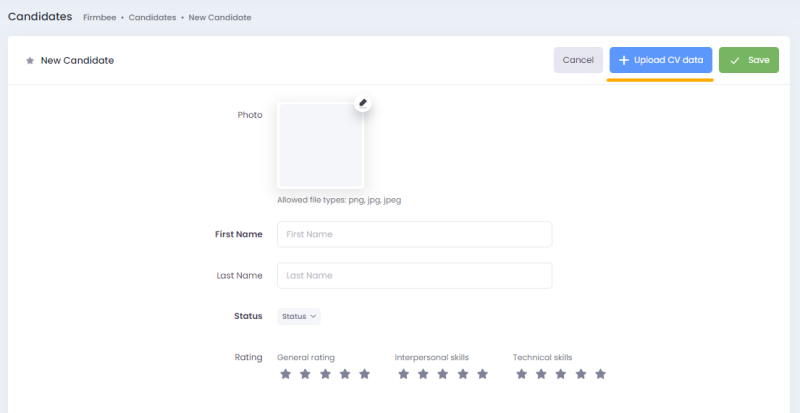
You can also use a CV parser when editing the candidate information. The option is available in the CV / Portfolio tab.
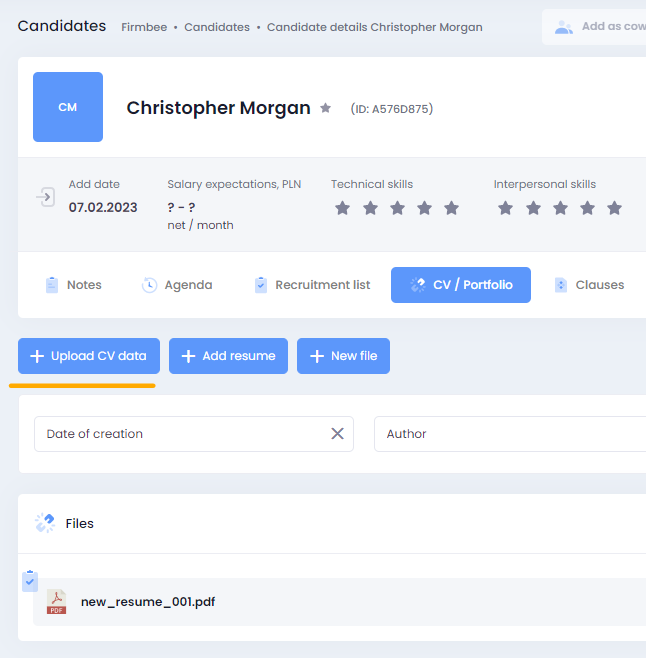
When you click Upload CV data, a window will appear. You can drag and drop the file or select it from the list. Only one file with a .pdf extension can be added.
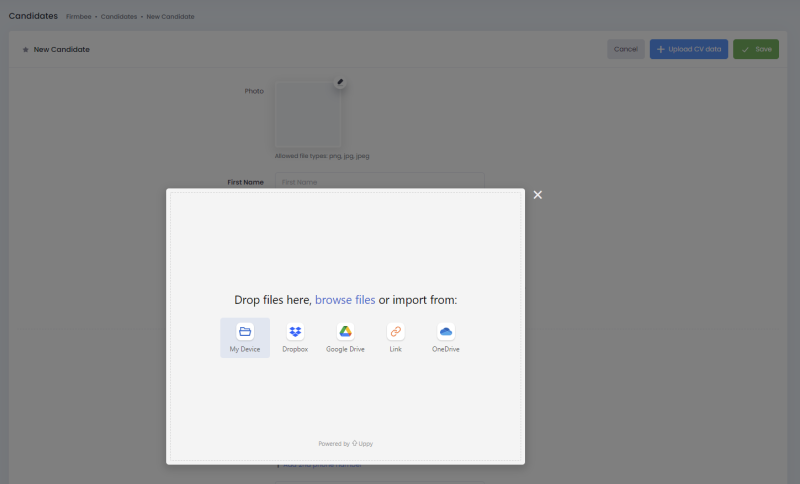
After the file is uploaded, the fields in the form are filled with the appropriate values. The second window will show a preview of the resume – you can check the correctness of the data. If something isn’t correct, you can quickly delete the contents of the field. Just use the button with the “x” icon located to the right of the field.
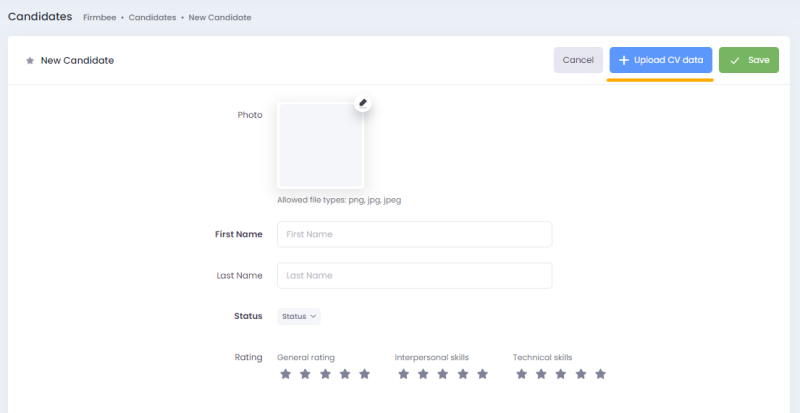
If several values are detected, the system will propose them separately. Values to be saved must also be confirmed with the green button. Unconfirmed values will not be saved.
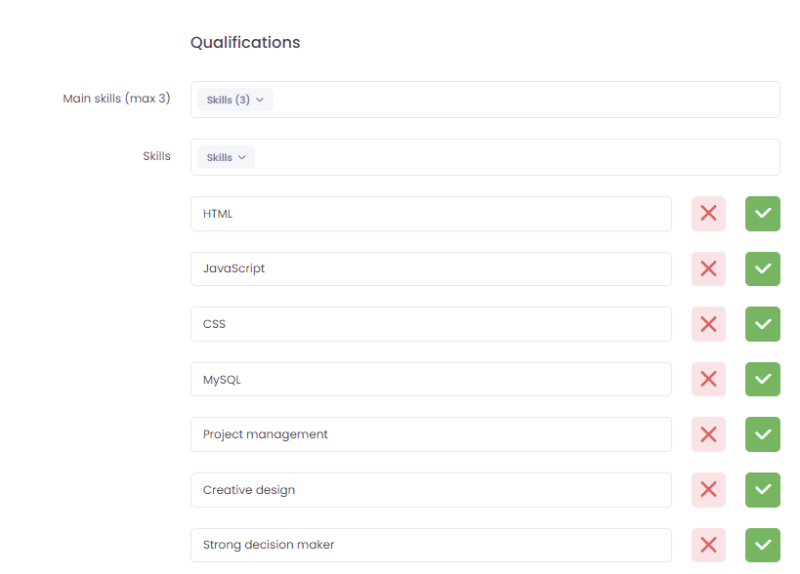
Overwriting CV data
If you use the Upload Resume Data option again and upload a new file, the values in the form will be overwritten.