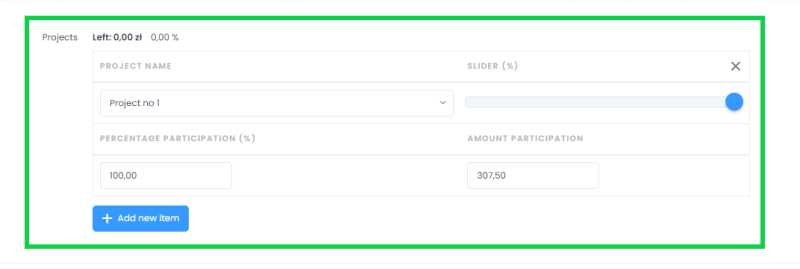1. Items
- amount of expenditure
- description (this field is hidden by default. To uncover it – the user has to click on the show description button).
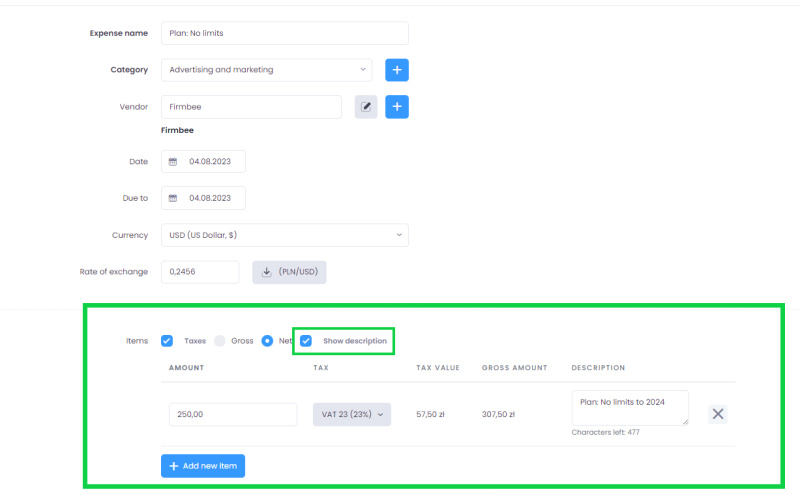
- the possibility to select one tax or one group of taxes from a list (defined by the user in the account configuration) to one amount,
- possibility to determine whether the entered amount already includes tax (determination whether the entered amount is gross or net),
- gross amount, after calculation (only for the option with tax, net used).
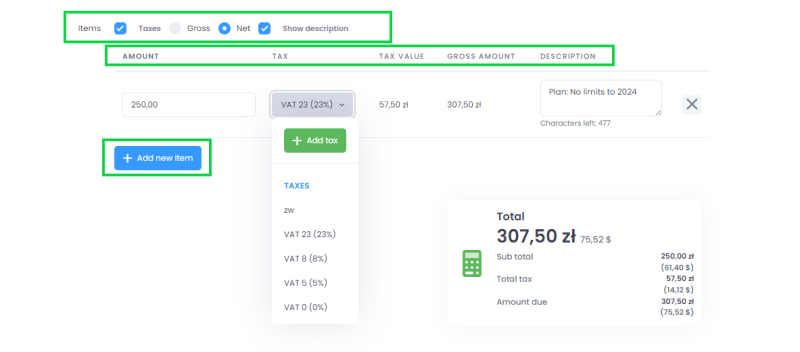
2. Summary
- gross amount
- total paid,
- left.
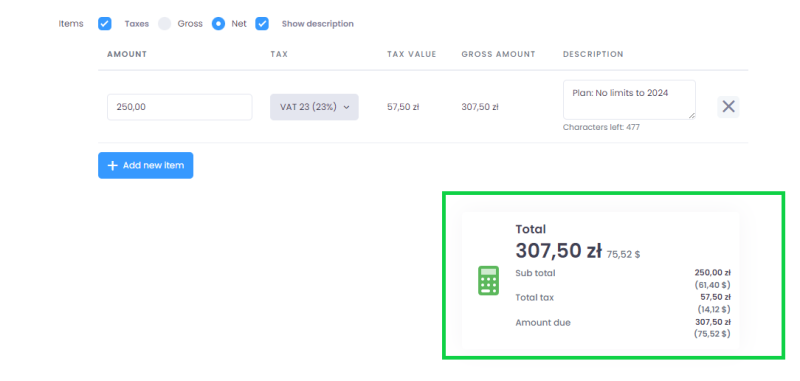
3. Projects
The created expense can be linked to projects and its percentage and amount can be specified.