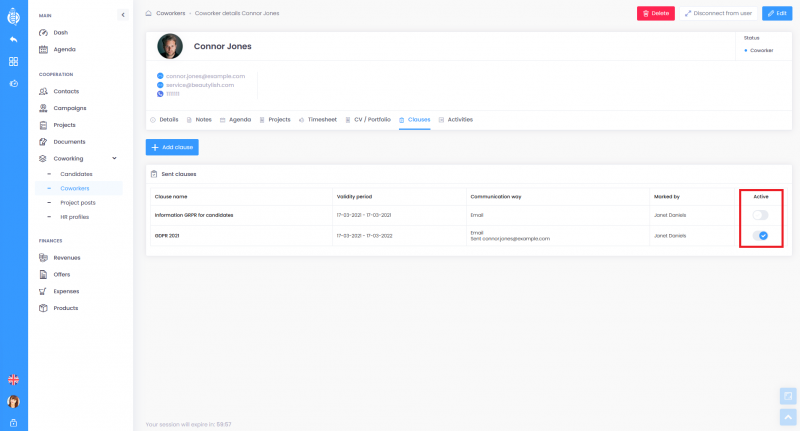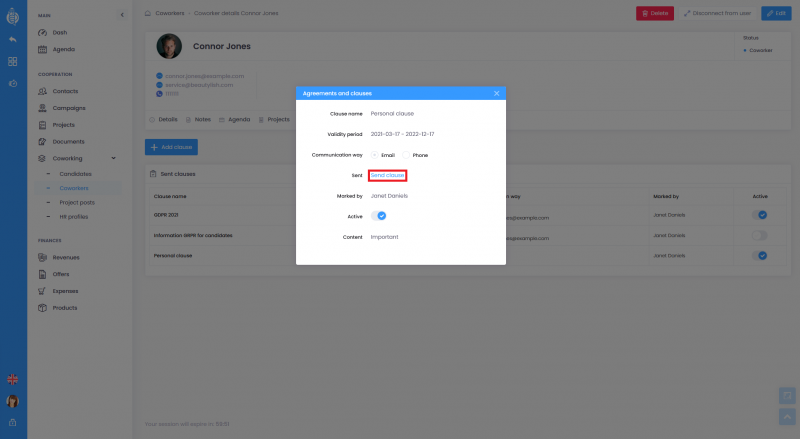1. Changing clause’s preferences
When you click the Name button, a window with more details will appear. From here, you can set the dates of deactivation and reactivation. Also at this stage, you can change the consent of the channel.
Deactivating and reactivating the clause
The added clause is displayed as active on the list. You can deactivate or reactivate it. To deactivate, you just have to switch from active to inactive. You will be asked if you are sure you want to deactivate the clause. Analogous to activating a clause – you must change the status of the switch to active. Then, a window containing the new date of the consent’s validity will appear on the screen. This option is available in both places: list and details view.