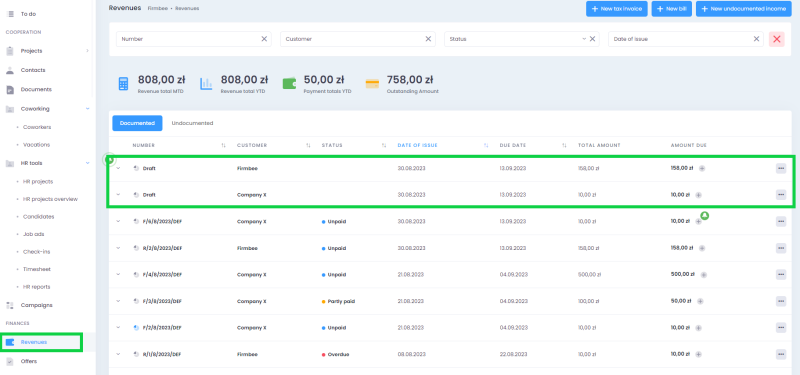1. Draft of the revenue
You can save the revenue as a draft. To do this, choose the option called save the draft after filling in the form.
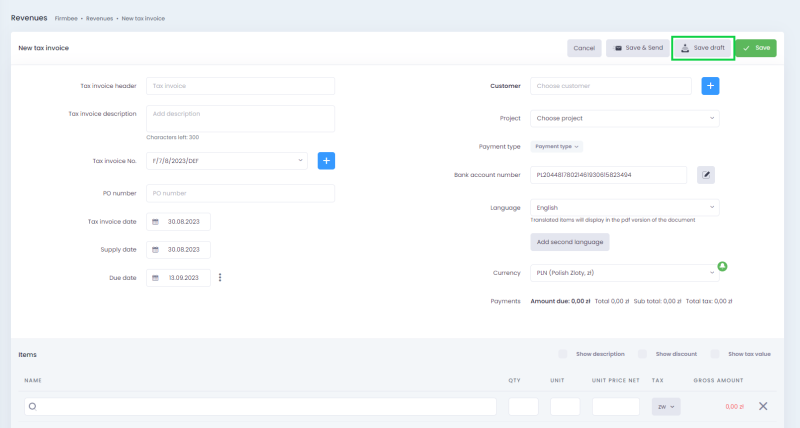
Draft will display on the list with the same data as for the document (if you have filled it out before). Drafts will have a separate draft status that will be displayed instead of an invoice number. The only possible action for a draft is to continue creating it.