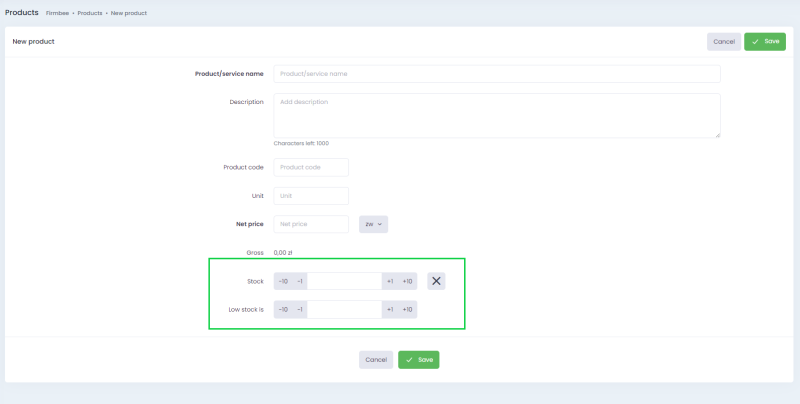1. Adding a product
Adding a new item to the list is done by using the button called New product/service. The form consists of the following areas:- product/service name (mandatory),
- description,
- product code,
- unit,
- net price,
- tax rate,
- gross.
Step 1.
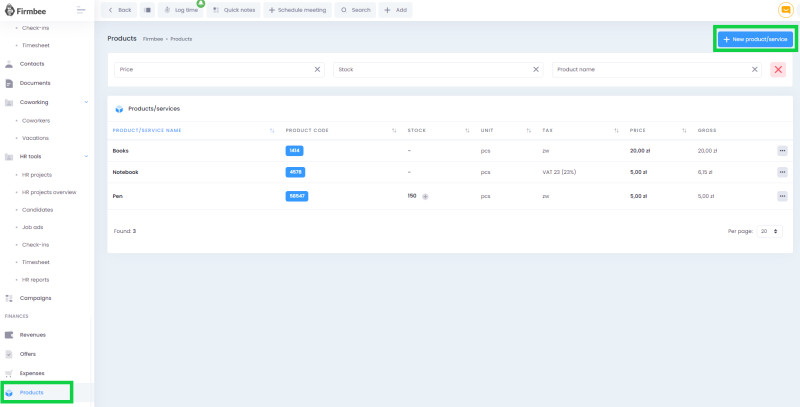
Step 2.
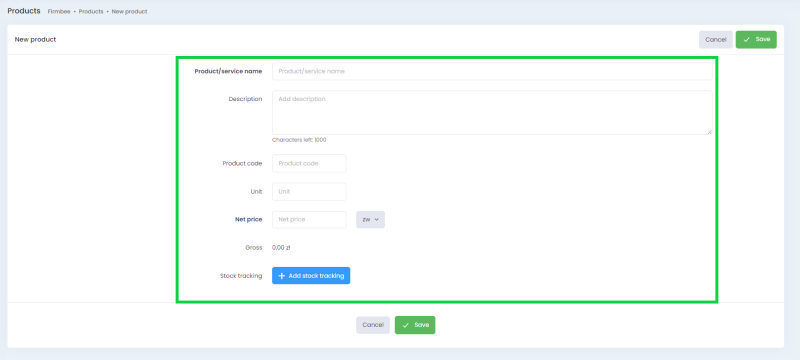
Additionally, you can find an inventory tracking option.
2. Stock availability
To enable stock tracking for a product, you must click on the Add stock tracking link. Areas to enter will be displayed below:- a button to deactivate the tracking: Remove stock tracking,
- a button to add more new quantities of a product,
- low stock availability.