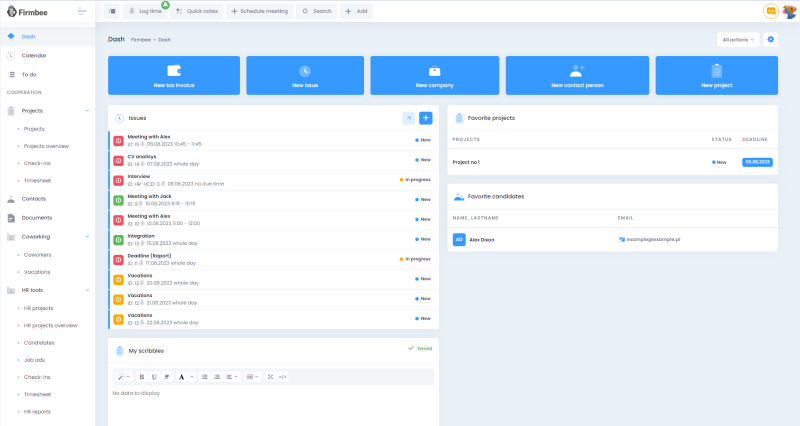1. Permissions to the calendar and notifications
The administrator has full access to all requests. Other users – according to the rights assigned to their role for the calendar’s module.
In Role settings, you can determine which users can access only their calendars – or also calendars of their coworkers (at the section of the same role or the whole organization).
If you have private access, you can only see your calendars and issues. With full permission, you can add your own calendars (full rights).
In Calendar the user can also see other users’ issues if they have been previously assigned to him. Then, in the issue details, the user can see the name of another user’s calendar, but the other user’s calendar is not displayed in the user’s list. If the user has public access, depending on the access level and the public access, he can see calendars and issues which belong to them and other users from another I.p.
Depending on what rights you have, there is a possibility to edit, delete The selected role can also have revoted access to the calendar module and notifications across the application.
Issue on the desktop
On the dashboard, you can see all your issues for the upcoming week. The following issues are displayed in the calendar.