No-code tools and AI innovations - table of contents
What is no-code tool?
No-code refers to a range of programming platforms and analytical tools that allow for the quick creation of applications, websites, and the integration of advanced technologies like artificial intelligence or machine learning—all without having to write a single line of code.
Instead of getting into coding intricacies, these tools make use of user-friendly graphical interfaces where you simply drag and drop predefined elements. Users can easily arrange components like building blocks, connect them with provided links, and fine-tune the overall functionality by adjusting values in configuration windows.
No-code platforms radically simplify and speed up the software development process. They save time and money that would otherwise be spent on recruiting programmers and explaining the desired outcome to them. They are ideal for small and medium-sized enterprises looking to swiftly introduce technological innovations in their products and processes. By leveraging integrations with APIs of large language models, companies can easily implement AI innovations. The tools themselves also utilize generative artificial intelligence to facilitate user tasks.
AI innovations in no-code tools
No-code tools not only speed up the creation of websites and applications but also bring a true revolution by enabling small and medium-sized businesses to implement advanced technologies such as AI innovations, machine learning, or deep neural networks without involving expensive data science specialists.
Thanks to no-code platforms, even a small company can harness the potential of AI innovations to optimize various areas of its operations. For instance, it can implement a recommendation system in an online store that suggests products tailored to customers’ preferences. Such a solution can significantly increase the average basket value.
Another idea is to have a chatbot handling customer inquiries on social media. Its responses can be generated by artificial intelligence based on the analysis of previous conversations. This can save time for customer service staff.
Yet another option is a sentiment monitoring system on social media and internet forums. Using NLP models, a company can automatically categorize posts about itself and respond to reputation crises or unethical practices by employees.
What can be done in a company using no-code tools?
The possibilities of using no-code tools in businesses are immense:
- rapid development of dedicated web and mobile applications tailored to the company’s needs. This could include the order processing system for field technicians, for example, optimization of business processes and workflows, such as automating invoice generation based on data from Excel,
- creation of an internal analytics and KPI reporting system, powered by various data sources within the company, without the need to change existing tools and programs,
- building chatbots and voicebots to assist customers or employees,
- quick prototyping of new ideas and testing them in the market (creating Minimum Viable Products) without significant financial investment.
Generally speaking, no-code tools enable companies to experiment with technologies and introduce innovations in products, processes, and business models without incurring high development costs.

Source: DALL·E 3, prompt: Marta M. Kania (https://www.linkedin.com/in/martamatyldakania/)
Top no-code tools
On the market, there are many no-code platforms, each with slightly different applications. To find the best tool, you must first define business needs and goals. Below, we present a few of the most interesting categories of no-code tools.
No-code integration tools – Zapier and Make
Platforms like Zapier and Make (formerly Integromat) are primarily used for connecting functionalities of different applications and automating the flow of data between them using what is known as workflows.
Zapier is the most popular tool for building integrations between popular applications in the areas of team collaboration, customer relationship management (CRM), and e-commerce.
Zapier provides pre-built automation workflows known as “Zap Templates,” which can be customized to individual requirements. It facilitates the creation of AI innovations by seamlessly integrating with tools developed by OpenAI, the creators of ChatGPT. Through Zapier, you can, for instance:
- automatically draft responses for emails received in your Gmail inbox,
- generate images using DALL·E 3 through Slack during team meetings,
- summarize notes, email threads, and discussions on Slack.
For individuals using ChatGPT Plus, there is also GPTs available, with which you can discuss the possibilities of Zapier (https://chat.openai.com/g/g-ERKZdxC6D-automation-consultant-by-zapier).
On the other hand, Make (formerly Integromat) is an integration platform known for its user-friendly interface and free access for an unlimited amount of time. It allows users to connect over 1000 applications using scenarios in a visual editor.
The editor allows you to create integrations from scratch or use a variety of templates. This makes designing and modifying automation processes easier and helps efficiently manage workflows by quickly detecting and fixing errors.
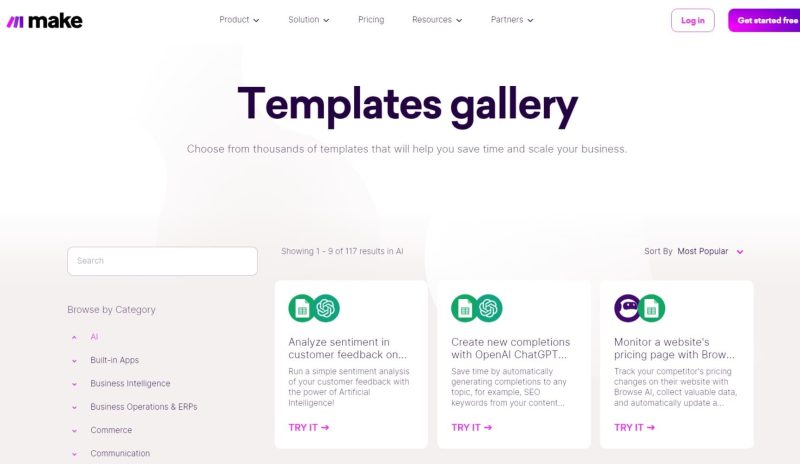
Source: Make (https://www.make.com/en/templates/category/ai)
Creating no-code apps: Appgyver and Bubble
Appgyver and Bubble are currently the most popular tools for building fully-featured mobile and web applications without writing code.
Appgyver stands out because it allows you to create apps that run simultaneously on iOS, Android and web. It also has the advantage of being completely free for small businesses. This makes it ideal for quickly building a simple MVP app to test an idea in the early stages of development.
Bubble, on the other hand, is a paid solution, but offers much greater capabilities – it allows you to create very complex systems with advanced business logic, integrations with external systems or even your own user base. It can be considered a full-fledged alternative to traditional development.
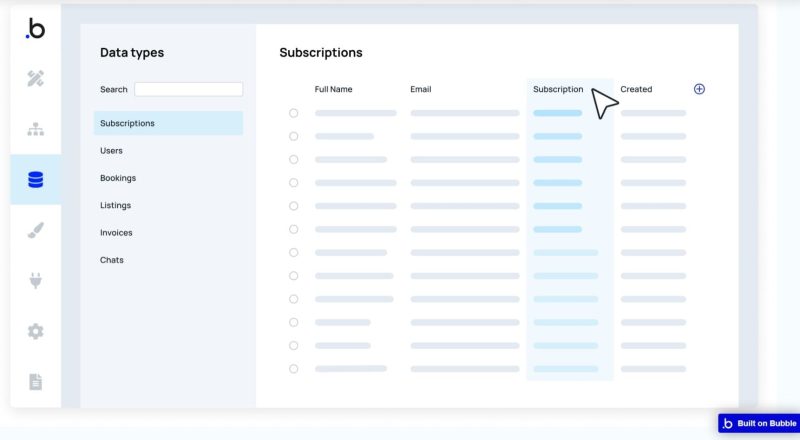
Source: Bubble (https://bubble.io/)
No-code backend – Airtable i Coda
These no-code tools focus primarily on the aspects of storing, processing, analyzing, and sharing data (backend) in an intuitive and flexible way.
Airtable blends the convenience of well-known spreadsheets with the functionality of traditional relational databases. It’s a tool that lets you transform business data and build interactive applications based on them. Airtable is particularly effective for small and medium-sized businesses.
Coda goes a step further by combining the functionality of spreadsheets, databases, and out-of-the-box business applications in one place. It’s a highly versatile tool that allows teams to collaborate on data analysis, decision making and process automation without leaving a single system. It can serve as the command center of a modern enterprise.
No-code frontend, or AppyPie and Google AppSheet
Unlike the backend categories discussed earlier, these platforms focus on the visual layer of the application – the so-called frontend. Their main task is to enable rapid development of attractive user interfaces.
Appy Pie offers a wide range of pre-designed, aesthetically pleasing components that fit together like LEGO bricks. It also allows them to be freely styled and branded. As a result, we are able to create great designs in a matter of moments with AI support.
Google AppSheet, on the other hand, is tightly integrated with other Google services, primarily with the popular Google Sheets. It lets you instantly turn Sheets content into interactive mobile apps. So it works great wherever a company already uses Sheets.
No-code machine learning for your company – MonkeyLearn and Teachable Machine
Finally, there are two very interesting tools that use machine learning and AI techniques to classify text or image data.
MonkeyLearn provides ready-to-use machine learning (ML) and natural language processing (NLP) models that can, for example, determine the sentiment of statements, categorize content, or extract specific information from text. It can be useful wherever an organization wants to automate the processes involved in analyzing large amounts of text.
Google’s Teachable Machine, on the other hand, allows you to easily build your own machine learning models that recognize images, sounds, or gestures without writing a single line of code. It can be a great tool for experimenting with image (computer vision) and speech recognition in specific business applications.
Summary
How do you get started with no-code and AI innovation in your company? Here are some practical tips:
- start by defining the specific business problem you want to solve or the process you want to optimize,
- choose the no-code tool that best fits your goals and your company’s financial capabilities. Don’t be afraid to experiment with different platforms,
- start with small pilot projects that will have a real business impact. Quickly gather feedback from users and iterate on solutions,
- think in terms of minimum viable product (MVP), rather than the perfect product right away.
No-code tools open up exciting possibilities for imaginative entrepreneurs and managers keen on harnessing the potential of emerging technologies. They make digital development attainable for businesses that may not have the resources to assemble a large team of programmers and data analysts.
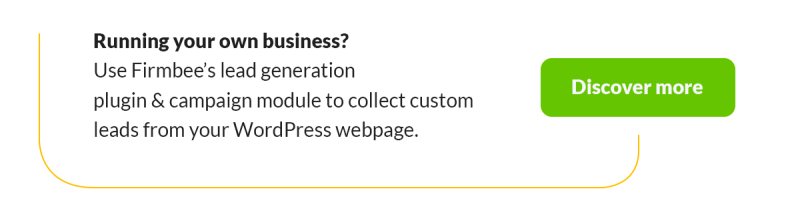
If you like our content, join our busy bees community on Facebook, Twitter, LinkedIn, Instagram, YouTube, Pinterest, TikTok.
Author: Robert Whitney
JavaScript expert and instructor who coaches IT departments. His main goal is to up-level team productivity by teaching others how to effectively cooperate while coding.
AI in business:
- Threats and opportunities of AI in business (part 1)
- Threats and opportunities of AI in business (part 2)
- AI applications in business - overview
- AI-assisted text chatbots
- Business NLP today and tomorrow
- The role of AI in business decision-making
- Scheduling social media posts. How can AI help?
- Automated social media posts
- New services and products operating with AI
- What are the weaknesses of my business idea? A brainstorming session with ChatGPT
- Using ChatGPT in business
- Synthetic actors. Top 3 AI video generators
- 3 useful AI graphic design tools. Generative AI in business
- 3 awesome AI writers you must try out today
- Exploring the power of AI in music creation
- Navigating new business opportunities with ChatGPT-4
- AI tools for the manager
- 6 awesome ChatGTP plugins that will make your life easier
- 3 grafików AI. Generatywna sztuczna inteligencja dla biznesu
- What is the future of AI according to McKinsey Global Institute?
- Artificial intelligence in business - Introduction
- What is NLP, or natural language processing in business
- Automatic document processing
- Google Translate vs DeepL. 5 applications of machine translation for business
- The operation and business applications of voicebots
- Virtual assistant technology, or how to talk to AI?
- What is Business Intelligence?
- Will artificial intelligence replace business analysts?
- How can artificial intelligence help with BPM?
- AI and social media – what do they say about us?
- Artificial intelligence in content management
- Creative AI of today and tomorrow
- Multimodal AI and its applications in business
- New interactions. How is AI changing the way we operate devices?
- RPA and APIs in a digital company
- The future job market and upcoming professions
- AI in EdTech. 3 examples of companies that used the potential of artificial intelligence
- Artificial intelligence and the environment. 3 AI solutions to help you build a sustainable business
- AI content detectors. Are they worth it?
- ChatGPT vs Bard vs Bing. Which AI chatbot is leading the race?
- Is chatbot AI a competitor to Google search?
- Effective ChatGPT Prompts for HR and Recruitment
- Prompt engineering. What does a prompt engineer do?
- AI Mockup generator. Top 4 tools
- AI and what else? Top technology trends for business in 2024
- AI and business ethics. Why you should invest in ethical solutions
- Meta AI. What should you know about Facebook and Instagram's AI-supported features?
- AI regulation. What do you need to know as an entrepreneur?
- 5 new uses of AI in business
- AI products and projects - how are they different from others?
- AI-assisted process automation. Where to start?
- How do you match an AI solution to a business problem?
- AI as an expert on your team
- AI team vs. division of roles
- How to choose a career field in AI?
- Is it always worth it to add artificial intelligence to the product development process?
- AI in HR: How recruitment automation affects HR and team development
- 6 most interesting AI tools in 2023
- 6 biggest business mishaps caused by AI
- What is the company's AI maturity analysis?
- AI for B2B personalization
- ChatGPT use cases. 18 examples of how to improve your business with ChatGPT in 2024
- Microlearning. A quick way to get new skills
- The most interesting AI implementations in companies in 2024
- What do artificial intelligence specialists do?
- What challenges does the AI project bring?
- Top 8 AI tools for business in 2024
- AI in CRM. What does AI change in CRM tools?
- The UE AI Act. How does Europe regulate the use of artificial intelligence
- Sora. How will realistic videos from OpenAI change business?
- Top 7 AI website builders
- No-code tools and AI innovations
- How much does using AI increase the productivity of your team?
- How to use ChatGTP for market research?
- How to broaden the reach of your AI marketing campaign?
- "We are all developers". How can citizen developers help your company?
- AI in transportation and logistics
- What business pain points can AI fix?
- Artificial intelligence in the media
- AI in banking and finance. Stripe, Monzo, and Grab
- AI in the travel industry
- How AI is fostering the birth of new technologies
- The revolution of AI in social media
- AI in e-commerce. Overview of global leaders
- Top 4 AI image creation tools
- Top 5 AI tools for data analysis
- AI strategy in your company - how to build it?
- Best AI courses – 6 awesome recommendations
- Optimizing social media listening with AI tools
- IoT + AI, or how to reduce energy costs in a company
- AI in logistics. 5 best tools
- GPT Store – an overview of the most interesting GPTs for business
- LLM, GPT, RAG... What do AI acronyms mean?
- AI robots – the future or present of business?
- What is the cost of implementing AI in a company?
- How can AI help in a freelancer’s career?
- Automating work and increasing productivity. A guide to AI for freelancers
- AI for startups – best tools
- Building a website with AI
- OpenAI, Midjourney, Anthropic, Hugging Face. Who is who in the world of AI?
- Eleven Labs and what else? The most promising AI startups
- Synthetic data and its importance for the development of your business
- Top AI search engines. Where to look for AI tools?
- Video AI. The latest AI video generators
- AI for managers. How AI can make your job easier
- What’s new in Google Gemini? Everything you need to know
- AI in Poland. Companies, meetings, and conferences
- AI calendar. How to optimize your time in a company?
- AI and the future of work. How to prepare your business for change?
- AI voice cloning for business. How to create personalized voice messages with AI?
- Fact-checking and AI hallucinations
- AI in recruitment – developing recruitment materials step-by-step
- Midjourney v6. Innovations in AI image generation
- AI in SMEs. How can SMEs compete with giants using AI?
- How is AI changing influencer marketing?
- Is AI really a threat to developers? Devin and Microsoft AutoDev
- AI chatbots for e-commerce. Case studies
- Best AI chatbots for ecommerce. Platforms
- How to stay on top of what's going on in the AI world?
- Taming AI. How to take the first steps to apply AI in your business?
- Perplexity, Bing Copilot, or You.com? Comparing AI search engines
- ReALM. A groundbreaking language model from Apple?
- AI experts in Poland
- Google Genie — a generative AI model that creates fully interactive worlds from images
- Automation or augmentation? Two approaches to AI in a company
- LLMOps, or how to effectively manage language models in an organization
- AI video generation. New horizons in video content production for businesses
- Best AI transcription tools. How to transform long recordings into concise summaries?
- Sentiment analysis with AI. How does it help drive change in business?
- The role of AI in content moderation


















