Google Chrome extensions for productivity – do you know any of them? Would you like to use them in your everyday practice? What else could you do to improve your performance? Do you feel that social media distract you? Some extensions were created to increase your productivity – find out about the best examples and use them every day!
Google Chrome extensions for productivity – table of contents:
- Stay focused – sustaining the attention
- Google Keep – notes making
- Todoist for Chrome – comprehensive tasks management
- Pomodoro timer – better time management
- Loom – faster transfer of information
- Dualless – two desks necessary for work
- Dashlane – efficient password management
- Grammarly – better English level
- Noisli – to calm down during work
- AdBlock – protection from advertisement
- Summary
Stay focused – sustaining the attention
Read about 10 great extensions for productivity that can be installed with your Google Chrome. First, the extension can stop any type of distractions that appear during work or study. Do you watch too many movies on Youtube? Do you check your Facebook account every few minutes searching for interesting publications? You cannot stop watching the new comments on Twitter or creative videos on TikTok.
Stay Focused will put a temporary blockade on such websites – after a certain length of time (for example 30 minutes) on each page the site is blocked automatically for another day. What is important, the settings cannot be changed easily, hence the risk of distraction is minimized.
Google Keep – notes making
Notes in the notepad, that can disappear at any time, any place, at the most crucial moment? The creation of notes in Google Keep seems to be a better solution – the software automatically synchronizes with all devices, where the app is installed. What is interesting, you can record voice notes, that can be later transcribed, which surely saves a lot of time.
Todoist for Chrome – comprehensive tasks management
The list of tasks is very useful for the increase of productivity and effectiveness of work. To make this faster one can use Todoist apo, which allows one to plan the tasks for the whole day, as well as to add tasks in many different formats (text links to e-mails, that have to be read or written) and decide what is more and what is less important. Moreover, it sends reminders about the necessity of performing certain actions and even gives you the option to track your progress, which motivates you to work better.
Pomodoro timer – better time management
Use this Chrome extension to increase your productivity the use of the special timer that provides you with the ability to work in blocks. The Pomodoro technique assumes that 25 minutes of intensive work is required and is followed by 5 minutes of break – one has to act this way until all planned activities are finished. Concentration on one task for 25 minutes allows speed up the time of particular activities, while regular breaks refresh the mind.
Loom – faster transfer of information
Has it happened to you before that you have exchanged hundreds of e-mails with the client before you have managed to explain all the crucial questions understandably? Who knows, maybe there is an easier way that could save you some time (and increase productivity). What about making footage of your desktop during the activity? Could you send this type of material to your client to show him, what do you exactly mean? The Loom extension for Chrome is just for this purpose – try this extension for productivity and you will be amazed.
Dualless – two desks necessary for work
What if you need two screens for your work, but all you can do is divide the screen manually? Forget about this problem – thanks to Dualless with only one click you can divide your screen in any proportion, all in full accordance with your needs (3:7, 4:6, 6:4, or 7:3)! Opening all required windows on one screen should help you to perform your duties, and speed up your work significantly.
Dashlane – efficient password management
The statistics speak volumes about the efficiency of this plugin, more than 20 000 companies and more than 15 million users, have trusted Dashlane, and more than 10 years of operation without even one breach of security. How does it work? You write down your data, logins, and passwords, and the extension fills up the forms automatically during your Internet sessions. Thanks to the extension you don’t have to spend your time recovering your password and you don’t have to worry about the security of your data, and the necessity to remember any of them.
Grammarly – better English level
Do you work in an English-speaking environment? The extension will appeal to your taste – it is very helpful when you need to write important e-mails, where your language correctness should be high. Grammarly has a function that allows you to check the accuracy of your writing, provides suggestions, and judges the clarity of speech and stylistic accordance, which reduces the time needed for document preparation. This is one of the greatests among many extensions for productivity available for Google Chrome and one of the most popular.
Noisli – to calm down during work
What kind of sound could help you to calm down during your work – the sound of the coffee shop, rain, the sound of fire, or wind? Thanks to the extension you can select the most suited combination of sounds, then get on the headset and concentrate on your tasks avoiding other unnecessary distractions.
AdBlock – protection from advertisement
How often have you wasted your time during research on closing advertisement windows? AdBlock will help you to eliminate this problem thanks to the function of blocking – without any effort from your side because the extension is fully automatized. Better concentration at work and faster information search are guaranteed.
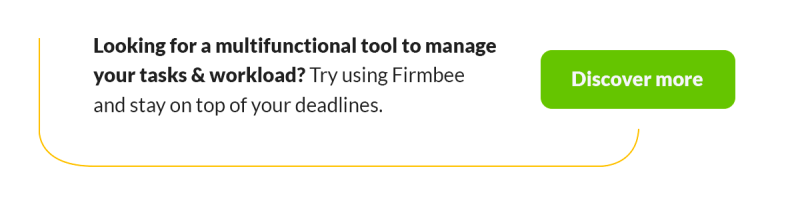
Summary
Google Chrome extensions are solutions available to anyone. Such great extensions for productivity should be used by everyone. No matter if you are a student, a lawyer, or a freelancer all those apps are for you. We all have problems with keeping high levels of productivity during work or study. The first step for a change is to become aware, of what kind of distractions influence us the most, then we can search for preventive methods, hence using the above-presented extensions.
Read also: Global leadership trends in business for 2022 and 2023
If you like our content, join our busy bees community on Facebook, Twitter, LinkedIn, Instagram, YouTube, Pinterest.
Author: Andy Nichols
A problem solver with 5 different degrees and endless reserves of motivation. This makes him a perfect Business Owner & Manager. When searching for employees and partners, openness and curiosity of the world are qualities he values the most.


















