Today’s companies process huge volumes of documents, so it is worth considering automating it too. Automated document processing, or Intelligent Document Processing (IDP), is the answer to these needs. With IDP, we can scan, recognize text, classify and search for information in documents. But what tools should we choose to make the process as efficient as possible? Read on to find out!
What is automated document processing (IDP)?
Automated document processing is not just scanning or OCR. It’s a whole set of techniques that allow you to effectively manage documents in your company. Here are the main advantages of using IDP tools:
- Saving time: Automating repetitive tasks, such as extracting data from documents, allows employees to focus on more strategic tasks.
- Improving accuracy: IDP tools help reduce document processing errors, which translates into savings and prevents compliance issues.
- Strengthening compliance: IDP tools can be programmed to comply with specific rules and regulations to help organizations stay compliant.
- Increasing efficiency: IDP tools can help streamline document processing, leading to more efficient work.
- Improving customer service: Faster document processing translates into better customer service.
What documents can be processed?
Not only invoices or contracts can be processed automatically. IDP can handle many types of documents. Among them are:
- Contracts – for example, employment contracts or contracts with customers.
- Invoices – both incoming and outgoing invoices.
- Reports – such as sales reports or financial reports.
- Correspondence – letters, e-mails and other forms of written communication.
- Forms – surveys, applications, submissions.
- Medical documents – patient charts, test results.
- Financial documents – bank statements, balance sheets.
- Legal documents – legal acts, administrative decisions.
4 automated document processing techniques
Intelligent Document Processing (IDP) is not just a scanner to transfer paper documents to a computer. It’s several techniques that enable us to process documents efficiently. Among them, it is worth mentioning:
- OCR, Optical Character Recognition – a basic technique to read text from paper documents. It is most often the starting point for automating the processing and circulation of documents in a company. It is an old and proven solution for scanning and recognizing the text contained in paper documents. With increasing digitization, more and more companies are using electronic documents. However, in many cases, legal requirements make it necessary to maintain and process paper databases. Thus, OCR is still a widely applied tool.
- Text recognition – analysis of text structure in documents. The next step in automatic document processing is to identify digitized data. An essential part of machine understanding of what has been scanned is distinguishing relevant from irrelevant data. That is, recognizing the key information from, for example, the branding of the company that sent the document, or accidental distortions or dirt.
- Document classification – automatic assignment of documents to categories. The recognized documents, or the information sourced from them, are then sent to a digital database. They are classified according to the type of document or the action to be taken based on them. This could be, for example, putting the date of a meeting on the digital calendars of those invited to a charity concert, or sending a personalized email to a customer encouraging feedback after a complaint process.
- Document Search – quickly find information in the document database. Thanks to IDP, finding an invoice from a specific contractor, or a ticket bought for a specific amount, is as simple as typing a word into the search window.
How does automatic document processing software work?
Document processing software is a tool that uses IDP techniques to automate company processes. It runs both on computers and in the cloud and can integrate with other systems, such as ERP (Enterprise Resource Planning) or CRM (Customer Relationship Manager).
Document AI from Google
Document AI is a cloud-based service from Google that features automatic processing of documents. It exploits machine learning to extract structured data from unstructured documents.
Document AI offers many features that make it a powerful tool for document processing, such as high accuracy, scalability, flexibility and security. With Google Cloud AI technology and a set of pre-trained models or custom models in Workbench, Document AI can process a variety of document types with high accuracy and speed. Its undoubted advantages are:
- A single platform for document processing – using a single platform allows quick access to all models and tools, including pre-trained models for document processing such as OCR and Form Parser, as well as specialized models for specific industries.
- AI technology from Google – Document AI uses image recognition (including OCR) and natural language processing (NLP) technology from Google to create pre-trained models for high-value, high-volume documents.
- Data enrichment – the ability to verify and enrich processed information using Google knowledge graph technology, which allows you to check company names, addresses and other data based on information available on the Internet.
- Adding Human Verification to the Process – A new Human-in-the-Loop AI feature achieves higher accuracy in document processing by adding the moment of human acceptance to selected processes.
The strength of Document AI from Google is its integration with other Google Cloud services, which helps you to in creating advanced workflows. Try it out online at this address.
Rossum
While Document AI from Google is best for companies that want to take advantage of advanced cloud technologies and integrate document processing with other cloud services, Rossum is an excellent choice for companies that need a flexible and scalable solution that can be customized to meet specific business needs.
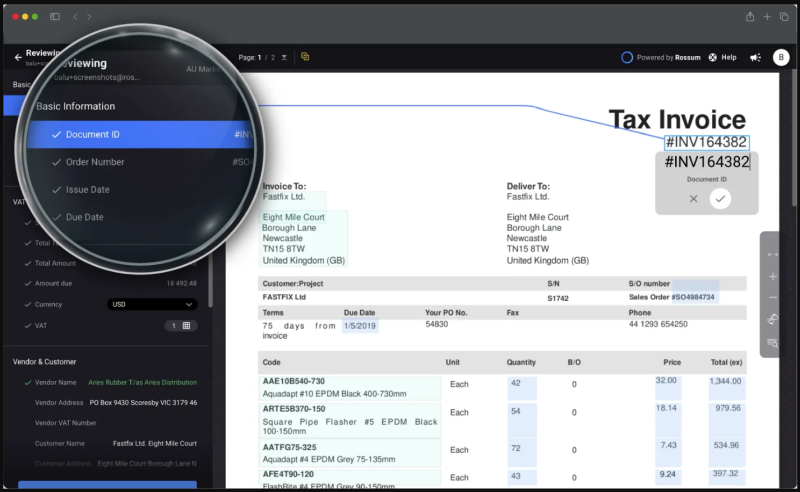
Source: Rossum.ai
In other words, Rossum is a slightly less sophisticated but simpler-to-use tool that employs artificial intelligence to extract data from documents. It can eliminate manual document entry processes and improve data accuracy. Thanks to the cloud, Rossum is fast, accurate and easy to use. It works well for processing different types of documents, such as invoices, contracts and forms.
- Automatic data capture: The tool automatically classifies documents, eliminating data entry errors that can lead to fees and penalties. It can process document data in all formats and channels, automate communications to eliminate manual tracking, filter spam and duplicate documents, and route and process documents with a flexible queuing system.
- Advanced features: Rossum offers features such as pre-processing, validation, post-processing and reporting. This makes the tool versatile and adaptable to a variety of business needs.
- Customized solutions: Rossum offers customized solutions for various industries and needs, such as accounting, onboarding, supply chain management, order management and quality assurance.
Docsumo
Docsumo is best for companies that want to process documents quickly and efficiently without having to engage in complex model training processes. It’s a platform to easily process data from huge volumes of unstructured documents with an accuracy of more than 99%. It offers many features such as automatic document classification, data categorization, intelligent OCR, real-time data validation and much more.
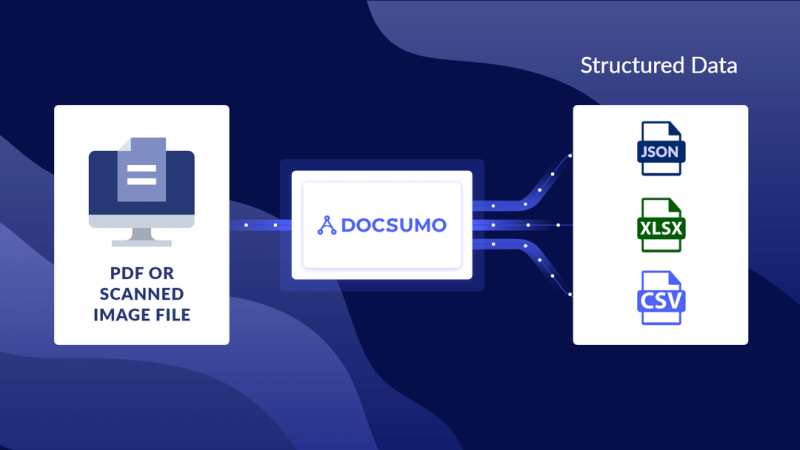
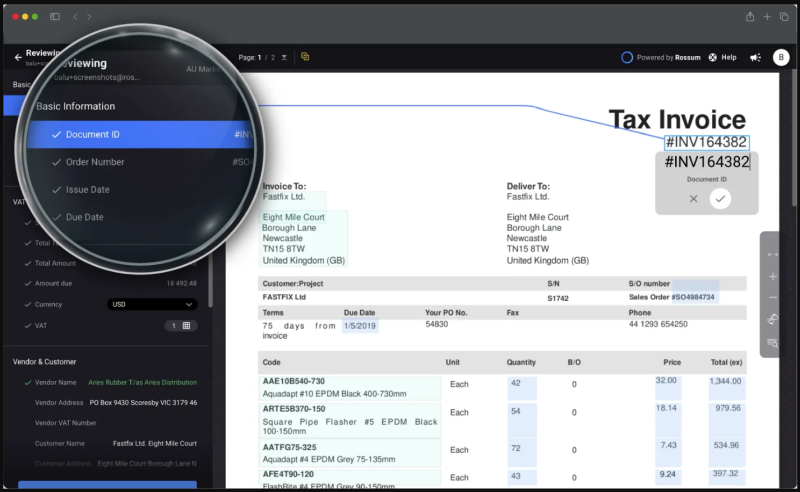
Source: Docsumo.com
Docsumo is ideal for small and medium-sized companies that want to streamline their document processing.
- Versatility – Docsumo can process a variety of document formats, such as invoices, bank statements, contracts, bills of lading, energy bills and more.
- Intelligent extraction – Thanks to advanced AI technology, Docsumo can accurately extract and review only the fields you need from such complex documents.
- Data Validation – Create Excel-like rules and formulas to validate extracted data within a document, between documents or against a database.
- Automatic classification – Docsumo can automatically distinguish between different documents before processing them, allowing data to be transferred to the appropriate database.
- Integration with systems – Regardless of the industry – insurance, finance, logistics – Docsumo offers a ready-made API that can be easily integrated into existing systems.
- Security – The platform is GDPR-compliant, SOC2 certified and HIPAA-compliant, ensuring that enterprise data is secure and under your control.
Docsumo has won praise from many companies around the world, including the likes of Arbor Realty Trust and National Debt Relief, which boasts a 95% no-touch processing rate and 99% accuracy thanks to its comprehensive automation.
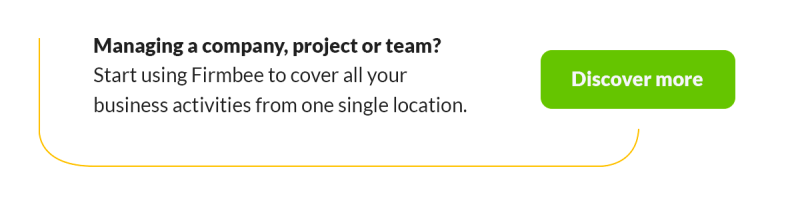
Summary
Automated document processing is the key to streamlining work in many companies. With tools such as Document AI from Google, Rossum and Docsumo, companies can speed up business processes, increase data accuracy and improve customer service. Choosing the right tool depends on a company’s specific needs, but all of these solutions offer advanced features that help companies succeed in today’s digital world.
If you like our content, join our busy bees community on Facebook, Twitter, LinkedIn, Instagram, YouTube, Pinterest.
Author: Robert Whitney
JavaScript expert and instructor who coaches IT departments. His main goal is to up-level team productivity by teaching others how to effectively cooperate while coding.
AI in business:
- Threats and opportunities of AI in business (part 1)
- Threats and opportunities of AI in business (part 2)
- AI applications in business - overview
- AI-assisted text chatbots
- Business NLP today and tomorrow
- The role of AI in business decision-making
- Scheduling social media posts. How can AI help?
- Automated social media posts
- New services and products operating with AI
- What are the weaknesses of my business idea? A brainstorming session with ChatGPT
- Using ChatGPT in business
- Synthetic actors. Top 3 AI video generators
- 3 useful AI graphic design tools. Generative AI in business
- 3 awesome AI writers you must try out today
- Exploring the power of AI in music creation
- Navigating new business opportunities with ChatGPT-4
- AI tools for the manager
- 6 awesome ChatGTP plugins that will make your life easier
- 3 grafików AI. Generatywna sztuczna inteligencja dla biznesu
- What is the future of AI according to McKinsey Global Institute?
- Artificial intelligence in business - Introduction
- What is NLP, or natural language processing in business
- Automatic document processing
- Google Translate vs DeepL. 5 applications of machine translation for business
- The operation and business applications of voicebots
- Virtual assistant technology, or how to talk to AI?
- What is Business Intelligence?
- Will artificial intelligence replace business analysts?
- How can artificial intelligence help with BPM?
- AI and social media – what do they say about us?
- Artificial intelligence in content management
- Creative AI of today and tomorrow
- Multimodal AI and its applications in business
- New interactions. How is AI changing the way we operate devices?
- RPA and APIs in a digital company
- The future job market and upcoming professions
- AI in EdTech. 3 examples of companies that used the potential of artificial intelligence
- Artificial intelligence and the environment. 3 AI solutions to help you build a sustainable business
- AI content detectors. Are they worth it?
- ChatGPT vs Bard vs Bing. Which AI chatbot is leading the race?
- Is chatbot AI a competitor to Google search?
- Effective ChatGPT Prompts for HR and Recruitment
- Prompt engineering. What does a prompt engineer do?
- AI Mockup generator. Top 4 tools
- AI and what else? Top technology trends for business in 2024
- AI and business ethics. Why you should invest in ethical solutions
- Meta AI. What should you know about Facebook and Instagram's AI-supported features?
- AI regulation. What do you need to know as an entrepreneur?
- 5 new uses of AI in business
- AI products and projects - how are they different from others?
- AI-assisted process automation. Where to start?
- How do you match an AI solution to a business problem?
- AI as an expert on your team
- AI team vs. division of roles
- How to choose a career field in AI?
- Is it always worth it to add artificial intelligence to the product development process?
- AI in HR: How recruitment automation affects HR and team development
- 6 most interesting AI tools in 2023
- 6 biggest business mishaps caused by AI
- What is the company's AI maturity analysis?
- AI for B2B personalization
- ChatGPT use cases. 18 examples of how to improve your business with ChatGPT in 2024
- Microlearning. A quick way to get new skills
- The most interesting AI implementations in companies in 2024
- What do artificial intelligence specialists do?
- What challenges does the AI project bring?
- Top 8 AI tools for business in 2024
- AI in CRM. What does AI change in CRM tools?
- The UE AI Act. How does Europe regulate the use of artificial intelligence
- Sora. How will realistic videos from OpenAI change business?
- Top 7 AI website builders
- No-code tools and AI innovations
- How much does using AI increase the productivity of your team?
- How to use ChatGTP for market research?
- How to broaden the reach of your AI marketing campaign?
- "We are all developers". How can citizen developers help your company?
- AI in transportation and logistics
- What business pain points can AI fix?
- Artificial intelligence in the media
- AI in banking and finance. Stripe, Monzo, and Grab
- AI in the travel industry
- How AI is fostering the birth of new technologies
- The revolution of AI in social media
- AI in e-commerce. Overview of global leaders
- Top 4 AI image creation tools
- Top 5 AI tools for data analysis
- AI strategy in your company - how to build it?
- Best AI courses – 6 awesome recommendations
- Optimizing social media listening with AI tools
- IoT + AI, or how to reduce energy costs in a company
- AI in logistics. 5 best tools
- GPT Store – an overview of the most interesting GPTs for business
- LLM, GPT, RAG... What do AI acronyms mean?
- AI robots – the future or present of business?
- What is the cost of implementing AI in a company?
- How can AI help in a freelancer’s career?
- Automating work and increasing productivity. A guide to AI for freelancers
- AI for startups – best tools
- Building a website with AI
- OpenAI, Midjourney, Anthropic, Hugging Face. Who is who in the world of AI?
- Eleven Labs and what else? The most promising AI startups
- Synthetic data and its importance for the development of your business
- Top AI search engines. Where to look for AI tools?
- Video AI. The latest AI video generators
- AI for managers. How AI can make your job easier
- What’s new in Google Gemini? Everything you need to know
- AI in Poland. Companies, meetings, and conferences
- AI calendar. How to optimize your time in a company?
- AI and the future of work. How to prepare your business for change?
- AI voice cloning for business. How to create personalized voice messages with AI?
- Fact-checking and AI hallucinations
- AI in recruitment – developing recruitment materials step-by-step
- Midjourney v6. Innovations in AI image generation
- AI in SMEs. How can SMEs compete with giants using AI?
- How is AI changing influencer marketing?
- Is AI really a threat to developers? Devin and Microsoft AutoDev
- AI chatbots for e-commerce. Case studies
- Best AI chatbots for ecommerce. Platforms
- How to stay on top of what's going on in the AI world?
- Taming AI. How to take the first steps to apply AI in your business?
- Perplexity, Bing Copilot, or You.com? Comparing AI search engines
- ReALM. A groundbreaking language model from Apple?
- AI experts in Poland
- Google Genie — a generative AI model that creates fully interactive worlds from images
- Automation or augmentation? Two approaches to AI in a company
- LLMOps, or how to effectively manage language models in an organization
- AI video generation. New horizons in video content production for businesses
- Best AI transcription tools. How to transform long recordings into concise summaries?
- Sentiment analysis with AI. How does it help drive change in business?
- The role of AI in content moderation


















