How to record online video courses? To create an online video course you have to record corresponding videos and save them in the appropriate file format. If you don’t have relevant experience-don’t worry. In the text, we are going to discuss how to record online video courses in a few simple steps.
How to record online video courses? – table of contents:
- Stages of recording videos for online courses
- Arrange your video content
- Have the necessary equipment ready
- Download the screen video recording software
- Have your recording space ready
- Record testing video and make necessary changes
- Record online video course
Stages of recording videos for online courses
Accordingly to the “State of video in education 2019” report, 91% of respondents claim that video has a positive impact on the increase of students learning satisfaction. Additional, visual and sound elements influence the learning process and help to acquire knowledge. That is why many people prefer a such way of studying more than traditional, classical methods of studying with books and texts.
How to record videos to create valuable online video courses? Here are 6 steps of the process:
1. Arrange your video content
Why should you have your script ready before starting the recording process? First of all to stop you from wasting your time. Having your content organized in a sequence of particular lessons you can provide a structure that will help you and your students to navigate easily in the material. Well-structured material helps with the process of learning.
Accordingly to your preferences, in your script, you may describe each lesson in detail or limit the description to the most important topics. With a well-prepared script, during the recording, you will be able to avoid unnecessary repetitions and unpleasant gaps in speech resulting from not having a clear plan of what to say next. The script will help you to save some time during the file editing too.
2. Have the necessary equipment ready
At the first glance, this stage may seem to be problematic. Fortunately, professional equipment is not needed to record online video courses. In most cases, any smart device used every day will be sufficient. This problem was already discussed in the text here. If you want to provide a higher quality of your recordings, the tools enlisted below may be useful:
- Microphone – each good quality microphone can reduce the noise, that comes from the surroundings. Your students will be able to concentrate on your message and won’t be distracted by the additional sound from the background.
- Camera – as was already mentioned, the camera in the smartphone should be sufficient in most cases. The cameras in laptops are not good enough to make professional recordings – consider buying an external device for this purpose.
- Lights – you may rely on the daylight, but not having any external source of light means that the time you may use to record is limited. To give yourself more flexibility use ring LED lamps and Softbox set.
- Tripod – the tool will help you to stabilize the camera in one position. You may decide to use the pile of books instead.
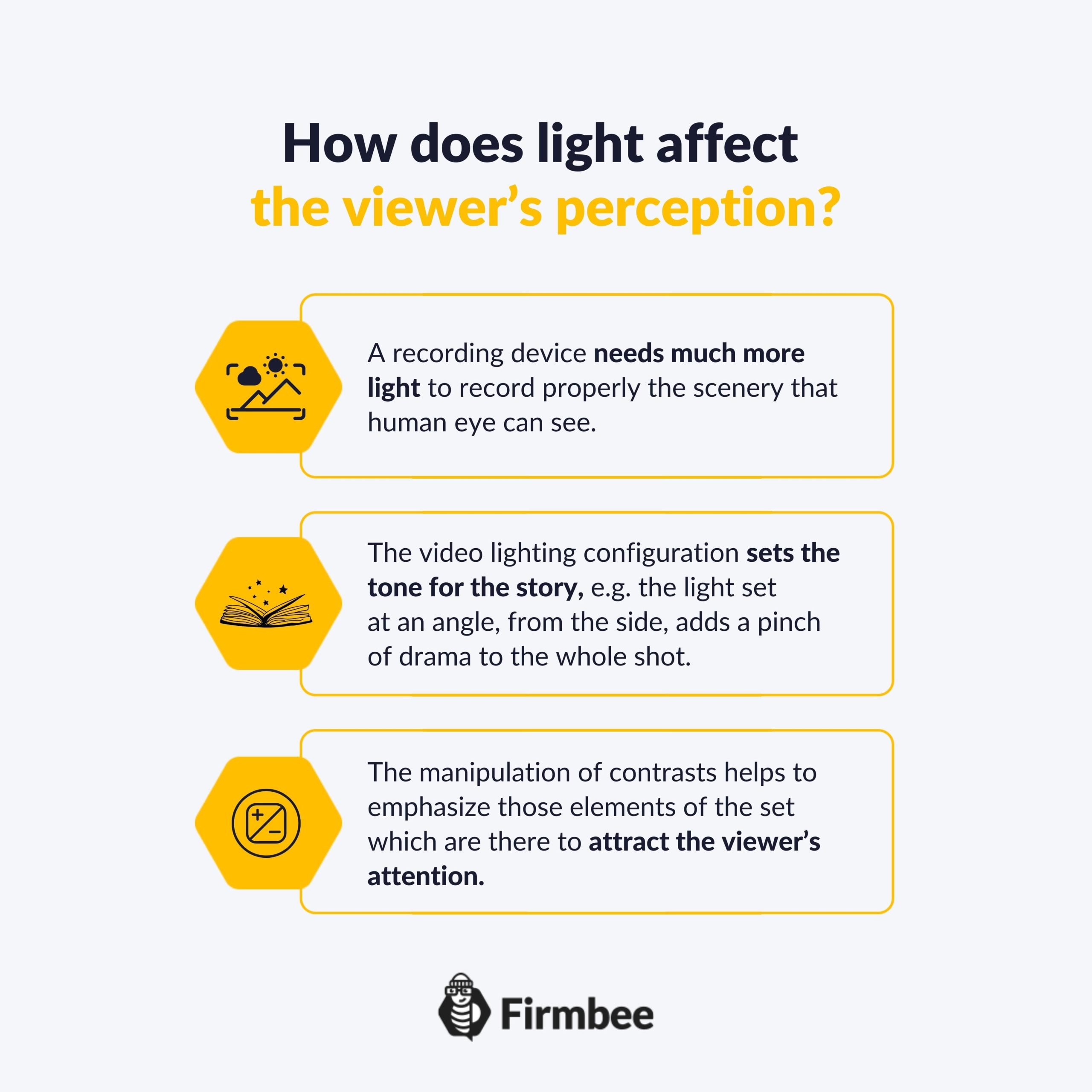
3. Download the screen video recording software
In many cases to explain the process, we have to show it from the beginning to the end.
The screen video recording software that will allow creating that presents our activity performed on the screen is best for this purpose. It is a very useful solution especially if we wish to make the course about the new type of software and its functions. It is much easier to remember the mechanism of functioning based on concrete examples than remember comments made by the instructor.
The best screen video recording tools were described in the separate text entitled: 9 best screen recording tools. Remember, for your video recording you have to make a voice recording, where you explain, what are you doing, and why it is presented in your course.
4. Have your recording space ready
You don’t need to use a professional studio to record online video courses. You may use any available and suitable space. Remember about some aspects that influence the quality and usability of your recorded content:
- The right setting – try to adjust the setting to your content. If your course is about gardening, use plants, to create a background, or move your recording studio to the garden. If your course is about cooking or baking, record your course in the kitchen.
- Take care of the lightning – we have already mentioned that you may use daylight or use artificial sources of light. In both cases make sure that your face is not too light or too dark.
- Limit the background noise – if you decide to record, try to limit the background noise to the minimum. All everyday devices: fridge, washing machine, air conditioner, computer with noisy ventilator make some noise. Some of the sounds may come from the outside of the house such as neighbor’s house repairs or playing kids – in such cases, all the windows should be closed. In the worst scenario, you may be forced to move your recording to another day.
- Disorder – all that is seen by the students of the course should be well-thought of ahead of time. They should not be distracted by unnecessary items in the background. Check ahead what is visible in the frame and try to keep the order and the pleasant view of the space.
5. Record testing video and make necessary changes
Before recording the whole course record the testing video. Watch the video and try and make an assessment of the result. Is there anything that could be improved? Here are a few suggestions on what to pay attention to:
- tone of voice,
- gestures and face mimics,
- speaking speed,
- way of speaking – how do you pronounce words?
- the logic of sentences – make sure that your script contains all the knowledge you wish to pass to your students,
- the quality of the recording – sound, video, light, and background.
The very first video recording may be stressful to you, but it is worth using the trial recording to embrace the process, thanks to this you will present yourself more naturally in the next lessons.
6. Record online video course
When your feel ready, record the whole online video course. Remember, it doesn’t have to be perfect for people to want to purchase it. Students are interested in the knowledge – the content of the course is the most important here.
After the recording of the course, there is a stage of editing the whole material. The right type of dedicated software, both free and paid versions, will help you with this process. More about this subject in the text” Running a YouTube business: free professional video editing programs”.
Summary
How to record online video courses? There are only 6 steps to finish the task. All the steps require your commitment and a lot of resources, although you may record your videos with a low budget. Organize all the stages of your work accordingly to the plan and use the software dedicated to video creation. Any stage of video production can be done faster and more effectively with the right type of software.
If you like our content, join our busy bees community on Facebook, Twitter, LinkedIn, Instagram, YouTube, Pinterest.
Author: Martin Sparks
E-commerce enthusiasts which constantly digs around the internet in order to make sure he hasn’t missed any important information on the topic of starting and scaling profitable online stores.
Create & sell digital products:
- What are digital products?
- Why you should create your own digital products?
- 8 digital product ideas
- Best sales models to sell digital products
- How to use subscription model to sell products?
- What is an e-book?
- What to write an ebook about
- How to create an ebook?
- 8 examples of best ebook creation software
- How to create an ebook in Canva?
- 11 common ebook writing mistakes to avoid
- 5 ebook publishing mistakes to avoid
- 10 best platforms for selling ebooks
- 7 reasons to write an ebook for your business
- What are online courses?
- Types of online courses you can create and sell
- 9 features of a good internet course
- 7 things you need to do before creating an online course
- How to create your own online course?
- The best online course creation tools
- How to record online video courses?
- How to sell online courses?
- Best online course marketplaces
- Best online course platforms
- Online templates: 7 ideas for online templates that sell
- How to sell Canva templates: 6 steps to the final product
- Best online marketplaces to sell templates online
- What are stock images?
- How to make a stock photo? 10 great tips for awesome images
- How to sell stock photos?
- What is stock music?
- 6 stock music libraries to make money
- How to sell stock videos online?
- What is software? Types and methods of distribution
- How to sell your software?
- How to create your own mobile app?
- 5 programs to build apps without coding
- How to sell mobile apps?
- 6 models of app monetization
- How to sell digital products on Etsy?
- How to sell digital products on Shopify?
- What do you need to know about selling digital products internationally?


















