Creating a professional video requires two things: inspiration and the right recording equipment. The latter is available to all of us, as most modern smartphones have amazing camera capabilities. Recording with a phone has opened up new business opportunities. How to record videos with a smartphone to make them fully professional? Read our article to find out tips and tricks to make your video like a pro.
Creating a professional video with your phone – table of contents :
- The essential trio – “lights, camera, action!”
- The play of light. How to record with a phone and illuminate the scenery
- Light up the exposure. Shooting YouTube videos with your phone
- Camera. What kind of phone can meet your expectations?
- Accessories to improve professional video quality
- Action – it’s the idea and the quality of execution that counts
The essential trio – “lights, camera, action!”
The popular slogan, shouted by directors on movie sets, is not just a cliché. In these three words lies the secret of creating a perfect film production. Focus on how to take into account the lighting, the correct work of the camera and the action, or the movement of actors on the set. That’s how to make our production objectively considered “good enough”. We do not have to have a professional movie camera – a phone will suffice.
The play of light. How to record with a phone and illuminate the scenery
Famous painter, artist and photographer Andy Warhol did not have a camera with a lens that had a resolution in the millions of pixels. He used an outdated Polaroid, with which he took perfect shots. His photographs are still considered masterpieces. Although part of his genius was due to the use of his shutter method, the key to his success was the proper lighting of the photographed objects . The “play of light” allows you to get the most out of your equipment, even in film production.
Light up the exposure. Shooting YouTube videos with your phone
A certain number of features render a motion picture captivating. We can distinguish between technical issues and substantive matters. The interplay of these two aspects will ensure that the created material engages the audience. When it comes to the technical issues, namely the lighting of the space, remembering about the appropriate light intensity.
When recording in an office, apartment, or anywhere else, you should position yourself as close as possible to the light source – facing the window.
In the case of creating content in night conditions, you can use a ring lamp or spontaneously and creatively use strong lights, such as store displays.
Camera. What kind of phone can meet your expectations?
To put it bluntly – one that can record and has a clean, scratch-free lens. Unsatisfactory effects associated with poor focus, lack of image stabilization, or poor video color can be “tweaked” using dedicated programs. For this purpose, a movie recording application such as Cinema FV-5, among others, will prove useful. It features a variety of options like the correction of brightness, adjusting ISO, focus settings, or exposure correction. Other recommended programs include Shotlight, Vimeo Create, and iMove.
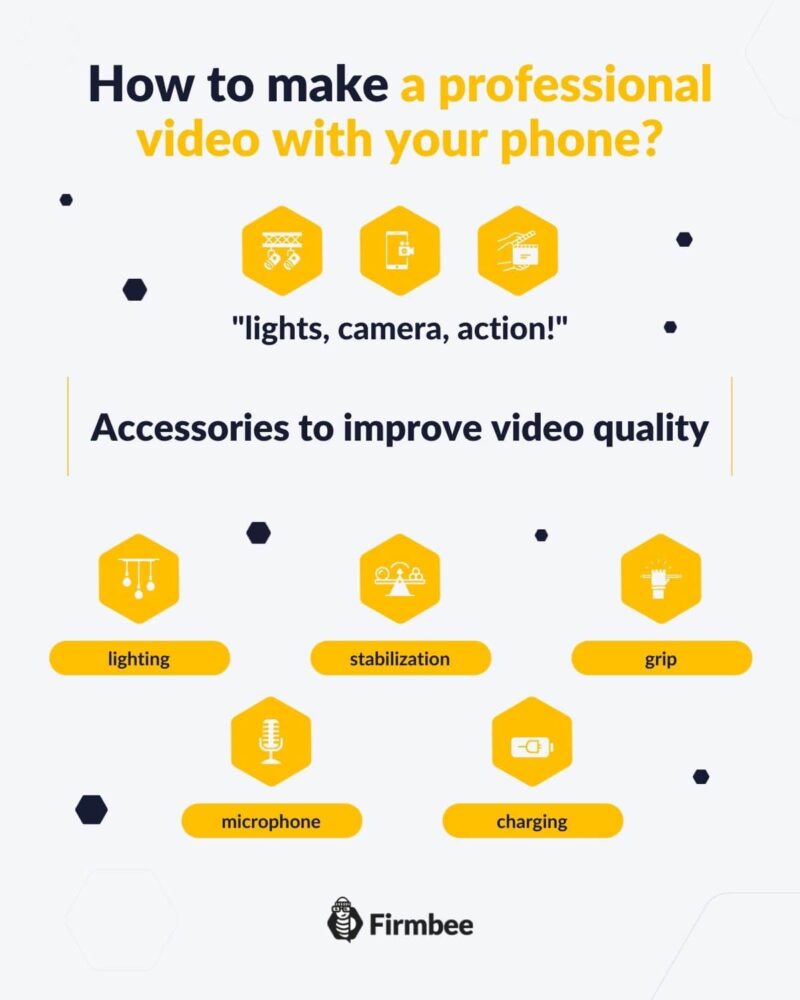
Accessories to improve professional video quality
Don’t think of switching to bulky, TV-based recording equipment, which – not only is it expensive – but also requires expert operating skills. External accessories will be a hit if we want to professionalize our work at a low cost. Although there are dozens of them for various purposes, we can distinguish a few that are necessary for every home-grown filmmaker:
- lighting – a lamp, also the small version, mounted directly on the recording device, will come in handy,
- stabilization – a mini tripod may turn out to be an effective solution for a screen that shakes too much. It allows you to set the device in a stable position,
- grip – an additional cover with non-slip grips, intuitively mounted on the back of the device, will provide your hand with a firm grip, making it easier for the camera,
- microphone– the one built in the smartphone may prove to be insufficient. The solution is to purchase an external microphone and use headph
- charging– recording several minutes of video bears a significant load on the phone battery. It is worth using a portable power bank for immediate charging.
Action – it’s the idea and quality of execution that counts
Although at the outset avoiding mistakes is impossible, it’s worth professionalizing your skills.
Taking care of the aesthetics of the display, the neat appearance of the speaker, the appropriate script for the speech – these are the basics, without which our materials will be sterile in reception.
For instance, a common beginner mistake is the inappropriate use of zoom. Equally often, it happens that the video is shot on a bad background that blends with the objects. Still, you can avoid many flubs with the help of dedicated accessories. Undoubtedly the content layer is the essence of any professional video production, also one that’s the hardest to modify, so don’t forget to put the most effort into what you have to communicate, not how.
Author: Patrick Foster
An ambitious video specialist who combines his passion for beautiful objects creation with the ability to make amazing videos. He is willing to share his knowledge and experience with others.


















