When we know already the topic of our e-book, it is the time to decide about the software we are going to use for our project. There are many great solutions for e-book writers on the market hence the list of 8 examples of best ebook creation software below.
Best ebook creation software – table of content:
The best word processors for ebook creation
If you want to create an e-book you have to write your content in the text editing program. Below our choice of popular word editors:
- Microsoft Word
- Pages
- LibreOffice Writer
- Google Docs
It is well-known program from the office package Microsoft Office. The producer offers free trial version of the package, which can be used for a month. Alongside of many functions the producer provides the users with access to 1 TB of cloud storage per person (6 is the maximal amount of users). After the trial the cost of Microsoft 365 is 99,99 US dollars per year. The price list for all the Microsoft packages can be found under the link here.
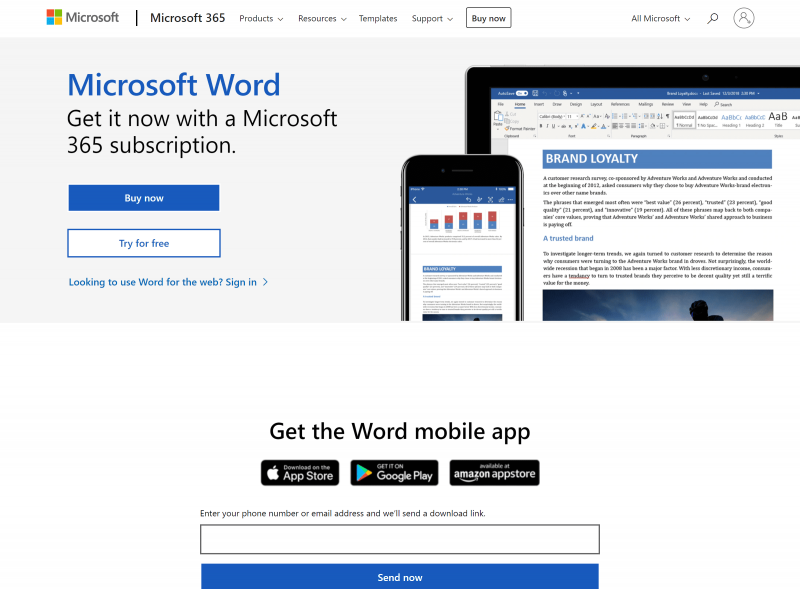
It is word processor produced by Apple company, that belongs to the office package iWork. It is fully operational with such systems as: iOS, iPadOS and macOS. All created documents are saved in the clould called: iCloud. With this functionality all the documents can be shared, viewed and commented by many individuals. There is a special guide in the form of prompts for all the beginners that allows quick familiarization with the program.
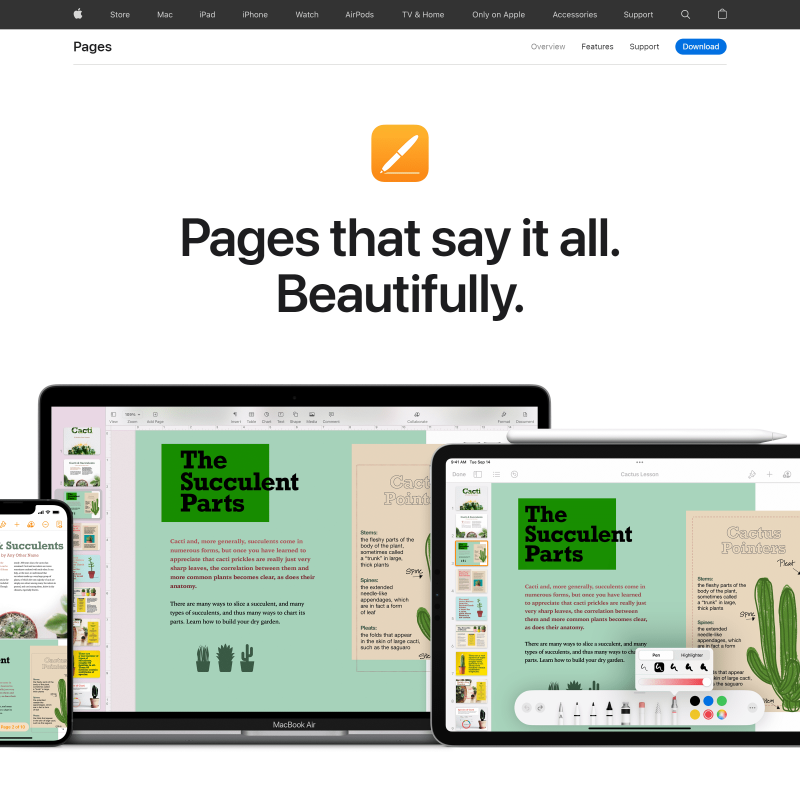
The program belongs to the package LibreOffice and is free to use. It operates under a Mozilla Public License v.2.0 and is intended to work with the variety of different operating systems: Microsoft Windows, macOS and Linux. Its appearance and functionalities resembles those of Microsoft Word.

Google Docs is the word processor that works online. It belongs to the Google Docs Editors package. The user has access to this tool throughout his own Internet browser or through mobile application. Thanks to the online mode of operation simultaneous collaboration on the project done by many individuals in real time is possible. The document processed in the Google Docs may be downloaded to your device at any moment.
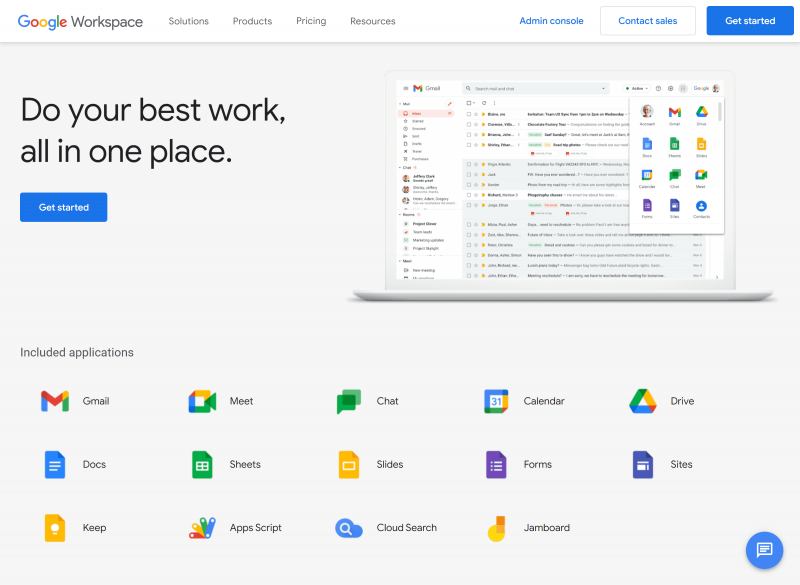
Banks of images
During the process of e-book creation images and pictures are particularly handy, since they spice up the content.
Not all of the writers are able to create such elements single-handedly, while hiring the graphic designer increases the overall cost of e-book production. Banks of images are helpful in such situations, since we can free (or with a small fee) download chosen images. Read about the most popular image platforms below.
- Pixabay
- Unsplash
- Pexels
Pixabay gathers the community of creators, who wish to share their pictures, graphics, music and movies. All the content is available under the Pixabay license, that is modified version of CC0 license. Thanks to this solution the user doesn’t have ask the content creator for permission to use the file for his own project.
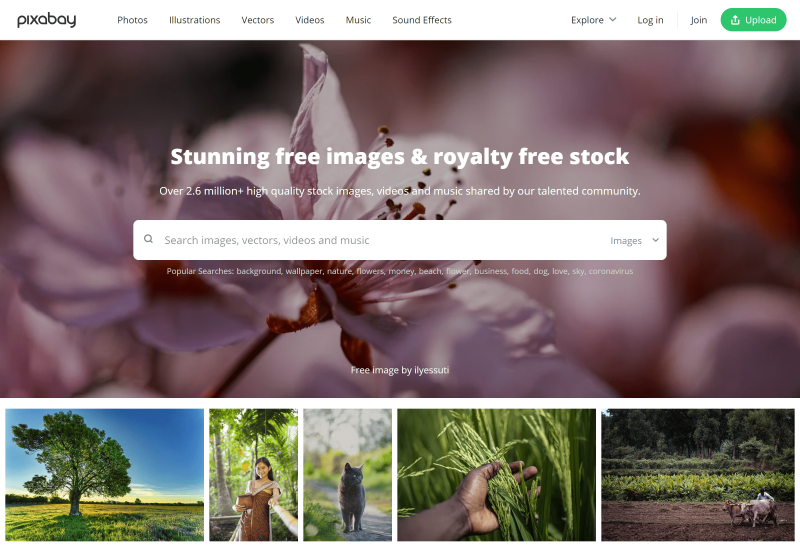
It is an internet source anybody can download images and picture. In the database if Unsplash there are more than a million images, and the community of photographs amounts almost 211 thousands of people. The Unsplash license allows free downloading of files and their usage for commercial and non-commercial projects without the necessity to ask the authors for permission. Only the compiling of the images is forbidden.
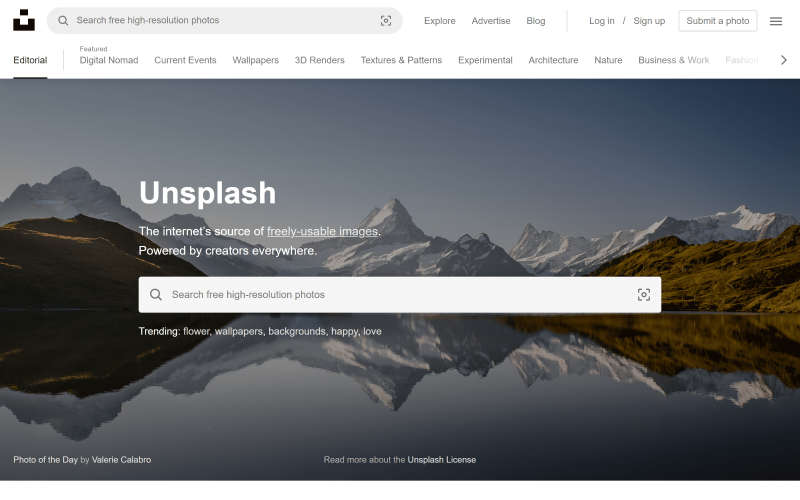
Similarly to the previous suggestion, the Pexels service is the place, where authors share their pictures. All the shared images are of good quality and can be downloaded under the Pexels license, what makes all the process free of charge.
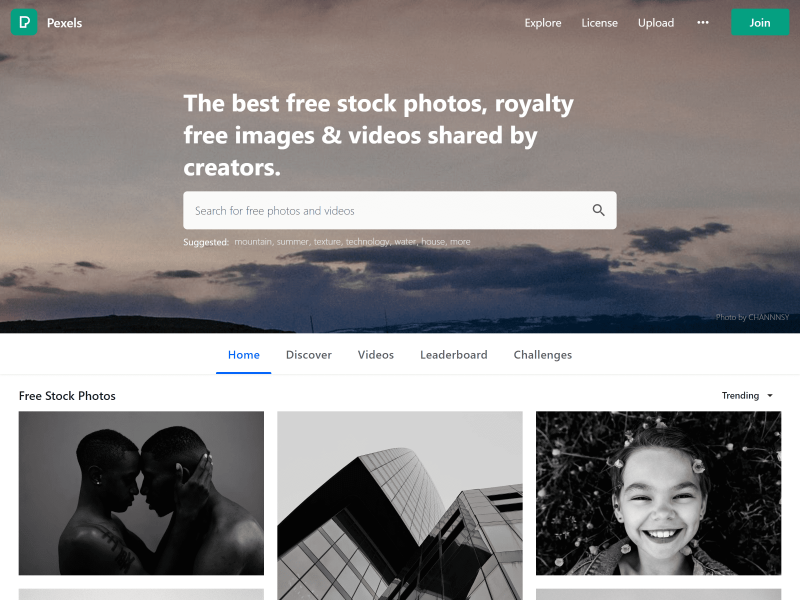
Ebook typesetting software
When the content of the e-book and suitable graphics are ready, there is a time to start the typesetting process to obtain one, coherent file. All aforementioned word processing tools can be used for this process, but there are another tools that can facilitate the process even more.
- Microsoft Power Point
- Canva
- Adobe InDesign
- What are digital products?
- Why you should create your own digital products?
- 8 digital product ideas
- Best sales models to sell digital products
- How to use subscription model to sell products?
- What is an e-book?
- What to write an ebook about
- How to create an ebook?
- 8 examples of best ebook creation software
- How to create an ebook in Canva?
- 11 common ebook writing mistakes to avoid
- 5 ebook publishing mistakes to avoid
- 10 best platforms for selling ebooks
- 7 reasons to write an ebook for your business
- What are online courses?
- Types of online courses you can create and sell
- 9 features of a good internet course
- 7 things you need to do before creating an online course
- How to create your own online course?
- The best online course creation tools
- How to record online video courses?
- How to sell online courses?
- Best online course marketplaces
- Best online course platforms
- Online templates: 7 ideas for online templates that sell
- How to sell Canva templates: 6 steps to the final product
- Best online marketplaces to sell templates online
- What are stock images?
- How to make a stock photo? 10 great tips for awesome images
- How to sell stock photos?
- What is stock music?
- 6 stock music libraries to make money
- How to sell stock videos online?
- What is software? Types and methods of distribution
- How to sell your software?
- How to create your own mobile app?
- 5 programs to build apps without coding
- How to sell mobile apps?
- 6 models of app monetization
- How to sell digital products on Etsy?
- How to sell digital products on Shopify?
- What do you need to know about selling digital products internationally?
Having your Microsoft Office package already purchased, you may decide to use the other tool from the set, the Microsoft Power Point. By most of the Internet users, the Power Point is associated with presentations made for academic or business purposes. The Power Point holds great potential for e-book creation. The novice users may take advantage of the ready made templates that can be easily adjusted to all needs.
The more advanced individuals have the possibility to create their e-books from scratch – even such task seem not to be difficult. Addition and arranging of the element is very intuitive, and the page once designed may be reproduced multiple times, what reduces the time needed for e-book creation.
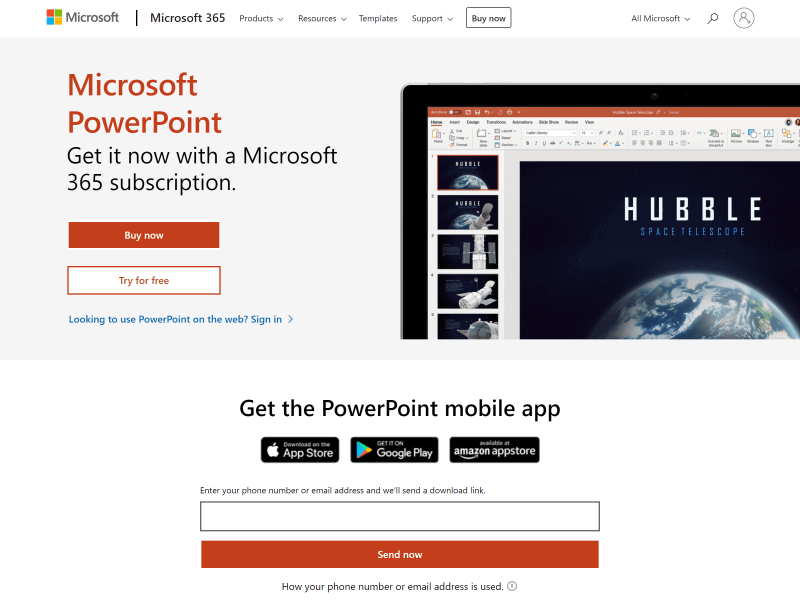
How to create an e-book in Canva is going to be described in a separate article. Individuals, who don’t know this tool should find out that Canva is an Internet based service that allows designing and publication of own graphical projects. The basic version of the program may be used by all users free of charge. Pro package allows access to greater amount of templates, graphics, fonts and functionalities.
The tool is very intuitive and simple to use. The user can benefit from broad selection of templates all divided into categories, such as: CV, Facebook posts, Instagram, presentations and many more. The very own project with of non-standard size may be created as well.
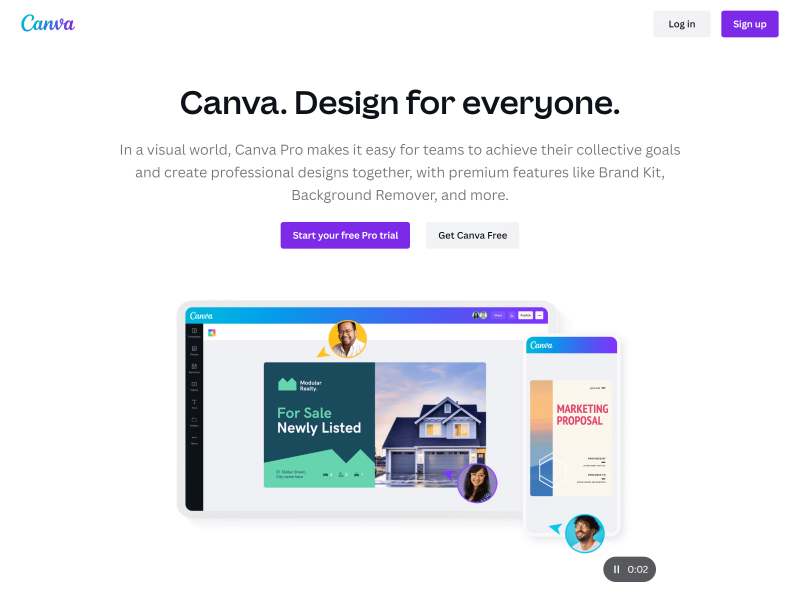
Adobe InDesign is a program intended for more advanced creators. To create an ebook in Adobe InDesign more time should be allocated, since the work on text layout requires more detailed work and patience. The tool allows creation of file in PDF and EPUB formats.
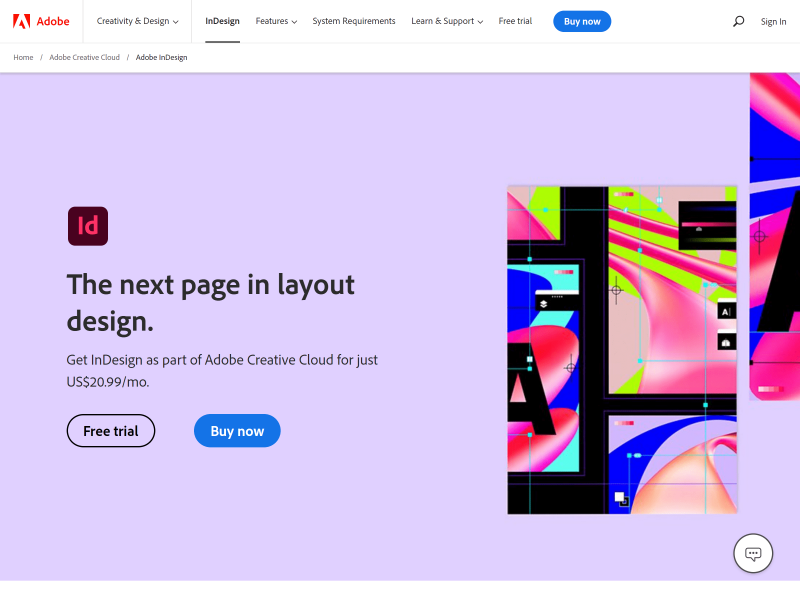
Summary
The creation of an ebook requires the use of several tools. Fortunately the market of ebook creation software is broad enough that we are able to find free services or use free trial versions of many useful programs. The list of best ebook creation software is not limited and every author could add suggestions of tools he is using during his own work. With this article, however, we wanted to provide an overview of categories of programs that should be taken under consideration when creating an ebook.
Now you know our examples of best ebook creation software. Follow our “Creating and Selling Digital Products” category to be up to date with more articles in this series.
If you like our content, join our busy bees community on Facebook, Twitter, LinkedIn, Instagram, YouTube, Pinterest.
Author: Martin Sparks
E-commerce enthusiasts which constantly digs around the internet in order to make sure he hasn’t missed any important information on the topic of starting and scaling profitable online stores.


















