Online templates, do you know, how to create and sell them? We have already discussed e-books and online courses, and the methods of creating and selling them online. In the text below we are going to discuss online templates. We are going to clarify the concept of the template and present the 7 ideas for online templates you can create and sell as a digital product.
Best online course marketplaces – table of contents:
What is a template?
The template is a type of form or pattern, that is the starting point for the new project. On the daily basis, we can see the usage of templates by different industries and businesses. For example, the tailoress can use a particular pattern to combine with the specific dimensions of the customer. While sending the letter or the parcel you usually use the template of the label.
Many types of templates are available on the Internet. People working in such programs as Word, Excel, or PowerPoint associate the bookmark with the ready-made templates tab. Those templates can be used to create many types of documents. Internet users may buy or acquire free many types of different website templates, CV documents, motivational letters, and so on.
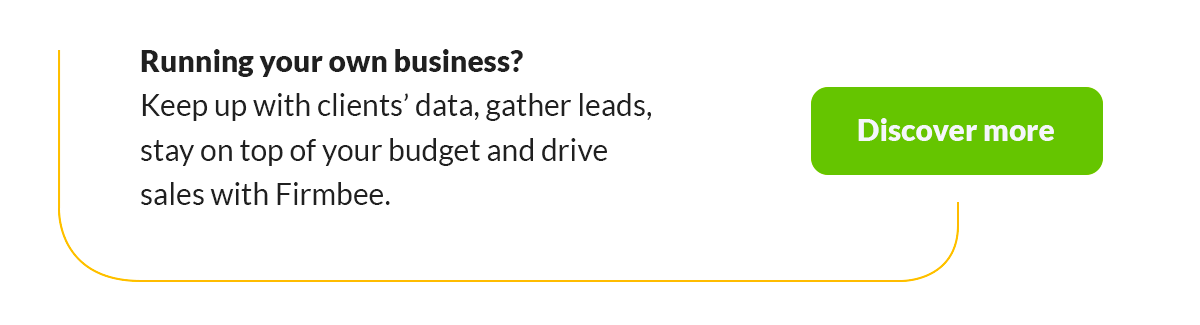
Online templates ideas
Templates are one of many desired online products because they facilitate clients’ work. First and foremost they may save time, and subsequently cost and energy, they would have to spend if decided to do their project independently. The template ideas can be related to any area of life, not only to professional applications. There are several types of online templates that you can create and sell as digital products on the Internet.
- CV template
- Motivational letter template
- Invoice template
- Business plan template
- YouTube banner template
- Business card template
- Web-sites templates
While searching for a job, the candidate can draw the attention of the potential employer with the use of a good quality CV. Not all of the candidates have graphic design skills, hence the organization of the elements can pose a problem, which influences the final layout of the document. Some individuals do not want to waste their time on CV creation from scratch and they prefer to use a ready-made template.
The individuals, who want to create online templates can use those needs and prepare and offer ready-made templates. All creators have to remember that there are many free templates on the Internet already, which means that if they want to provide paid offers they have to make their work distinguishable. You can create templates dedicated to specific job types or workplaces. You can create templates that present different styles, for example elegant, minimalist, or graphical forms.
How to create a CV template? The most basic program that can be used is a text editor such as Microsoft Word. Very popular platform that allows CV template creation is Canva, which is used daily by many people. You may create your templates based on the available elements: graphics, photographs, and fonts.
A letter of motivation is less frequently required than a CV during the recruitment process. Therefore it is worth preparing the ready-made template because then it is harder to remember what such a form should look like and the clients forget how to make it properly. Once more you can create several versions, accordingly to the branch, position, or style.
Offering products in packages of two elements – the CV and motivational letter can be an expansion of this idea. Both documents can be prepared in the same style and this solution is very attractive to the clients. They can avoid the situation when the CV looks completely different from the motivational letter, which may bring the feeling that two documents were prepared by two different people. The coherence of the documents can draw the attention and the approval of the recruitment team.
Templates of invoices present a convenience for the individuals that issue invoices. Such templates don’t include all the information (invoice number and the name of the counterparty have to be added separately), however steady elements of the invoice are included. What should an invoice include read in the separate text.
Starting own company is a very demanding task. Not surprisingly that the beginning entrepreneurs skip up the process of business plan creation or make their business plans not accurately. The ready-made template can help them with this task. In this way, the risk of losing important elements of the plan is removed. The work on the visual side of the document and formatting is not needed as well. All the client has to do is fill up the necessary information about the future activity.
The creation of a YouTube banner is another task that requires you to have at least basic designing skills. As it was already mentioned, not everybody has that type of skill, hence many people may be interested in using the ready-made template. It is a cheaper solution than commissioning it to a professional graphic designer. Using the free template version carries the risk of the situation in which the same banner is used by multiple YouTube channels.
Some may think that since a YouTube artist creates, edits, and publishes his videos, he has at least basic graphic skills. We may forget, that however, many people delegate the work related to editing the movie to other employees (freelancers). Many companies possess channels on YouTube, which are maintained by marketing specialists. Marketing specialists do not always have the necessary skills to create banners and graphics.
In the separate text, you can read how to make a business card template. Not everybody has the abilities and the eagerness to make business cards by himself. There are ready-made templates to help with this task, that, as in the case of YouTube banners, cost less than those commissioned to a graphic designer. There is only one drawback – such templates usually don’t match with the other designed items of the company and brand.
The website templates are nothing else than initially designed website pages that have all the necessary elements already placed. Those templates are a huge help for beginning individuals and don’t require any programming knowledge. The template can be adjusted to one’s needs by changing the pictures, images, or data. Currently, many designers offer responsive templates, that adjust themselves automatically to the size of the screen that is used by the visitor.

Summary
Internet users treasure the ability to use ready-made templates. It shortens the time needed for work and facilities the execution of work. The users don’t have to spend their energy to perfect their project, and they get the product well-prepared visually, technically, and in content-related aspects. The solution is cheaper than commissioning work to graphic designers.
If you like our content, join our busy bees community on Facebook, Twitter, LinkedIn, Instagram, YouTube, Pinterest.
Author: Martin Sparks
E-commerce enthusiasts which constantly digs around the internet in order to make sure he hasn’t missed any important information on the topic of starting and scaling profitable online stores.
Create & sell digital products:
- What are digital products?
- Why you should create your own digital products?
- 8 digital product ideas
- Best sales models to sell digital products
- How to use subscription model to sell products?
- What is an e-book?
- What to write an ebook about
- How to create an ebook?
- 8 examples of best ebook creation software
- How to create an ebook in Canva?
- 11 common ebook writing mistakes to avoid
- 5 ebook publishing mistakes to avoid
- 10 best platforms for selling ebooks
- 7 reasons to write an ebook for your business
- What are online courses?
- Types of online courses you can create and sell
- 9 features of a good internet course
- 7 things you need to do before creating an online course
- How to create your own online course?
- The best online course creation tools
- How to record online video courses?
- How to sell online courses?
- Best online course marketplaces
- Best online course platforms
- Online templates: 7 ideas for online templates that sell
- How to sell Canva templates: 6 steps to the final product
- Best online marketplaces to sell templates online
- What are stock images?
- How to make a stock photo? 10 great tips for awesome images
- How to sell stock photos?
- What is stock music?
- 6 stock music libraries to make money
- How to sell stock videos online?
- What is software? Types and methods of distribution
- How to sell your software?
- How to create your own mobile app?
- 5 programs to build apps without coding
- How to sell mobile apps?
- 6 models of app monetization
- How to sell digital products on Etsy?
- How to sell digital products on Shopify?
- What do you need to know about selling digital products internationally?


















