Etsy is a global online service, that has unique objects and materials for the creation of handcraft and creative products in the offer. The platform gathers millions of creative artists as well as buyers, that search for unique products. The sales of physical products have been discussed already in a separate text. The subject of the current article is how to sell a digital product on Etsy.
How to sell digital products on Etsy? – table of contents:
- How to issue an offer on Etsy?
- How to add files to offers on Etsy?
- To remember while setting up the offer on Etsy
How to issue an offer on Etsy?
Before issuing an offer one should register himself as the seller. You can read about it in a separate article here.
To issue an offer on Etsy one should go to the “Shop Manager” then choose “Listings” (new sellers click “Your shop” tab), and at the end click “Add a listing”. In the next steps one should follow the stages:
- adding pictures and movies,
- choosing the thumbnail,
- adding the details of the offer (title, category, attributes, renewal option),
- adding the description of the offer (at this stage we have to determine if it is a physical or digital product),
- complete the information about the price and the stock, adding files (in the case of digital products),
- complete the information about the delivery,
- marketing,
- publishing of the offer.
The last stage of the publication can take the form of writing the offer down as the draft or publishing it to sell it. The seller can view the whole offer, by clicking the “Preview” tab.
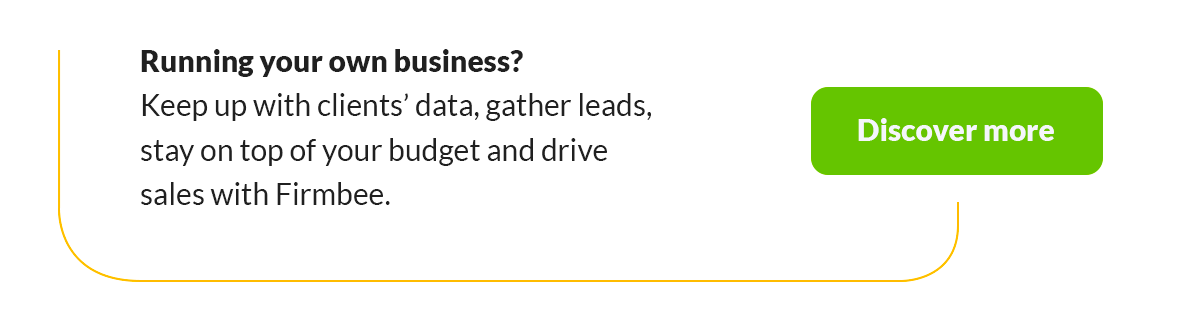
How to add files to offers on Etsy?
There is a distinction between digital products accordingly to the two categories:
- instant downloads – the seller can load the file during the setup of the offer, and the client should get it right away after the purchase,
- made-to-order downloads – in this category of offers the client receives the message with the confirmation of the sale, but the product is delivered when the seller makes it accordingly to the guidelines given by the client.
The process of digital products adding on Etsy is the same as adding physical products, with only one difference, in the type of product one should select the “Digital item” option.
The immediate download offer requires the uploading of files at the stage of offer creation. It is worth remembering that there are certain limitations. The seller can send a maximum of 5 digital files, each up to 20 MB.
Many creators have problems with those restrictions, but there are two ways to get around them.
- ZIP compression – it is a popular way to reduce the overall size of one or more files without loss of their quality. The transfer of those files is easier this way.
- Placing the file in Google Drive or Dropbox and sharing the link – here you still have to upload the file to your offer, hence the best to use is the interactive PDF file, which contains the clickable link.
Such a document can be prepared in the Canva application. All you have to do is to create a new project, then add text or a button, select the field, and in the right, top corner press the button “link”. In the end, one should download the file in PDF format. For better results, you can design a file that suits your taste by setting the colors, pictures, or other elements.
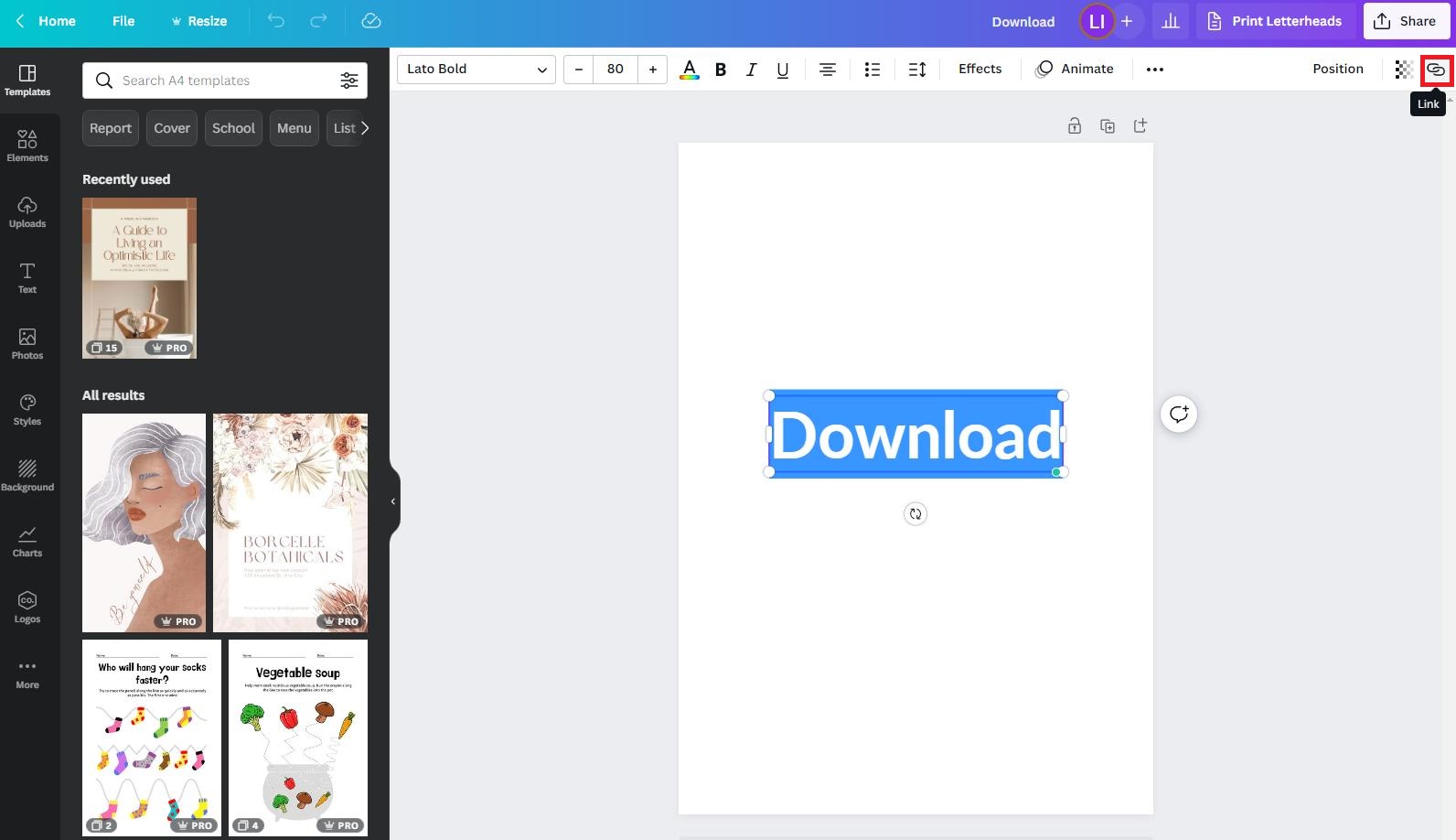
Etsy supports a lot of downloadable formats such as BMP, doc, gif, jpg, Mobi, MOV, mp3, Mpeg, pdf, png, PSP, RTF, stl, txt, zip, ePUB, and iBook.
It is worth remembering that before uploading the file should have the name – it will be visible to the buyers – and it will not be editable after the upload. There is another restriction here, the name of the file cannot exceed 70 signs.
Made-to-order downloads should be marked as the order finalized. It can be done in the “Shop Manager” tab in the “ Orders & Shipping” section. In the “New” tab there are visible all unrealized orders. Choosing the field next to the specific content can be marked as finished, thanks to the option “Complete order”. Next, you have to upload the file (max 5 files up to 80 MB each). After clicking “Complete order” the client will receive a message to their e-mail address with the file to download.
To remember while setting up the offer on Etsy
The issuing of an offer of digital products on Etsy doesn’t require any special qualification. It is worth drawing conclusions based on the own experience. What is recommended is to create a small number of products and display them for sale. With the knowledge of what sells one can decide what type of products to offer in the service. Such an approach can protect the creator of products from making items, that will not bring any profit.
Having the product ready it is worth remembering about several issues:
- Images – even digital products cannot be sold without visual representation. It is much easier to make a photo of a physical product, but in the case of digital products, clients still expect that they will be presented with pictures that show what is there to buy. For example, if you sell digital posters, you can print them out, put them in a frame, and then photograph them. This way you can present a product and the way it can be used.
- Price – many creators have a problem with the valuation of their products. Remember, even if the product is available in digital form it doesn’t mean that you should reduce its commercial value. The finished product is a result of many factors: the time spent on the creation, the knowledge, the software, or the elements used (such as paid graphics).
- Customer service – the mere process of product purchase can be automated, which means that you don’t have to send each product individually one by one. It is worth keeping in mind, that even in the XXI century, many people can have some technical difficulties. Some people cannot unpack the zip file, and those clients will search for help from the seller. If you see that your clients ask similar, repeatable questions, consider the preparation of the FAQ section or instructional videos.
Summary
How to sell digital products on Etsy? The process is not complicated, hence more and more people decide to try to sell on Etsy. It is a great way to get an additional source of income. If you want to find out, what is the cost of sales on Etsy, read our article.
If you like our content, join our busy bees community on Facebook, Twitter, LinkedIn, Instagram, YouTube, Pinterest, TikTok.
Author: Martin Sparks
E-commerce enthusiasts which constantly digs around the internet in order to make sure he hasn’t missed any important information on the topic of starting and scaling profitable online stores.
Create & sell digital products:
- What are digital products?
- Why you should create your own digital products?
- 8 digital product ideas
- Best sales models to sell digital products
- How to use subscription model to sell products?
- What is an e-book?
- What to write an ebook about
- How to create an ebook?
- 8 examples of best ebook creation software
- How to create an ebook in Canva?
- 11 common ebook writing mistakes to avoid
- 5 ebook publishing mistakes to avoid
- 10 best platforms for selling ebooks
- 7 reasons to write an ebook for your business
- What are online courses?
- Types of online courses you can create and sell
- 9 features of a good internet course
- 7 things you need to do before creating an online course
- How to create your own online course?
- The best online course creation tools
- How to record online video courses?
- How to sell online courses?
- Best online course marketplaces
- Best online course platforms
- Online templates: 7 ideas for online templates that sell
- How to sell Canva templates: 6 steps to the final product
- Best online marketplaces to sell templates online
- What are stock images?
- How to make a stock photo? 10 great tips for awesome images
- How to sell stock photos?
- What is stock music?
- 6 stock music libraries to make money
- How to sell stock videos online?
- What is software? Types and methods of distribution
- How to sell your software?
- How to create your own mobile app?
- 5 programs to build apps without coding
- How to sell mobile apps?
- 6 models of app monetization
- How to sell digital products on Etsy?
- How to sell digital products on Shopify?
- What do you need to know about selling digital products internationally?


















