How to create your own online course? Is it difficult to create an online course? In the previous article, we have explained, how to prepare yourself to create an online course. In the article below we would like to discuss the last stage of this process. If you wish to find out, how to create your very own internet course we invite you to read our text.
How to create your own online course? – table of contents:
- Choose the right title
- Create the outline of the course
- Record the content and edit the files
- Create multimedia and files
- Choose sales model and set prices
Choose the right title
The title is this part of the course, that is seen by all potential clients. After seeing this element the users decide if they want to know more about the course, or not. What should be a part of a good internet course title?
Besides the standardized information about the content, there should be a clear message that shows the user, what kind of problems the course is a solution for. Remember, phrases that are too broad, or vague don’t provide enough information, and hence have no value. Start with the problem in mind, and check what is being searched in browsers. You can use dedicated software such as Ahrefs, Sumrush, and Ubersuggest, or use free hints visible in the Google browser.
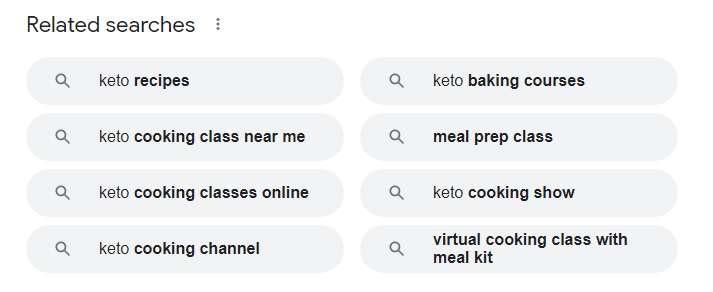
While deciding on your title you should not forget about your target audience. Knowing your target adjust the tone, style, and wording. Your title has to be easy to pronounce and remember. Your clients have to be able to recommend the course to their friends without the need of writing down difficult, convoluted names.
To sum up, while selecting the title for your course, remember to clarify the goal of the course and the benefits of the learning. Pay attention to your phrasing, tone, and grammatical correctness – your title should be easy to remember and error-free.
Create the outline of the course
Store the whole content of the course in one place. If you have the notes, books, and examples, it is a great moment to go through them and sort them out. Nest, try to organize all the elements into one logical plan. Start with more general modules, and subsequently move to drafts of particular lessons.
The course has to allow your client to gain knowledge in a natural, effortless way. A good idea for course organization is to provide a written description of goals for each lesson. Let your students know, what will they learn during the lesson. What do you wish them to know, or learn to do, after the lesson? This practice will help you to see, how well your timing is matched with the content, as well as if the content is properly distributed through the course so it flows logically and enriches the knowledge of the course user.
Remember about two additional units: introduction and summary. In the first unit, introduce the program, objectives of the course, and information about the expected results – your client needs to know, what skills he will acquire. In the summary, discuss all the goals of the course and show the gain your client got by purchasing and working through your course.
Record the content and edit the files
If you decided to make an online course in the form of video, at this stage of production you should record all of your lessons. Having your outline ready, and knowing, what you wish to tell your audience, decide about the form for each matter. You have two options, you can either record yourself talking to the camera or record the screen of the computer while explaining your activity.
When your material is ready, you have to edit it. Many programs allow you to perform that task. An exemplary solution is the software Lightworks intended for Windows, OS X, and Linux. There is a free version of this software available, in which access to some functionalities is restricted. The full, premium version is available as well.
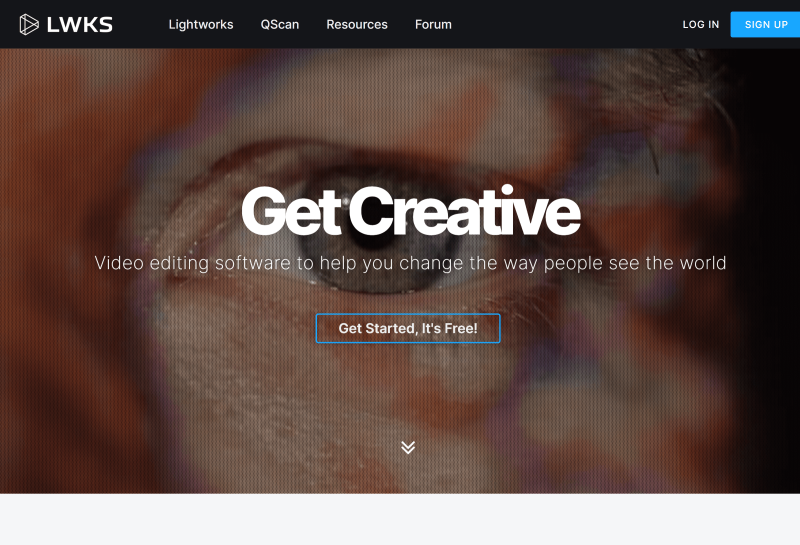
What should be the length of online course? There is no clear answer to this question. Accordingly to the subject and the range of the material the length may differ. The most important is the goal of the course and the fact that we wish to guide the user from point A to point B, hence the course should be effective and well-paced.
Create multimedia and files
It is easier to acquire knowledge when it is possible to use it in practice. Prepare such types of tasks for your audience that will help them to develop their skills. You can test the results with quizzes. Your course participants should be able to find out about their strengths and weaknesses and if necessary discover, what part of the course they should revise.
With different types of multimedia, you can spice up the form of your course. Add interesting images, and animation or spark the desire to compete among your course participants. Provide prizes and awards for each, well-made task. You can be surprised how even a small gesture from your side may motivate your students to work systematically.
Choose sales model and set prices
Sales models of digital products were discussed at the beginning of this cycle of articles. In short, you can decide to offer your product in exchange for a single payment or choose a subscription model that will provide you with a stable income. In the case of the last option, some difficulties in adjusting the offer to the type of sales may occur. If you have multiple products (online courses) already created you can assemble a package made of several courses.
Alongside the sales, the model selected you to have to set the right, fitting price. It is not an easy task, because, in comparison to physical products, there is clear data about the cost of the used material or other costs. How then you should set the price of the online course? Here are a few tips:
- Analyze the offer of your competitors – check the prices of your competitors, some of the products will be different, and courses may have a different range of matter or manner of execution, but from the perspective of the client, those are only insignificant details. The most important factor for selection is the price, therefore the price of your online course cannot deviate from market prices.
- Calculate your contribution – measure the time you have spent on course preparation, and recalculate your time into salary. Take all the additional costs under consideration, if you have ordered any parts of your course from an external contractor don’t forget about it. Similarly, remember the cost of software used for the creation of your content. The equipment and the utilities are your costs as well, even if it is hard to calculate the exact price, you have to be aware of those. The price of the online course should be balanced with your costs and possible income.
- Notice the value – think about the overall value of your online course. Will the participants of your course be able to find a better job with the new skills trained during the instruction? Will the knowledge gained help them to acquire better salaries? If yes, the price of your course can be higher than other courses. The higher price of the course motivates your clients to commit themselves more to the training, additionally, the price makes your course more attractive, and expensive products are perceived subconsciously as more valuable.
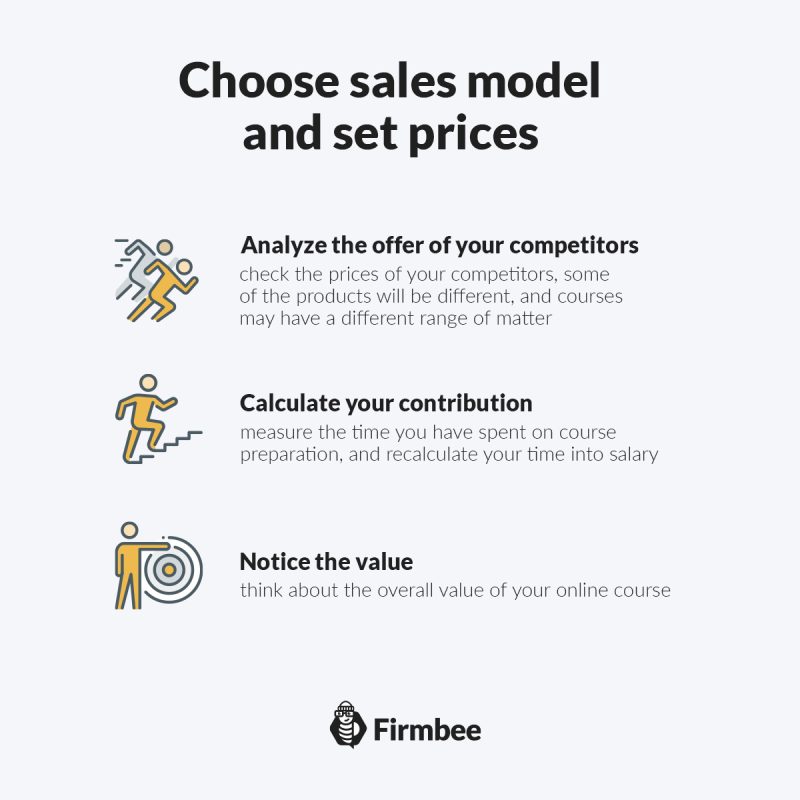
Summary
The creation of an online course is a complex process. All the above points show how to create your own online course. The next step of the process is distribution and promotion, which will be discussed in the next articles in this cycle.
If you like our content, join our busy bees community on Facebook, Twitter, LinkedIn, Instagram, YouTube, Pinterest.
Author: Martin Sparks
E-commerce enthusiasts which constantly digs around the internet in order to make sure he hasn’t missed any important information on the topic of starting and scaling profitable online stores.
Create & sell digital products:
- What are digital products?
- Why you should create your own digital products?
- 8 digital product ideas
- Best sales models to sell digital products
- How to use subscription model to sell products?
- What is an e-book?
- What to write an ebook about
- How to create an ebook?
- 8 examples of best ebook creation software
- How to create an ebook in Canva?
- 11 common ebook writing mistakes to avoid
- 5 ebook publishing mistakes to avoid
- 10 best platforms for selling ebooks
- 7 reasons to write an ebook for your business
- What are online courses?
- Types of online courses you can create and sell
- 9 features of a good internet course
- 7 things you need to do before creating an online course
- How to create your own online course?
- The best online course creation tools
- How to record online video courses?
- How to sell online courses?
- Best online course marketplaces
- Best online course platforms
- Online templates: 7 ideas for online templates that sell
- How to sell Canva templates: 6 steps to the final product
- Best online marketplaces to sell templates online
- What are stock images?
- How to make a stock photo? 10 great tips for awesome images
- How to sell stock photos?
- What is stock music?
- 6 stock music libraries to make money
- How to sell stock videos online?
- What is software? Types and methods of distribution
- How to sell your software?
- How to create your own mobile app?
- 5 programs to build apps without coding
- How to sell mobile apps?
- 6 models of app monetization
- How to sell digital products on Etsy?
- How to sell digital products on Shopify?
- What do you need to know about selling digital products internationally?


















