Many types of templates can be sold online. Your projects do not have to be demanding and they don’t require any programming knowledge. The templates of documents or graphics designs are good enough to be offered for sale. In today’s publication, we will show you the 6 best online marketplaces to sell templates online.
Best online marketplaces to sell templates online – table of contents:
Template Monster
The first platform is a Template Monster created in 2002. The company has only one goal – ensuring the clients the highest quality of internet website templates. For this purpose, the company cooperates with experienced programmers and designers. The ready-made products are unique, it is possible to alter them accordingly to the appearance, content, or functionalities.
There are several categories of products available:
- e-commerce templates (Shopify, WooCommerce, Magento, etc.),
- templates with drag and drop creator,
- CMS templates (Joomla, MotoCMS 3, Drupal),
- WordPress motives and plug-ins,
- graphic templates (logotypes, CVs, vector graphics, etc.),
- audio and video (stock music, After Effect templates, etc.),
- presentations (PowerPoint, Keynote, Google templates, etc.).
How to become an author and sell on Template Monster? Accordingly, to the guidelines listed on the website, six steps have to be followed:
- Create and go through verification of the account.
- Find the “Become an author” tab.
- Set the name – it is going to be presented sorted by products on the author’s website.
- Load the archive of the project, complete the information required, and send them for a check-up.
- Wait for the result of the verification – employees make it manually.
- After the successful verification, the author can sell with the Template Monster.

Theme Forest (Envato market)
Theme Forest is the next platform, that offers the highest quality of templates, created by programmers, to their clients. The clients may buy products that fall into several categories:
- WordPress motives,
- CMS and e-commerce website templates,
- landing pages, newsletters od marketing templates,
- motives and templates for bloggers,
- audio and video templates,
- graphics designs, images, and 3D models.
The creators who would like to become Envato Authors have to register and create an account on Envato Market. Accordingly, to the chosen market they will be moved to the right desktop (for example ThemeForest is adjusted to the motives and templates). The next step is the configuration of the account, which has to be done by completing the information about the author/company or by adding images. The account has to be verified – there is an identity check involved.
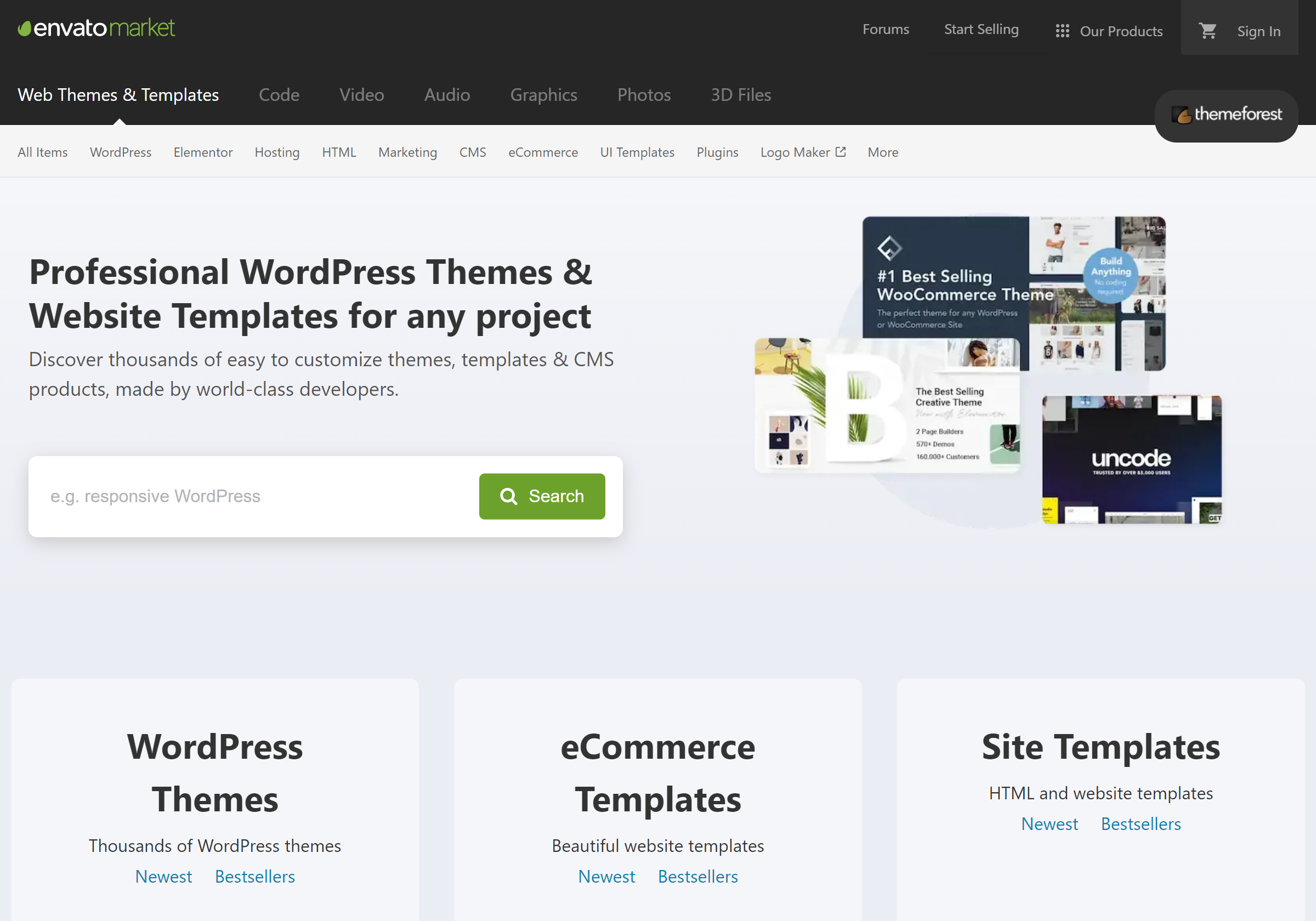
Mojo Marketplace
Mojo Marketplaces is the platform that connects designers and programmers with potential clients. Currently, the client can choose between offers in the available categories:
- templates (WordPress, Magento, PrestaShop, OpenCart, etc.)
- plug-ins (WordPress, Javascript, PHP Scripts, etc.)
- services (marketing, copywriting, graphics, etc.)
On the website of the company, there is a comprehensive guide, that explains, how to start the sales process at Mojo Marketplace. In the first place, one has to create an account and activate the sales website. The next step is adding the product and detailed information about it. First and foremost you have to remember about choosing the right category for your offer.
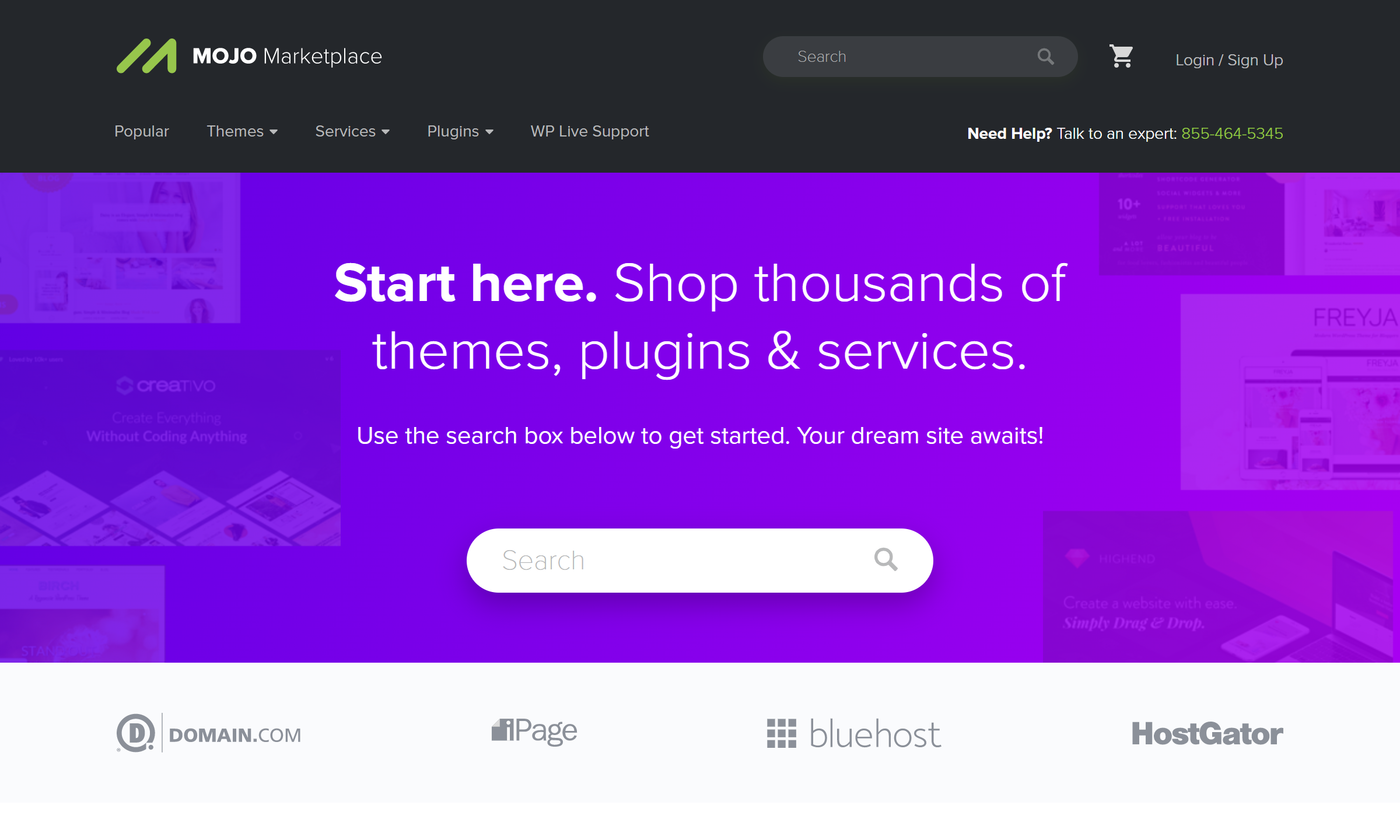
Creative Market
The Creative Market is constituted of creators from more than 190 countries all over the world. Thanks to this market more than 4 million projects have been created. Those projects can be browsed and bought by the clients. Amon the main categories are:
- graphics,
- fonts,
- templates (for Social Media, websites, presentations, Mockups, etc.),
- add-ons for Photoshop or Illustrator,
- images and 3D models.
Creative Market encourages the artist to join the group of retainers. After choosing the “Open shop” tab the forms open to fill up the details such as:
- name and surname,
- the main category of sales activity,
- link to portfolio,
- information about the current online availability of products.
Subscribers of Dribbble Pro can open their shop by skipping the verification step. All they have to do is to open their account on Creative Market and link it with the Dribble account.
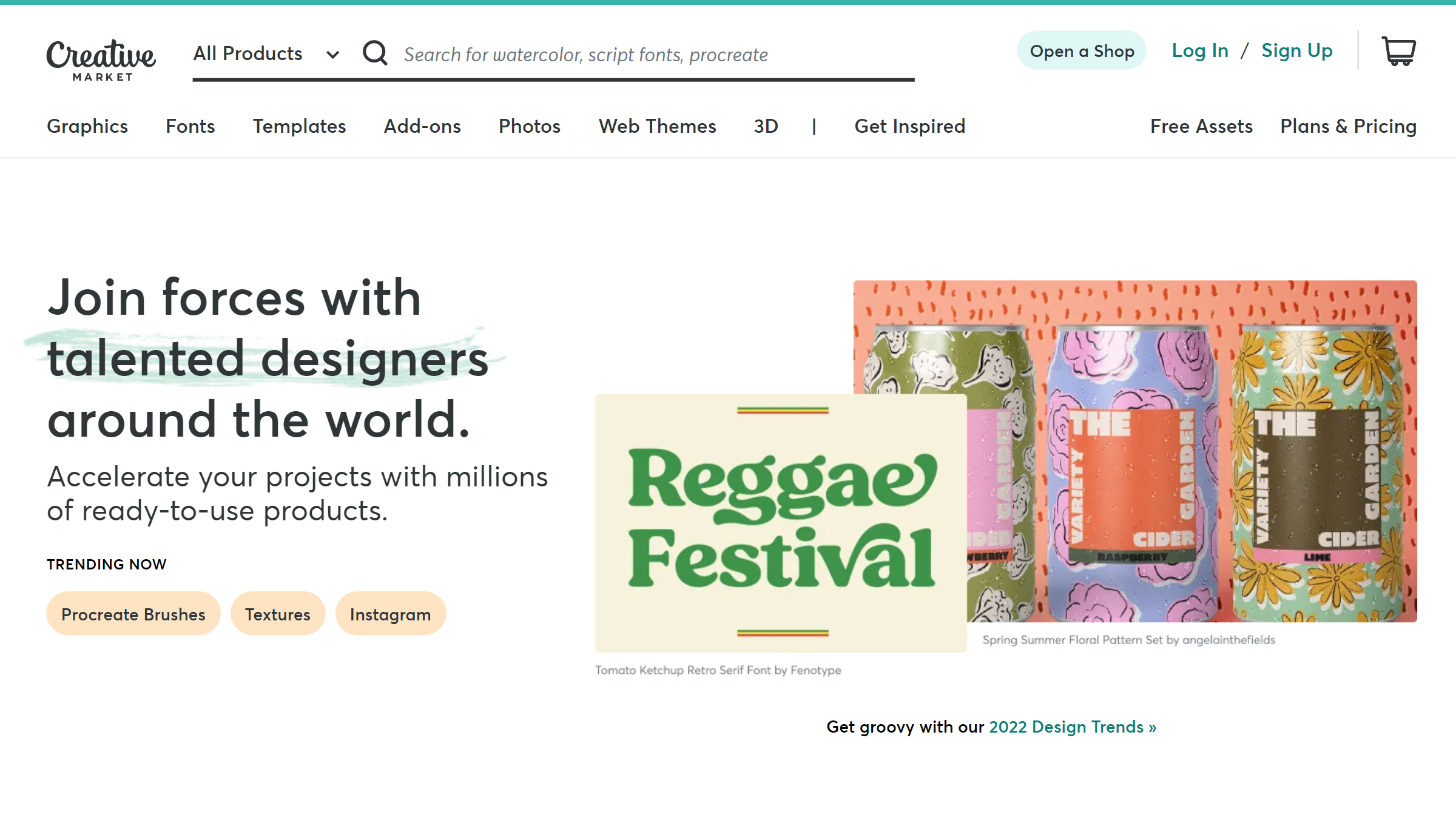
Codester
Codester is the online market that offers templates, that allows the user to create a website or mobile application. Experienced programmers are responsible for the available projects. Among the main categories of products are:
- scripts and codes (PHP scripts, JavaScript, CSS, Python, etc.),
- motives and WordPress plug-ins,
- applications templates,
- graphics (icons, logotypes, mock-ups, etc.).
The Codester retailers may expect to receive 70% of the commission for the project sold. They have the full freedom in setting prices of products and the ability to offer projects at many different marketplaces. There is an online forum, where the users can participate in professional conversations.
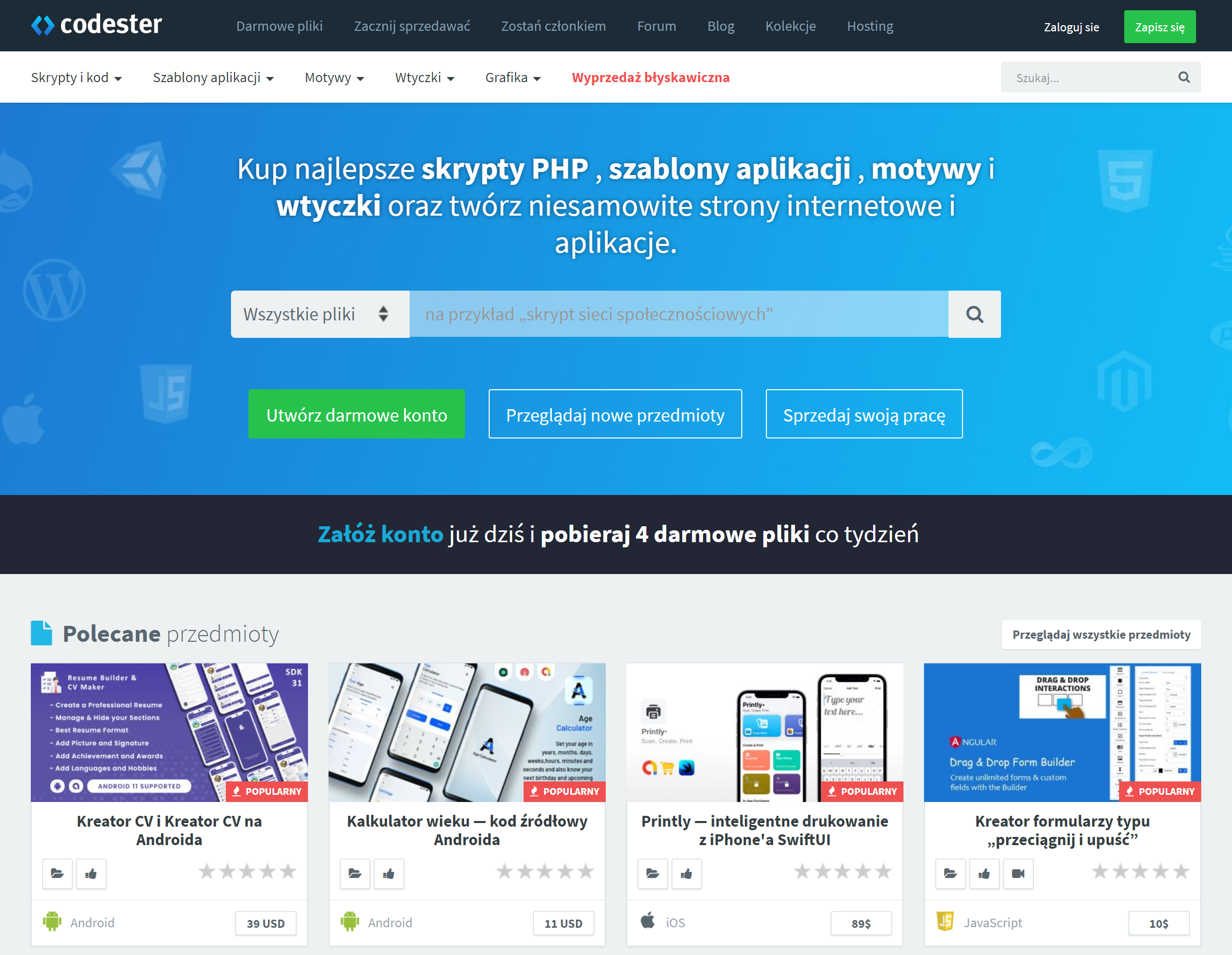
99designs
It is the platform that connects independent designers with clients. 99design differs greatly from the other marketplaces in its methods of activity. In this case, ready-made templates are not waiting to be bought by someone. Clients visit the website in search of the creator they can commission their project to. Clients have to provide the guidelines for the project and set up the budget. Then the client can choose the best project, that meets all the requirements. This way the client decides, which project receives the payment.
In addition to direct participation in various competitions, the designers can start cooperation directly with clients. With this solution, every freelancer has more freedom regarding the establishment of prices and the selection of clients. To become a 99designe author, you have to register and go through the verification process.
During the registration process, the author has to complete the application and send his work. There are 7 days for the response of the platform. After the approval of the application, based on the experience demonstrated, the level of verification is awarded (entry-level, mid-level, or top-level). The higher the level the bigger the benefits package and better visibility on the platform. Currently rejected applications are not being reconsidered.
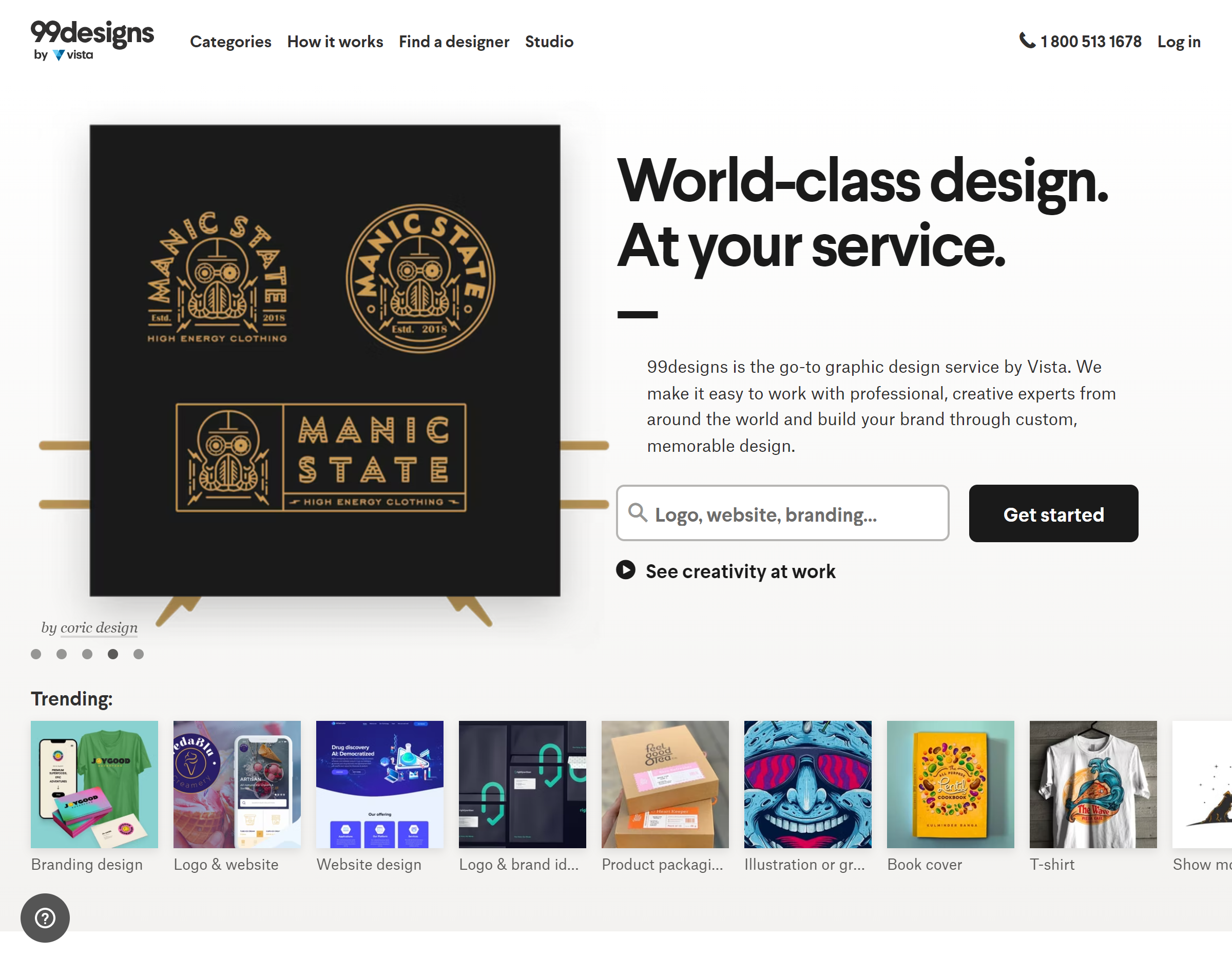
Summary
It was the whole list of the best online marketplaces to sell templates online. Accordingly to the expectations of the author, the selection of the right platform is an individual matter.
If you like our content, join our busy bees community on Facebook, Twitter, LinkedIn, Instagram, YouTube, Pinterest.
Author: Martin Sparks
E-commerce enthusiasts which constantly digs around the internet in order to make sure he hasn’t missed any important information on the topic of starting and scaling profitable online stores.
Create & sell digital products:
- What are digital products?
- Why you should create your own digital products?
- 8 digital product ideas
- Best sales models to sell digital products
- How to use subscription model to sell products?
- What is an e-book?
- What to write an ebook about
- How to create an ebook?
- 8 examples of best ebook creation software
- How to create an ebook in Canva?
- 11 common ebook writing mistakes to avoid
- 5 ebook publishing mistakes to avoid
- 10 best platforms for selling ebooks
- 7 reasons to write an ebook for your business
- What are online courses?
- Types of online courses you can create and sell
- 9 features of a good internet course
- 7 things you need to do before creating an online course
- How to create your own online course?
- The best online course creation tools
- How to record online video courses?
- How to sell online courses?
- Best online course marketplaces
- Best online course platforms
- Online templates: 7 ideas for online templates that sell
- How to sell Canva templates: 6 steps to the final product
- Best online marketplaces to sell templates online
- What are stock images?
- How to make a stock photo? 10 great tips for awesome images
- How to sell stock photos?
- What is stock music?
- 6 stock music libraries to make money
- How to sell stock videos online?
- What is software? Types and methods of distribution
- How to sell your software?
- How to create your own mobile app?
- 5 programs to build apps without coding
- How to sell mobile apps?
- 6 models of app monetization
- How to sell digital products on Etsy?
- How to sell digital products on Shopify?
- What do you need to know about selling digital products internationally?


















