Templates, also known as canvases, are tools that help digital product managers better understand their clients, competitors, and the market. They come in the form of visual maps that let creators and managers organize their thoughts and ideas. One of the most popular sites offering such templates is Strategizer.com. Read on to find out more.
Strategyzer tools – table of contents:
Strategyzer templates
Templates on Strategyzer.com can be used to:
- describe the product’s business model,
- define the product’s unique value proposition,
- trace the customer or user journey,
- define the marketing and sales strategy
- set goals and KPIs .
Strategyzer templates are easy to use and can be customized to meet the needs of a specific project. They are also very useful when communicating with other team members, such as engineers, designers, and vendors.
Business Model Canvas in the Strategyzer
The Business Model Canvas is a template created by Alexander Osterwalder and Yves Pigneur that a company can use to describe a business model for its product. The template consists of nine blocks that describe different aspects of the business. Let’s look at each of them in more detail.
- Customer segments
- Value propositions
- Channels
- Customer relationships
- Revenue streams
- Cost structure
- maintenance and development costs,
- marketing,
- customer service,
- team’s remuneration,
- customer acquisition and growth costs.
- Key resources
- Key activities
- Key partnerships
By filling out this field in the Strategyzer template, the team works to define the target audience for their digital product. For example, in the case of a carpooling app, the target audience will be daily commuters to popular locations who have empty seats in their cars and want to save fuel.
When describing a UVP, we specify how the product or service solves customer problems. For example, a carpooling app might allow users to find other people who are commuting at the same time and place.
This field is used to specify how the product or service will be delivered to customers. For example, a carpooling app might be available for free on the App Store and Google Play.
In the Customer relationships field, Strategyzer leaves room to specify how the product will build and maintain relationships with customers. For example, a carpooling app could offer in-app prompts for users to add reviews and reward them for doing so. Another way to build relationships with customers is to allow them to rate the rides available in the app and contact each other directly in it.
Another important field to complete in the Stragyzer template is to specify how the company will monetize its product or service. For example, a carpooling app could earn money from ads, subscriptions, or commissions for finalized rides.
Here the user specifies what costs will be involved in running their business. For example, the costs of a carpooling app may include:
When planning the costs of creating and maintaining a digital product, it is worth comparing the price of in-house and leased infrastructure. For example, evaluate whether it is better to have your own servers or to host in the cloud.
This is where the user determines what resources will be needed to run their business. For example, the resources of a carpooling app might include a development team, a marketing team, and a customer service team.
Do you know what activities will be needed to run a digital business? This field in the Strategyzer template is the place where users can gather and organize them. For example, the activities for a carpooling app might include app development, marketing, and customer service.
Here we can determine which partners the company will work with to extend the reach of its digital product. For example, a carpooling app might partner with transportation companies or a public transit agency to offer discounted rides to its users. It might also work with other platforms and influencers to boost social media campaigns.
The Business Model Canvas is a good starting point for business model design and discussions. However, it needs to be supplemented by detailed operational planning and financial modeling before implementation. Its unquestionable advantage is that it provides a holistic view of all aspects of the business model on a single page. It also facilitates collaboration across the organization and identifies potential synergies and opportunities.
For example, by partnering with an insurance company or a car repair shop, you can reach new customers. An important advantage of this Strategyzer template is that it helps you pivot and adapt your business model to changes. For example, if the expected advertising revenue is too low, you can switch to a freemium model.
Value Proposition Canvas in the Strategyzer
The Unique Value Proposition Canvas is a template that helps users define the unique value of their product. It allows them to organize their thoughts about creating value and logically link the product to customer needs. It also turns vague ideas into a specific subject for discussion, while the sticky notes used to add ideas to the appropriate boxes make them easy to visualize and modify later.
The template consists of two main sections that focus on the following perspectives:
- Customer segment, which captures the customer’s view:
- customer jobs,
- pains, and
- gains.
- Value proposition
- Define your target audience. Be as specific as possible. For example, busy professionals who need to relieve stress.
- Identify the jobs the client wants to perform. Use a separate sticky note for each primary and secondary job. For example, relaxing and taking mindful breaks.
- Jot down the pains that clients experience before, during, and after the job. Use a separate post-it note for each pain. For example, a lack of time and quiet places.
- Write down all the benefits that customers expect. Use a separate note for each benefit. For example, reduced stress and improved focus.
- List the key products and services in your value proposition. Use a separate note for each, for example, short meditation sessions and a library of sounds.
- Map out pain relievers. For example, meditation sessions are short, so they make up for lost time.
- Describe how your products and services deliver specific benefits. For example, meditation reduces stress directly.
For example, when it comes to a meditation app, the jobs are relaxing and taking breaks. The pains are stress and lack of attention. The gains, in turn, are improved concentration and well-being.
This is the company’s point of view explaining how a digital product creates value for the customer by solving their problems and delivering the expected benefits. For example, a meditation app provides short sessions of guided meditation and a library of soothing nature sounds.
To fill out the Value Proposition Canvas, you will need to take the following steps:
This process highlights potential gaps between what you offer and what the customer wants. It also identifies unclear points that need validation through customer research.
Despite all its advantages, this Strategyzer template also has its drawbacks. It can make companies try to solve every customer’s pain associated with the product being developed. As a result, they may not focus on the product’s key areas and it can lose its specificity. Also, mixing existing and future ideas causes confusion – the current and future offerings need to be clearly separated, which is not marked in the template itself.
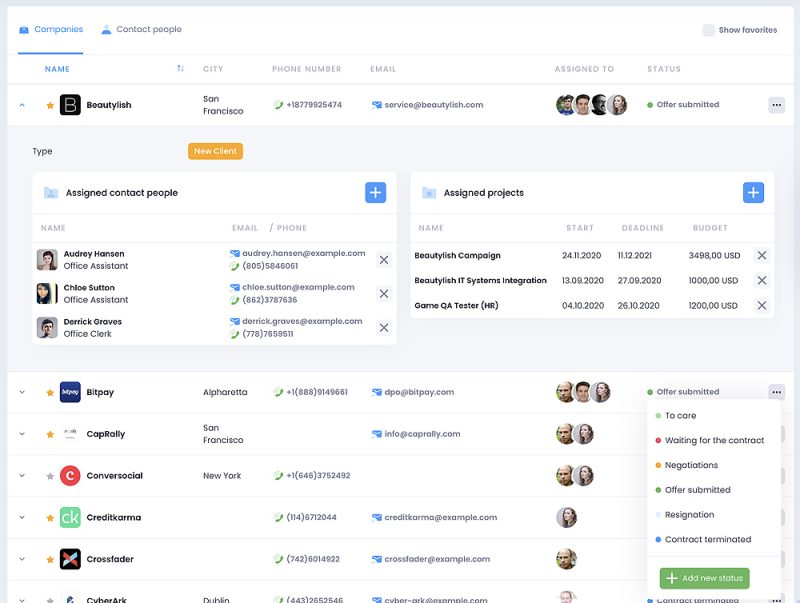
Summary
Product management templates, such as the Business Model Canvas and Value Proposition Canvas, help companies understand key aspects of the business. These tools not only let them clearly define customer segments, value propositions, and sales strategies but also identify potential revenue streams and understand project costs.
They are especially useful in communication between the team and other members of the organization, which greatly increases the efficiency of the product development process. Remember, however, not to fall into the trap of trying to solve all of the customer’s problems at once. Focus on the key areas that your product can truly improve to maintain consistency and clarity about what it is for. After all, it’s not just about filling in all the fields, it’s about thinking critically about each decision and constantly adapting your product strategy to the market.
If you like our content, join our busy bees community on Facebook, Twitter, LinkedIn, Instagram, YouTube, Pinterest, TikTok.
Author: Andy Nichols
A problem solver with 5 different degrees and endless reserves of motivation. This makes him a perfect Business Owner & Manager. When searching for employees and partners, openness and curiosity of the world are qualities he values the most.
Product management:
- Intro to product management
- What is the role of a product manager?
- Why is product lifecycle management important?
- How to build an efficient product strategy?
- OKRs vs SMART goals. Which framework drives better results?
- How to define a value proposition?
- Identifying customer needs and market segmentation
- Crafting a winning product concept. Techniques and steps
- Gaining an edge with an effective product roadmap
- Prototyping your digital product
- How to build an MVP?
- MVP vs MMP vs MMF. Key milestones in product development
- Mastering hypothesis testing
- Proven methods for improving product quality management
- Strategies and tactics for a successful product launch
- Driving profitability through product optimization
- Measuring product success
- How to price a product? The most popular pricing strategies
- The future of product design. Top trends and predictions
- When to retire a product? Key factors influencing EOL decisions
- Agile in product management
- Scrum and Kanban in product management.
- What is lean product management?
- Jobs to be Done. Creating products that customers truly need
- What is growth hacking?
- What is data-driven product management?
- A/B testing in product management
- Useful product management templates. Where to find them?
- Strategyzer tools in product management
- 5 useful product management tools
- How to create and manage product documentation?
- 6 essential tools for product managers
- How to use AI in product management


















