Tools for product managers – table of contents:
Types of tools for product managers
Tools for product managers help streamline processes, support data interpretation, facilitate team communication, and enable effective project management. Based on the functions they have, these tools can be divided into four categories:
- Project management software – helps plan, organize, and track the progress of product development. For example, Firmbee, a tool for product managers, allows you to use Kanban boards and assign tasks to individual team members.
- Data analytics software – tools for product managers that are essential for collecting and analyzing user data and behavior. Google Analytics, for instance, allows you to track site traffic and observe whether users can go through a user journey smoothly.
- Software testing tools – allow you to test products before they are implemented, detect bugs, and ensure the highest product quality. A tool like Jira supports error management and tracking the status of bugs.
- CRM software – tools for product managers that help them track customer interactions and better understand their needs. For example, Salesforce allows you to manage customer information and interactions.
Features of good product management software
When it comes to choosing the right tool, product managers often follow industry standards. These standards do not specify what programs should be used, but they do specify what features they should have to be effective and safe. Let’s take a closer look at them:
- Usability – they should be intuitive and easy to use. For example, a project management tool should let you easily add and assign tasks, as well as track their progress.
- Flexibility – they should be customizable to meet the needs of your product and team. It means that they should enable the personalization of settings and integration with other tools.
- Scalability – they ought to meet the evolving needs of your team and product, i.e., be able to handle more users, tasks, or data as the digital product grows.
- Security – they should protect customer and product data, and have transparent terms of use, as well as understandable documentation.
6 tools for product managers
Productboard, Aha!, Figma, Firmbee, MindMeister, and UserTesting are all tools frequently used by product managers. Each of them serves a different purpose and comes with both advantages and disadvantages. Let’s take a closer look at them!
Firmbee
Firmbee is a comprehensive tool for managing not only products but also projects, teams or even hiring processes. Product managers will love this tool for its ability to:
- organize projects and tasks,
- synchronize teamwork,
- manage contacts (employees, candidates, contractors),
- monitor revenues, costs, and invoices.
Firmbee is a transparent and flexible system, thanks to which you can adapt the tool to your working style. You can use it for free if you work on up to three projects. As your business grows, you may switch to one of the two paid plans.
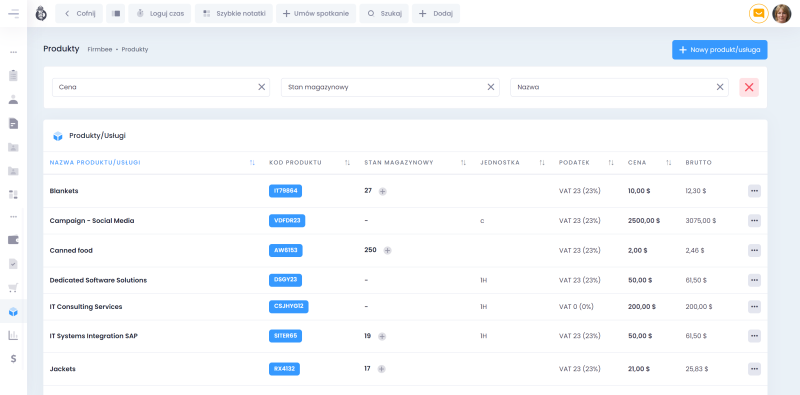
Productboard
Productboard is a product management tool that allows companies to collect and organize user reviews, create product roadmaps, and communicate with a team and stakeholders. This tool for product managers is highly intuitive, scalable, and secure but has quite a steep learning curve. Also, it may become too expensive to use as your team grows.
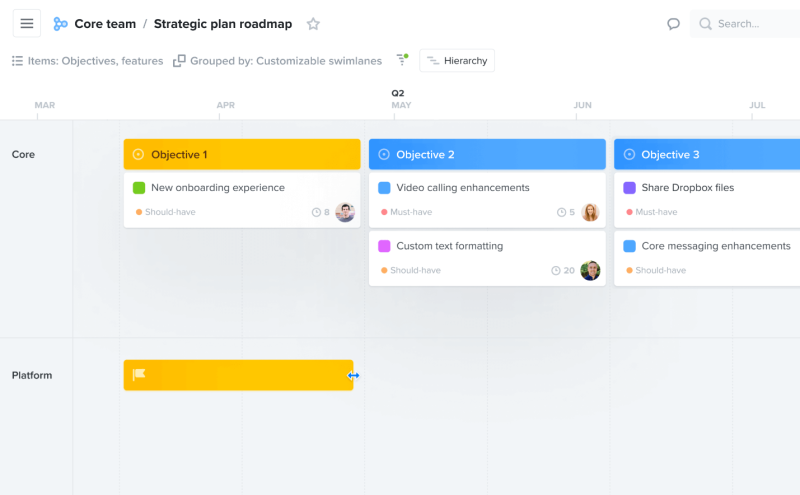
Aha!
Aha! is a tool for product management and strategy planning. It facilitates tracking product progress, managing requirements, and communicating with the team and stakeholders. It’s scalable and secure, but as an end-to-end solution, it’s a really expensive platform.
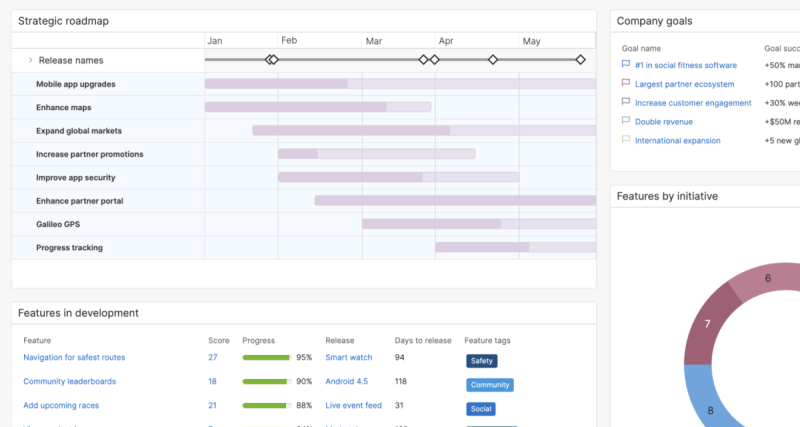
Figma
Figma is a graphic design tool that is great for collaborative product prototyping, wireframe sketching, and visualization of project progress. The main advantage of Figma is that it greatly facilitates collaboration with designers and developers.
It is predominantly browser-based, so there is no need to install any extra software. Also, Figma comes with a library of ready-made templates. Despite its enormous advantages, it might have trouble handling large files.
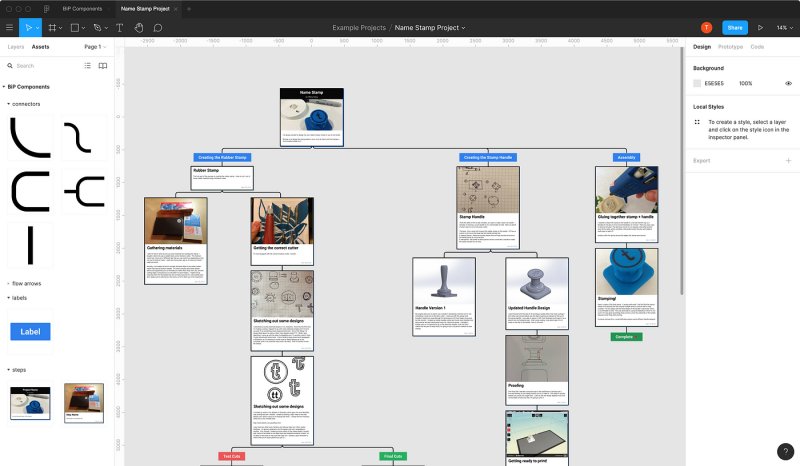
Mindmeister
Mindmeister is a web-based mind map maker. It allows you to organize your thoughts, ideas, and information. Its biggest advantages are an intuitive interface, the ability to export maps to various formats, and integration with other tools such as Evernote and Google Drive. However, taking full advantage of Mindmeister’s capabilities comes at a cost. The free version has a limited number of maps and lacks offline editing options.
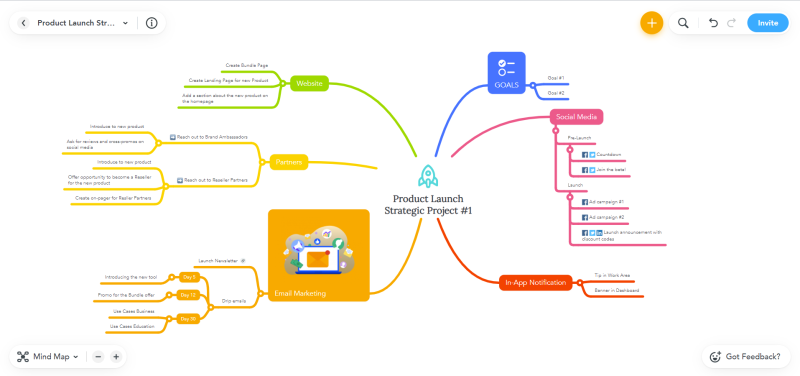
UserTesting
UserTesting is a tool for testing products with users. It allows you to collect user feedback on products and identify areas for improvement. It comes with a few disadvantages, though. For example, the high cost of using the service and limited control over the testing process entails the risk of receiving unreliable or unhelpful feedback. On the other hand, its undeniable advantages, which will speed up the product manager’s work, are:
- the speed of obtaining test results,
- a rich selection of user profiles, and the possibility of observing user behavior in real-time or recording it.
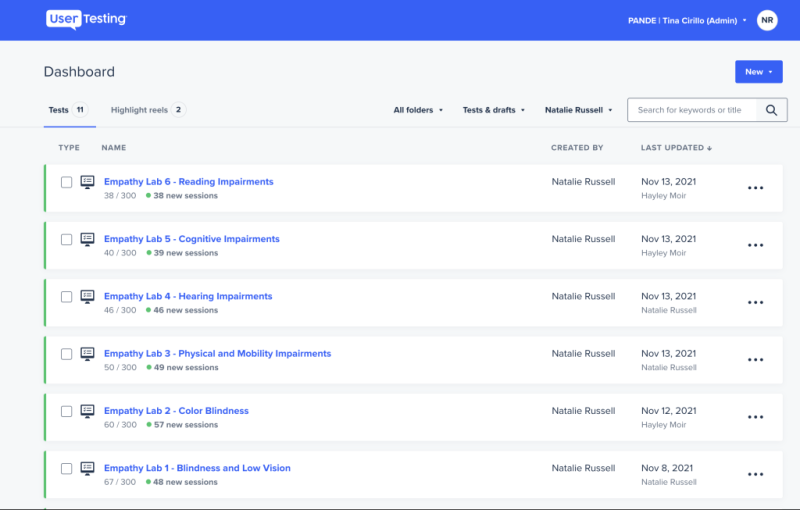
Summary
There are many tools available for product managers. Each person leading a team needs to choose the right combination of tools based on their preferences, digital skills, and the needs of their product and team. It’s worth using those that not only meet industry standards but are also easy to use and highly secure.
If you like our content, join our busy bees community on Facebook, Twitter, LinkedIn, Instagram, YouTube, Pinterest, TikTok.
Author: Andy Nichols
A problem solver with 5 different degrees and endless reserves of motivation. This makes him a perfect Business Owner & Manager. When searching for employees and partners, openness and curiosity of the world are qualities he values the most.
Product management:
- Intro to product management
- What is the role of a product manager?
- Why is product lifecycle management important?
- How to build an efficient product strategy?
- OKRs vs SMART goals. Which framework drives better results?
- How to define a value proposition?
- Identifying customer needs and market segmentation
- Crafting a winning product concept. Techniques and steps
- Gaining an edge with an effective product roadmap
- Prototyping your digital product
- How to build an MVP?
- MVP vs MMP vs MMF. Key milestones in product development
- Mastering hypothesis testing
- Proven methods for improving product quality management
- Strategies and tactics for a successful product launch
- Driving profitability through product optimization
- Measuring product success
- How to price a product? The most popular pricing strategies
- The future of product design. Top trends and predictions
- When to retire a product? Key factors influencing EOL decisions
- Agile in product management
- Scrum and Kanban in product management.
- What is lean product management?
- Jobs to be Done. Creating products that customers truly need
- What is growth hacking?
- What is data-driven product management?
- A/B testing in product management
- Useful product management templates. Where to find them?
- Strategyzer tools in product management
- 5 useful product management tools
- How to create and manage product documentation?
- 6 essential tools for product managers
- How to use AI in product management


















