Does the implementation of every project require the use of software? Presumably not. However, is it worth it to perform complicated calculations in your memory with a calculator at hand, when time and accuracy of the result are important? Is it worth coming to a meeting with a binder full of notes when participants want to read an interesting and concise presentation?
Project management software – table of contents:
- Introduction
- Saving time
- Monitor the status of the project
- Make information available
- Ensure project continuity
- Summary
Why use project management software? Introduction
No one is likely to need convincing to use project management software. Especially if we are talking about large and complex projects that simply cannot be run on paper. However, it’s worth sorting out what the benefits of using project management software are. Firstly consider whether in our PM practice we have all these areas under control. Secondly, we can choose the software that is best suited to the specifics of our projects and teamwork.
We would like to highlight four areas whose improvement is crucial for users of project management software. These are:
- saving time
- monitoring the status of the project
- enshrining availability of information
- ensuring project continuity
We’ll look at them one by one below, followed by a discussion of software features worth noting, as well as a look at some of the most popular solutions available on the market.
Saving time
The time-saving benefits of the software lie primarily in the improved project organization. This is because it means simple planning and flexible sketching of the project framework. Preparing a project charter or Gantt chart is much simpler and more practical when it is done right away in the program we will later use to manage the project.
Indeed, instead of employing external tools, plans can get supplemented as the project progresses with detailed tasks posted on Kanban boards or in the project backlog. This will provide a fully realistic measurement of the time spent on specific tasks by concrete project team members.
However, when it comes to project time management, the choice of the software itself and whether it is already familiar to the team is of considerable importance. After all, project management programs vary significantly in complexity, and the learning curve can become difficult to navigate. While Firmbee is a transparent environment containing all the tools needed to manage a project, Jira is a colossal and very complex tool that allows the automation of tasks and integrations with external programs.
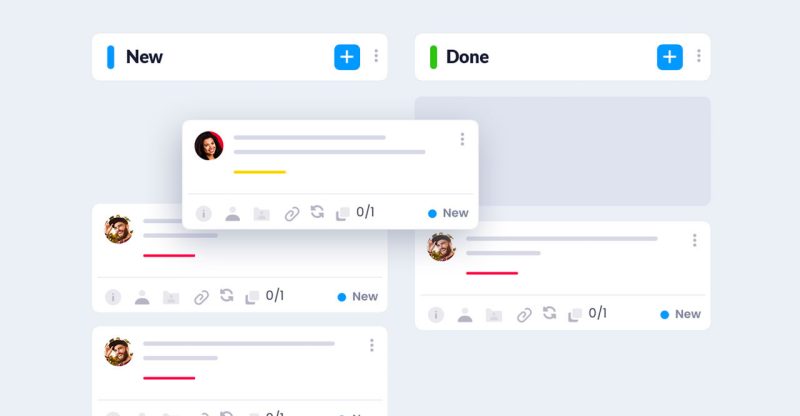
Monitor the status of the project
The second area of focus for project management software is real-time monitoring of project status. Each program includes analytical tools for visualizing statistics. They show, among other things:
- the current status of the implementation of tasks – how many tasks have been completed and at what time, who has completed which tasks,
- comparing real results with assumptions – for example, using a chart comparing the average time of a task with its real course,
- the state of budget implementation, as well as
- predictive tools to assess whether things are going in the right direction.
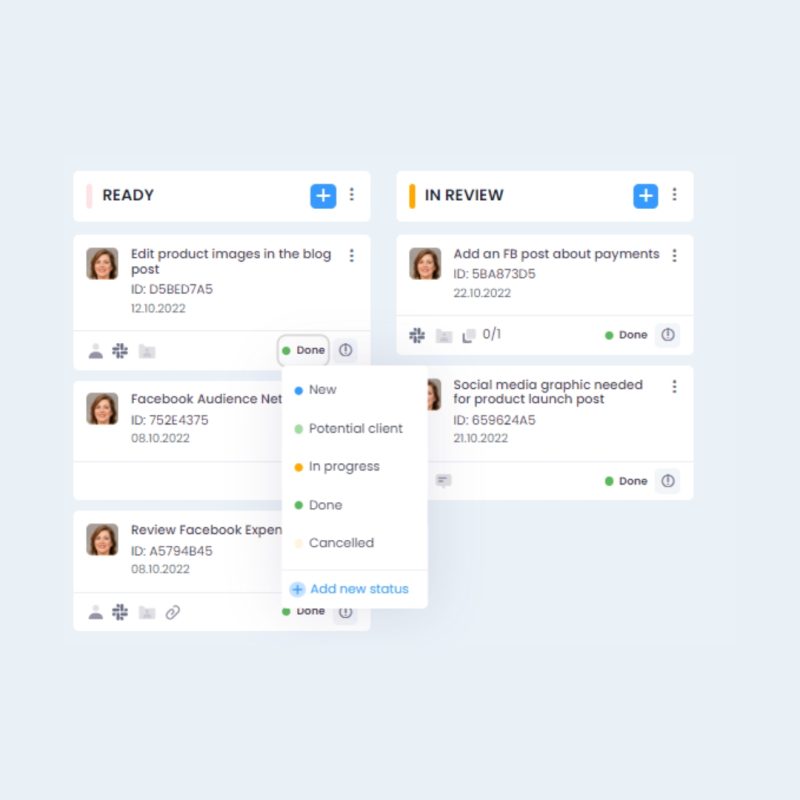
Make information available
Another issue that the software helps to solve is the real-time availability of project information for the team and stakeholders. The main advantages of project management software are the ability to log in at any time, as well as the differentiation of permissions – for example, to edit tasks or to view the performance statistics of individual team members. For example, a client may be provided with the ability to view the tasks completed in a given week, but not the authority to edit the list of tasks to be completed in the following days.
In a word, the third important area is to facilitate the maintenance of proper order in the project, as well as transparency of communication. Last but not least, the use of an edited, on-the-fly, collaborative project document helps build a sense of team membership and responsibility for completing assigned tasks that contribute to the project goal.
Ensure project continuity
An important but often overlooked advantage of using project management software is that it maintains continuity in the event of personnel changes. These can affect both the Project Manager and other team members. Thanks to the availability of historical project data and analytical tools, a new person can get an idea of the situation relatively easily and be quickly introduced to new tasks. Without reviewing the full project documentation, she can also find out, among other things, what has already been done, what tasks are causing the team difficulty, and whether the project is being implemented according to the schedule and budget.
Summary
Project management software reduces the time needed to complete projects. From planning to delegating tasks, to checking their completion by team members, which does not have to be recorded each time by the Project Manager. All these steps are carried out more efficiently. So it pays to invest time in learning the right program.
It also facilitates the monitoring of the current situation and ensures that all stakeholders have access to project-related information concerning them at any time. We must add to this the significant convenience of having all the data gathered in one place, where it is easy to get a handle on it. These features also make it easier to ensure project continuity, even in the event of radical personnel changes.
If you like our content, join our busy bees community on Facebook, Twitter, LinkedIn, Instagram, YouTube, Pinterest, TikTok.
Author: Caroline Becker
As a Project Manager, Caroline is an expert in finding new methods to design the best workflows and optimize processes. Her organizational skills and ability to work under time pressure make her the best person to turn complicated projects into reality.
The most important questions
-
Is it possible to manage a project solely on paper?
Presumably, there are industries where Project Managers still manage projects without the help of digital tools. This is possible for short, manageable projects. However, the ease of use, accessibility, and, above all, the efficiency of tools such as Firmbee make this a rather unprecedented approach.
Getting started with project management:
- What is a project?
- What is project management?
- How to manage projects?
- Project management methods
- Types of projects
- 4 examples of projects
- Prioritization of projects
- Areas of project activity
- Definition of success in project management
- Why use project management software?
- How to choose the best project management software?
- Overview of project management software
- Project life cycle
- What is the project vision for?
- Project goal. What is it and how to define it well?
- Project initiation phase - what to pay attention to?
- The domain of planning in project management
- What is a project schedule and what is it for?
- How to use milestones in a project?
- Project execution
- How to prepare a successful project contingency plan?
- Importance of project closure
- Project failure. 5 reasons why projects fail
- 4Ps of management: project, product, program and portfolio
- Most important tasks and responsibilities of the Project Manager
- Most useful project manager skills
- How to become a project manager?
- 5 books every project manager should read
- How to set up a project team?
- Work breakdown structure - how to delegate work in a project?
- How to lead a team during hybrid work?
- Challenges project managers face when working with a team
- Types of project meetings
- Project monitoring. What parameters to watch?
- How to write a compelling
- How to define the scope of a project and avoid scope creep?
- Feasibility study – can we implement this project?
- Risk analysis in projects and tools to facilitate it
- How to create a project charter?
- What is a stakeholder register?
- Gantt chart in project management planning
- How to create a project budget?
- Time management in project
- How to create a project risk register?
- Project risk management strategies
- Project marketing
- Sources and areas of change in the project
- Project management change models
- What's after Agile? Methods in project management


















