Once the project has received stakeholder approval, it is time to prepare the schedule. Before the project team even meets for the first time, the Project Manager prepares the structure of the project.
Project schedule – table of contents:
- Introduction
- How to create a project schedule?
- How is the project schedule different from the project plan?
- Example of a project schedule
- Summary
Introduction
A project schedule is a general document that allows you to have an overview of individual tasks intended for ongoing execution. These are contained in a detailed backlog, or presented on a kanban board. The schedule includes milestones, tasks and key events as well as a sense of perspective of where the project stands on the road to achieving the goal.
Most often, a schedule is a visualization of how the project’s goals depend on each other and in what order to proceed. The project schedule also shows the timeframe with established dates
How to create a project schedule?
When creating a schedule, it is best to take a bottom-up approach. Divide the overall project into major problem blocks or areas. These can be areas as general as team building, UX design, programming work, or marketing. The project schedule is easiest to prepare using dedicated software. It will make it possible:
- easy addition and grouping of events, as well as making changes – for example, it may be that we split tasks separated as UX design into separate groups of visual design and text preparation. With the software, we can do this with a few clicks, instead of rearranging a text file or spreadsheet,
- visualization of the duration of each task – so we can easily schedule tasks taking into account the availability of people and resources needed to complete them,
- indicating interdependencies between tasks – setting up warnings about dependencies is a very useful feature available in some programs, thanks to it we are sure that no one will take on finishing work in a building where installation has not been laid yet.
This will make the schedule readable for all concerned. updating and supplementing it.
The schedule is most often represented by the following views:
- a scalable calendar – with marked tasks to complete; using the calendar, it is easier than in other views to go into planning, such as assigning work to specific people and scheduling meetings,
- a Gantt chart or similar visualization of tasks on a timeline – a general view showing the entire duration of the project is its schedule, while an expanded version is used to create and detail the project plan,
- maps of epics, also known as aggregate tasks – that is, a visualization showing, among other things, what percentage of tasks are related to a specific area of project execution, for example, the “testing” epic may include tasks related to internal testing of a software prototype, as well as final testing at the client’s site.
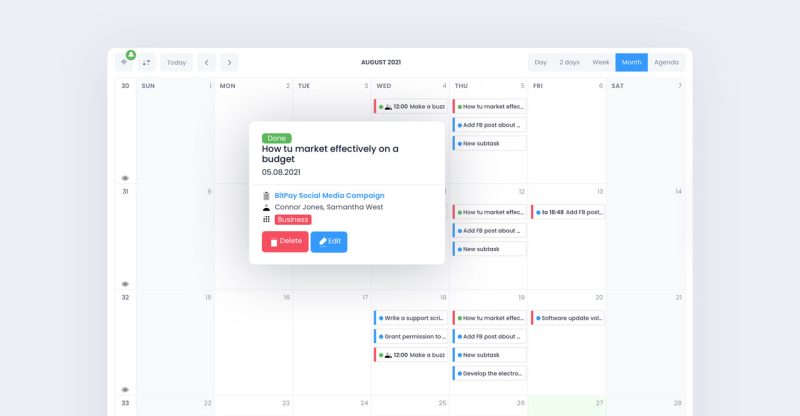
How is the project schedule different from the project plan?
A schedule differs from a project plan primarily in its purpose and level of detail. A schedule is a skeleton of a project that primarily depicts its key areas and milestones. Its purpose is to outline a clear and simplified picture of the entire project. However, a project plan is created to dissect the implementation of each task, down to the smallest details worth writing down.
The schedule answers the question of what we are implementing. There we will find general guidelines for the duration of the various stages of the project and the marking of key moments. The project plan, on the other hand, serves to describe how to execute each task.
From a good schedule, it is easy to read the path leading to the realization of the project goal, as it only shows milestones presenting the most general and important moments of implementation. However, thanks to project management software, the line between schedule and project plan have become quite fluid. This is because the multitude of ways of visualizing data makes it possible to switch seamlessly between detailed views of individual tasks and the most general picture of the schedule of the entire project.
Example of a project schedule
Let’s imagine that we want to implement a project to present an adventure game taking place in virtual reality at an international fair.
To create a schedule, we need to mark key dates – the start of the project, the deadline for exhibitor applications to the fair, as well as the date of the fair and the end of the project. The next step is to define objectives and enter them into the selected program as summary tasks, epics, or possibly tags. In our example, these will include:
- Preparation of the game – the epic will include tasks such as preparation of a stable test version of the game that can be made available to the public, testing, installation on the hardware that will be made available at the fair
- Stand preparation – preparation of equipment, promotional materials, competitions for visitors, purchasing and securing equipment
- Planning the trip – booking the hotel, buying tickets for events, providing transportation
- Analysis of the success of the presentation upon return – whether the game managed to attract the assumed number of customers, whether it managed to establish business contacts and partnerships, as well as fit within the budget allocated for promotion
Each of the epics may have a supervisor – appointed to take responsibility for its entire implementation. In many projects, however, this person is the Project Manager, while team members take responsibility only for individual tasks.
The next step concerns marking milestones. The completion of each milestone will likely consist of tasks belonging to multiple epics. If the first milestone is the acceptance of the presentation for the trade show by the event organizers, it will include tasks belonging to the “networking”, “game preparation” and “presentation preparation” groups, among others.
The schedule for each project is developed individually. Although you can help yourself to a ready-made template, it will still probably require significant modifications. The biggest improvement will be the use of your schedule created earlier on a similar project.
Summary
A well-prepared schedule at the outset of the project greatly facilitates the work. It serves not only the Project Manager, who thanks to it gains insight into the strategy of action but also the project team, who can easily see at what stage the work being performed is and what it is aimed at. The schedule is also a valuable tool that supports transparency of implementation because it enables stakeholders to see the structure of the project and independently compare the status of implementation with the set project goals.
If you like our content, join our busy bees community on Facebook, Twitter, LinkedIn, Instagram, YouTube, Pinterest, TikTok.
Author: Caroline Becker
As a Project Manager, Caroline is an expert in finding new methods to design the best workflows and optimize processes. Her organizational skills and ability to work under time pressure make her the best person to turn complicated projects into reality.
The most important questions
-
Do I need to create a schedule if I'm going to complete a project?
No, creating a schedule is not a mandatory part of project implementation. However, working on tasks without a plan will most likely be difficult and inefficient. Since a project is a time-bound endeavor with a specific goal, the easiest way to deal with tasks on time is to create a schedule.
Getting started with project management:
- What is a project?
- What is project management?
- How to manage projects?
- Project management methods
- Types of projects
- 4 examples of projects
- Prioritization of projects
- Areas of project activity
- Definition of success in project management
- Why use project management software?
- How to choose the best project management software?
- Overview of project management software
- Project life cycle
- What is the project vision for?
- Project goal. What is it and how to define it well?
- Project initiation phase - what to pay attention to?
- The domain of planning in project management
- What is a project schedule and what is it for?
- How to use milestones in a project?
- Project execution
- How to prepare a successful project contingency plan?
- Importance of project closure
- Project failure. 5 reasons why projects fail
- 4Ps of management: project, product, program and portfolio
- Most important tasks and responsibilities of the Project Manager
- Most useful project manager skills
- How to become a project manager?
- 5 books every project manager should read
- How to set up a project team?
- Work breakdown structure - how to delegate work in a project?
- How to lead a team during hybrid work?
- Challenges project managers face when working with a team
- Types of project meetings
- Project monitoring. What parameters to watch?
- How to write a compelling
- How to define the scope of a project and avoid scope creep?
- Feasibility study – can we implement this project?
- Risk analysis in projects and tools to facilitate it
- How to create a project charter?
- What is a stakeholder register?
- Gantt chart in project management planning
- How to create a project budget?
- Time management in project
- How to create a project risk register?
- Project risk management strategies
- Project marketing
- Sources and areas of change in the project
- Project management change models
- What's after Agile? Methods in project management


















