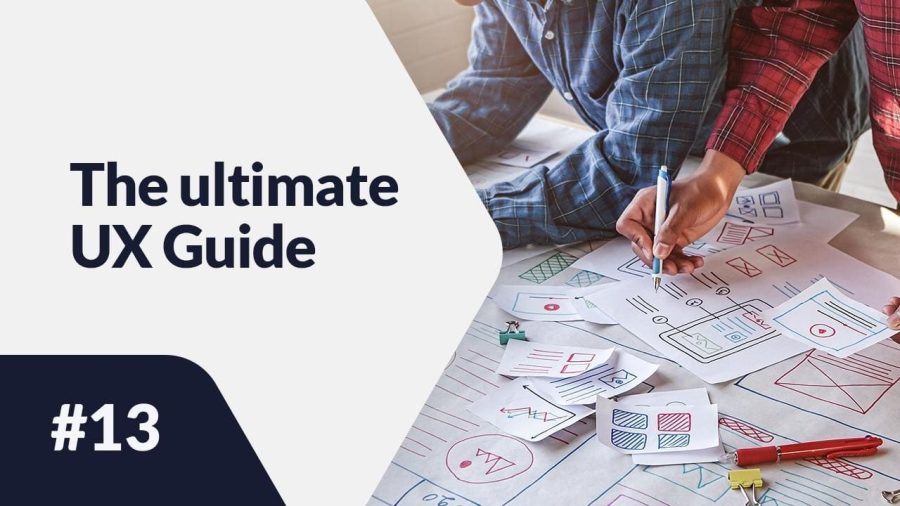What is Human-Computer Interaction and how can it help in User Experience Design? Take a look at our article to learn about Human-Computer Interaction and how it affects digital product design.
What is Human-Computer Interaction (HCI) – table of contents:
What is Human-Computer Interaction?
Human-Computer Interaction (HCI) is communication between a human and a computer, occurring through a user interface. Examples of human-computer interaction include engagements with a mobile application or browsing a website on a desktop computer. The human-computer interface design has a direct impact on the effectiveness of interaction between the two parties.
Human-Computer Interaction emerged in the 1980s when computers for laymen appeared and the goal of HCI was to enable operating computers more easily and efficiently for broad groups of users with different skill levels. HCI practitioners observed how people engage in operating computers, and then developed tools or design technologies to help them use computers more effectively. The main aim of HCI is to minimize the cost of interaction – the amount of physical and mental effort a customer has to put in when using technology – and to make interactions more human.
Human-Computer Interaction (HCI) consists of four main elements:
- user
- tasks
- tools / interface
- context
We can also understand HCI as a multidisciplinary field of study of computer technology design that focuses specifically on the interaction between humans (users) and computers. Although HCI initially dealt with computers, over time it has expanded to include almost all forms of information technology design. HCI combines many disciplines – such as computer science, psychology, human factors and ergonomics – into one field.
From its origins, HCI would expand to incorporate multiple disciplines, such as computer science, cognitive science and human-factors engineering.
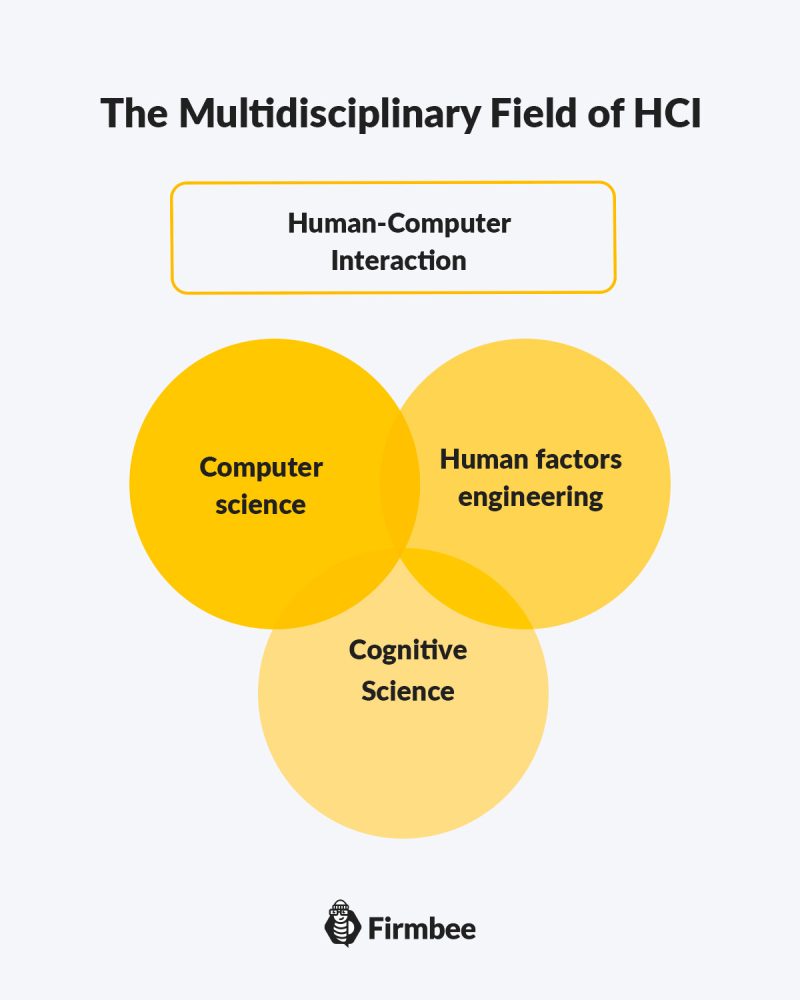
Human-Computer Interaction vs User Experience
HCI is a broad field that overlaps with areas such as User-centered design (UCD), User Interface (UI) design and User Experience (UX) design. Nevertheless, there are some differences between HCI and User Experience design that are worth mentioning.
Human-Computer Interaction practitioners are primarily focused on research and developing an empirical understanding of customers. User Experience designers, on the other hand, are conversely mostly industry-focused and involved in creating products or services – such as applications or websites.
Regardless of this division, however, the practical considerations and product activities that UX designers deal with have direct links to HCI specialists’ discoveries about how users think. With the wide range of topics and areas that Human-Computer Interaction deals with, user experience designers have many resources from which to draw knowledge and translate it into concrete solutions.
UX designers also often lack the time to conduct comprehensive research – HCI specialists have it in abundance. That’s why it makes sense to take advantage of academic discoveries and resources, in a smart, responsible way, of course. Knowledge from the HCI field can prove crucial for us in a given design process, and important discoveries and insights will help design better digital products for our users. With such collaboration between UX designers and Human-Computer Interaction specialists, the chance of delivering products tailored to real user needs and requirements greatly increases.
Summary
Human-Computer Interaction (HCI) focuses on the design of computer technology, with particular emphasis on the interaction between humans (users) and computers. Because of its academic nature, HCI can become a great help to User Experience designers, who can apply academic resources and knowledge of human-computer interactions in designing digital solutions to create even better products.
HCI enables designers to create a clear dialogue between man and machine. In such a dialogue, interacting with the machine does not require a lot of cognitive effort on the part of the user, so the user does not feel like they are interacting with complex systems, but rather feels like they are interacting with other people. That’s why it’s important to pay close attention to the basics of HCI when it comes to emerging and ever-evolving technologies.
When we put a lot of effort into designing a good interface, we help our users operate machines to solve their problems. On the other hand, not paying attention to the human-computer interaction in question almost always results in the creation of bad user interfaces. Bad HCI means poor performance and increases the chances of product failure, which will translate directly into the financial and brand outlook of a given company.
If you like our content, join our busy bees community on Facebook, Twitter, LinkedIn, Instagram, YouTube, Pinterest.
Author: Klaudia Kowalczyk
A graphic & UX Designer which conveys into design what cannot be conveyed in words. For him, every used color, line or font has a meaning. Passionate in graphic and web design.
The ultimate UX Guide:
- What is UX – and what it is NOT
- UX and UI – are they comparable?
- 7 factors of (outstanding) User Experience
- Do you know what UX Design means?
- Are you designing user experiences? Take care of these things!
- 10 usability heuristics for UX design you need to know
- The UX design process in 5 easy and simple steps
- User-centered design and its main principles
- Stages of User-Centered Design process
- What is Customer Experience?
- User Experience vs Customer Experience. A simple explanation of their relationship
- What is a Brand Experience?
- What is Human-Computer Interaction (HCI)?
- Why UX is important?
- Usability vs functionality in UX
- Examples of good UX design