X-ray search is one of many data search techniques used to recruit employees by HR departments. It uses the method of sourcing to actively search for valuable candidates. Sourcing is one of the most efficient and the fastest method of reaching the target group of passive candidates, who do not search for a job. X-ray search makes it possible to find candidates on specific websites by using Google browser, which is one of the most popular browsers in the world.
X-ray search in recruitment – table of contents:
- X-ray search operators
- Practical tips for X-ray search on LinkedIn, StackOverflow, and GitHub
- How to connect X-ray search with Boolean search?
- Summary
- Check out our video about how to use X-Ray search in recruitment
X-ray search operators
The technique is based on the use of logical operators in the form of a sequence of characters that become a search code. In the case of X-ray, one doesn’t have to put space between operators. The commands (operators) shall be entered into any browser, for example, Google, then key phrases have to be entered after the colon.
The SITE operator makes it possible to search the indicated domain and generates the results that are related to this domain. The address of the website, that is to be searched has to be entered without “www” and “http”. For example site:pl.linkedin.com or site:de.linkedin.com. Entering such a command should result in all content available on this profile. To narrow down the results and gain access to the profiles of interesting candidates one should add some distinguishing elements. In the case of LinkedIn, it will be /in/catalog.
INTITLE is a command that allows the search for the information in the title of the website, which can differ from the address of the pages. In the search results, the Google title is written in blue. For example, designer.com intitle: cv will give the results with the phrase designer.com, but only those which contain the word cv in the title of the page.
The INURL operator generates the information that is contained in the URL address of the page. While searching on Google, the link to the website is written in green color. At the beginning of the link, there is a domain name. For example by entering the phrase: designer.com inurl: cv we will receive all the phrases like designer.com but only with the word “cv” in the address of the page.
The command FILETYPE allows you to search for documents. Exemplary command: intitle: resume OR cv, filetype: pdf OR filetype.doc or filetype.docx OR filetype.txt will result in the search in data that contain files with CVs.
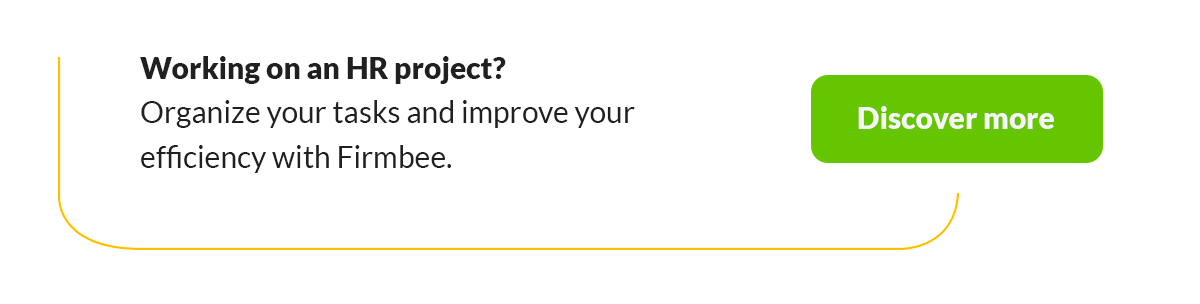
Practical tips for X-ray search on LinkedIn, StackOverflow, and GitHub
The most popular portals that provide information about interesting job candidates are LinkedIn, StackOverflow, and GitHub. It has to be remembered that the mere entering of the website address “site:linkedin.com” results in displaying of the pages with professional articles, job offers, and profiles of people. To avoid browsing redundant data it is worth taking advantage of the tips.
LinkedIn uses two names to describe public profiles “pub” or “in” therefore to gain information from the profiles one has to use the formula such as site:pl.linkedin.com (inurl:com/pub or inurl:com/in) or site:pl.linkedin.com/in/ or site:pl.linkedin.com/pub/.
In the case of StackOverflow, the best formula is site:stackoverflow.com/users – “keeping a low profile”. Thanks to the X-ray search on will gain the information on profiles that are included in the “career” tab available on the page. To see them one should enter: site:careers. Stackoverflow.com – inurl:jobs/meetup/company/cities.
If we want to get information from GitHub we should eliminate the ability to search pages, that are not related to the candidate’s profiles. The ready-made formula to insert is: intitle:”at master” -inurl:”tab” -inurl:”jobs.” -inurl:”articles”. It is worth adding the formula “joined on” – it allows to display of the pages with the information about the potential candidates only.
How to connect X-ray search with Boolean search?
The connection of two techniques – the X-ray search method and with Boolean search method will work best during the search for information about the potential candidates. The X-ray search gives us access to the resources placed at the specific internet websites, while Boolean limits and specifies the information needed and adjusts it accurately to our expectations.
In the first step, one should select the domain to browse, for example, the aforementioned LinkedIn, which is an excellent starting point for sourcing. We can use Google browser and X-ray operators. It is worth experimenting and connecting commands to achieve the best results.
While searching for professionals in specific disciplines one can narrow the search result to the participants of certain business events. It seems complicated from the beginning, but it is worth trying different types of command combinations. The more precise and longer the string of operators the results are more accurate and precise. This as a result reduces the time dedicated by the recruiter to search for candidates with the desired features and characteristics.
Summary
X-ray search is the technique that allows recruiters to find the right candidate for work. The key to success is the usage of adequate operators that can join logically the keywords, which can give well-matched results. X-ray is particularly useful in cases when we use many different parameters and variables during recruitment. This technique is very useful to gain interesting professional profiles. One of the requirements is the knowledge of the basic operators and skillful experimenting with the phrases to get the most precise information.
Check out our video about how to use X-Ray search in recruitment
Read also: Boolean search in recruitment.
If you like our content, join our busy bees community on Facebook, Twitter, LinkedIn, Instagram, YouTube, Pinterest.
Author: Nicole Mankin
HR manager with an excellent ability to build a positive atmosphere and create a valuable environment for employees. She loves to see the potential of talented people and mobilize them to develop.


















