How to recruit on GitHub? Do you know how to use this tool to recruit your new employees? Good practice requires the recruitment team to be present on the platforms that are used by the prospective candidates. Many IT specialists use and know about the GitHub portal. It is a good place to reach talented specialists with your job offer. How to recruit on Git Hub – read the article to find out more.
How to recruit on GitHub? – table of contents:
- What is GitHub used for?
- How to recruit on GitHub?
- Summary
- Check out our video about how to recruit on GitHub
What is GitHub used for?
What is GitHub? It is a service for programmers that gather specialists from all over the world. The platform allows the publication of repositories (catalogs with programs) and open source software that can be later improved by teams of programmers. They can work together on a project and develop their codes.
GitHub is used as a type of portfolio. The recruiters can get acquainted with the project, that was designed by a specific person. For some employers, regularity is a value that is more important than the number of projects. Thanks to the GitHub account one can track the actions of the candidate and find out if he is dutiful and orderly.
The programmers can use their GitHub account as the type of CV, but at the same time as a tool to build up their brand. Apart from the repositories, it is worth completing the profile with avatar, biography, social media, or website links.
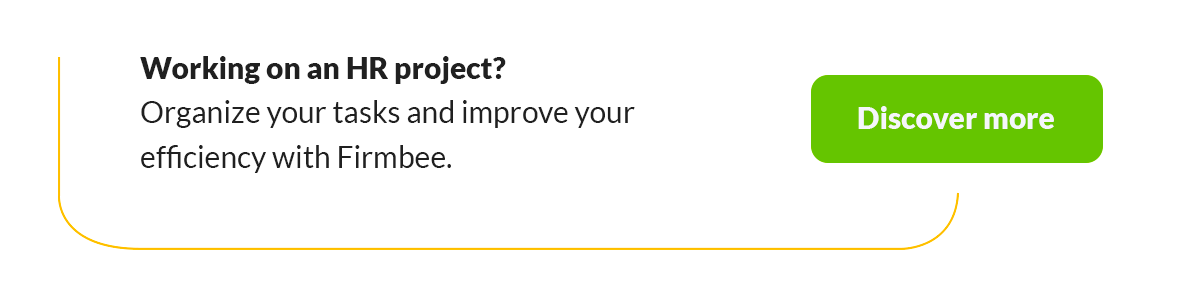
How to recruit on GitHub?
The initial idea of the service was to gather programmers from all over the world – it was not designed to recruit employees. The popularity of the service among IT professionals makes it a great tool for recruiters that wish to find the right candidates for their IT projects. What they should do to start the recruitment on GitHub?
1. Registration
The recruiter who wishes to get access to the profiles of other users has to in the first place open his account on the GitHub service – this step is free of charge.
2. Browser
When you already have your account you may move to the stage of searching for the best candidate. To realize that goal you need to use the sophisticated browser that has been divided into six sections: advanced options, repositories options, code options, issue options, user options, and wiki options. What can be easily spotted, the browser is adjusted to the programmers’ needs, and it is not designed with recruitment in mind. While using the browser you do not have to use all available filters.
All the available fields can significantly narrow your searches. Probably, it is sufficient to fill up the form with the following information:
- Advanced options -> Written in this language – here select the right programming language for example C++, Java, or Python;
- User options -> From this location – specify, what is the location of your candidate,
- User options -> With this many followers – the number of followers demonstrates the popularity of the user. It can be assumed that the bigger the number, the better quality codes are created by the selected programmer (it is just an assumption, not a rule). The method of entering the number of followers is important:
- >10 – means less than 10 followers,
- 10..20 – means from 10 to 20 followers,
- <20 – means less than 20 followers.
If you are searching for a specified candidate, you can use the browser to enter his details.
3. Candidate’s profile
Finding potential candidates is just a part of the success. You still have to familiarize yourself with their profiles and choose the individuals that could cooperate with us. The users’ profiles are particularly useful for this purpose. What is important when browsing those profiles?
On the left-hand side of the screen, there is a section with the user’s avatar, name, surname, and profile. Under the Follow button there is a short description of the person, then the number of followers and the number of followed profiles. This section can show the recruiter, where the candidate works and lives.
The programmer can share such information about himself as a link to his website, link his Twitter account, achievements, and associations he has connections. Accordingly, to the profile’s settings the visibility of the data provided by the candidate may differ – users can decide to fill up the fields or leave them not filled in.
The recruiter should pay attention to the Repositories tab. Besides the number of repositories, there is information about the languages used and the activity of the programmer. The information about the popularity of the selected repository is a top tip for the recruiter – the higher the popularity the better developer’s skills. The next aspect that has to be checked is the contribution of the programmer to other projects available on the service.
4. Contacting selected candidates
The last remaining step is contact with the selected service users. The easiest way to reach them is to send them an e-mail. There are two ways to find the e-mail address of each candidate: while browsing (next to the location), in the user’s profile (under location). This information is not obligatory for the service users, hence not all of the programmers include their e-mail in their profiles.
Before the first contact with the candidates, it is still worth visiting their websites and profiles on social media. It will give you a better understanding of their skills and experience, as well as their interests and hobbies.
How to recruit on GitHub – summary
Finding the ideal candidate on the GitHub service and establishing contact with him is not a guarantee of success. The portal was not designed for recruitment, but to gather programmers from all over the world to share information about their ideas, experience, and projects. Most GitHub users have a job already and they may not be interested in your offer. The most popular developers are bombarded with proposals for cooperation, which means that recruiters have to get creative and offer appropriate incentives to differentiate their offer.
Read also: How to evaluate employment gaps on a resume?
Check out our video about how to recruit on GitHub:
If you like our content, join our busy bees community on Facebook, Twitter, LinkedIn, Instagram, YouTube, Pinterest.
Author: Nicole Mankin
HR manager with an excellent ability to build a positive atmosphere and create a valuable environment for employees. She loves to see the potential of talented people and mobilize them to develop.


















