Instagram Stories - table of contents
Although over 900 million users worldwide use Instagram Stories daily, many brands still choose not to include them in their marketing strategy. According to company statistics, brands publish about one-third of Instagram Stories, mainly to promote their products, thus not fully leveraging the potential of this feature (source). Therefore, in today’s article, we will discuss the basic benefits of publishing InstaStories and present a way to create them.
What are Instagram Stories?
Instagram Stories (also known as InstaStories or simply Stories) is a feature that allows users to share photos or short videos in a vertical format (other formats can also be shared, but they are less attractive to viewers and do not utilize the entire screen space). One characteristic of stories is that they disappear after 24 hours, meaning they cannot be replayed after a day unless saved by the creator in highlighted stories.
Basic functions and features of InstaStories:
- they take up the entire screen space of a mobile device, allowing the audience’s full attention to be focused on the message,
- they can be organic or paid — creators can use this space to promote their services/products,
- creators can share interactive stories, i.e., add stickers, gifs, links, polls, or “question boxes”,
- creators can also enrich their InstaStories by adding music, which, especially if it’s a popular track, can increase engagement and reach of the stories,
- owners of professional accounts can use the “Instagram Shopping” feature, which allows them to tag products with a link to the online store,
- apply a pre-built filter to shared photos or videos, or create your own using the Spark AR tool to reach a wider audience,
- another feature for users with a professional account is access to story statistics, such as the number of viewers or the number of interactions (e.g., the number of people who clicked on a sticker) — this also applies to stories that are no longer displayed.
Instagram is still testing new solutions, including within Stories, such as the option to change the background of a photo in an Instagram story using artificial intelligence. These solutions are being introduced gradually, so some users may not yet have access to them or the app may require an update. However, new features can be observed among some creators.
How to create Instagram Stories?
The process of adding stories on Instagram can be started in four ways.
- On the main page, click on your avatar, which, if you haven’t shared a story in the last 24 hours, will have an icon of a white plus on a blue background, visible only to you.
- Click on the icon of a white plus on a black background, located in the middle of the bottom menu. Then, from the sliding bottom menu, select the “Story” option.
- Go to your profile and click on your avatar (top left corner) or the icon of a white plus on a black background (top right corner or center of the bottom menu).
- Swipe the main screen of the app to the right, and you’ll immediately find yourself in story creation mode.
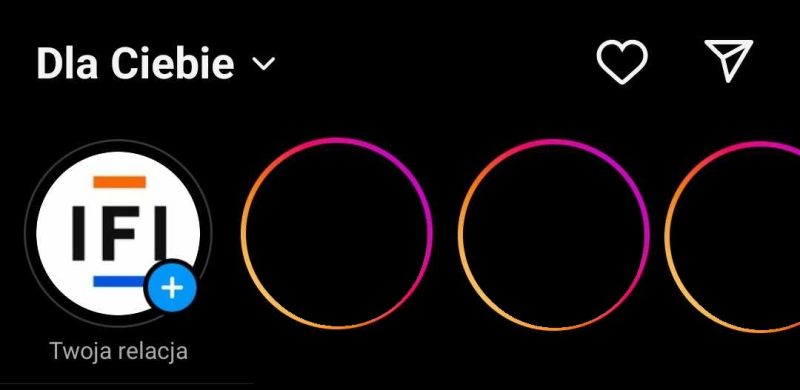
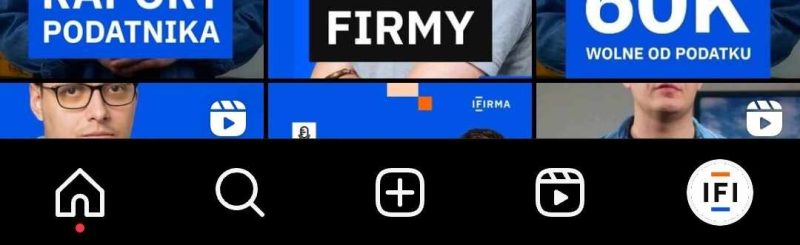
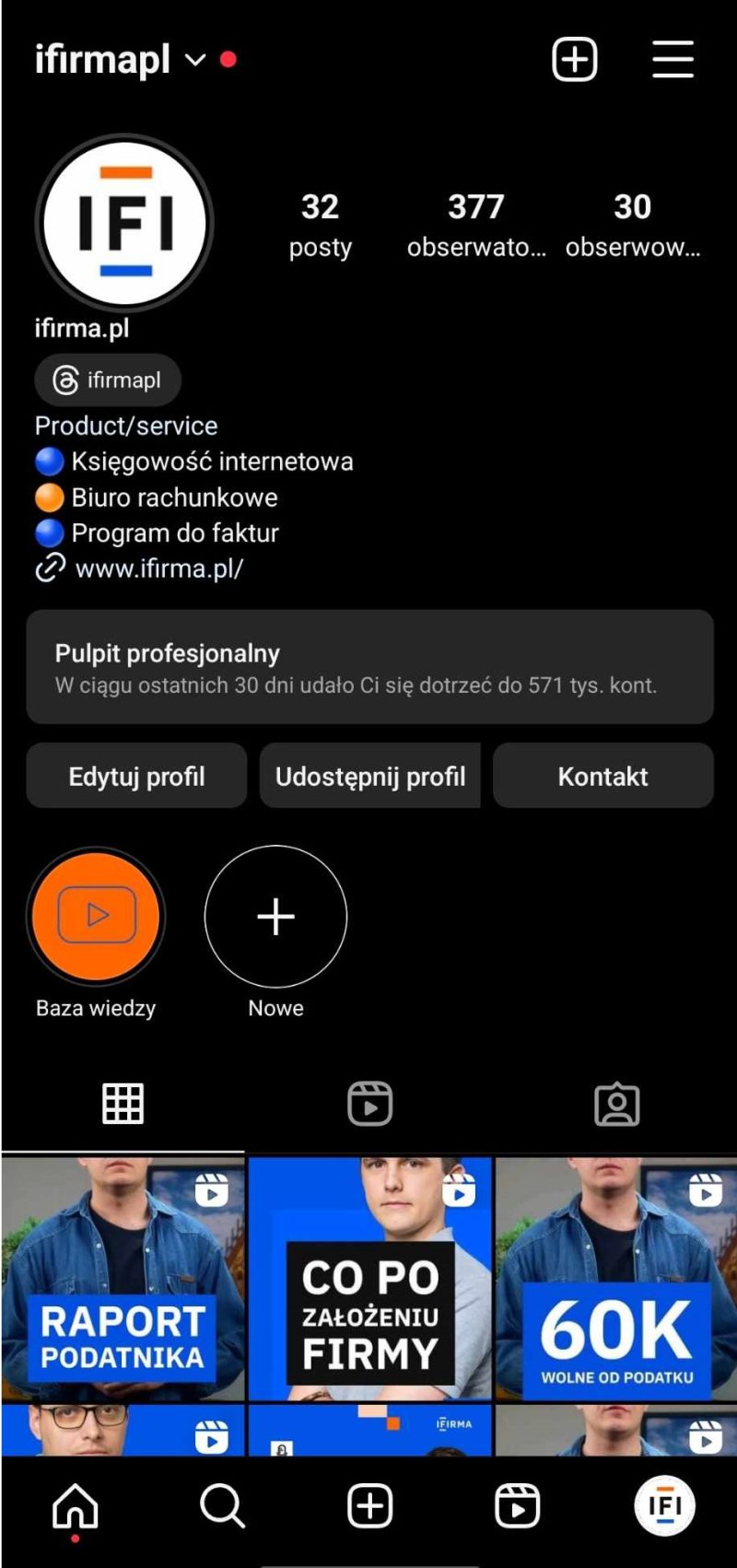
After going through any of the above steps, a window for adding a story will appear on the screen. You can take a photo, record a video, or use a ready file from the gallery. At this stage, the following features are available on the left side of the screen:
- create — allows you to create a story without using a photo or video, but instead using one of the available options, such as text, GIFs, or memories,
- boomerang — allows you to create short, looping videos that play forward and backward,
- layout — allows you to create a collage of multiple photos,
- hands-free — allows you to record a video without having to hold down the record button continuously,
- dual camera mode — lets you take a photo or record a video using both your device’s front and rear cameras simultaneously, similar to the BeReal app.
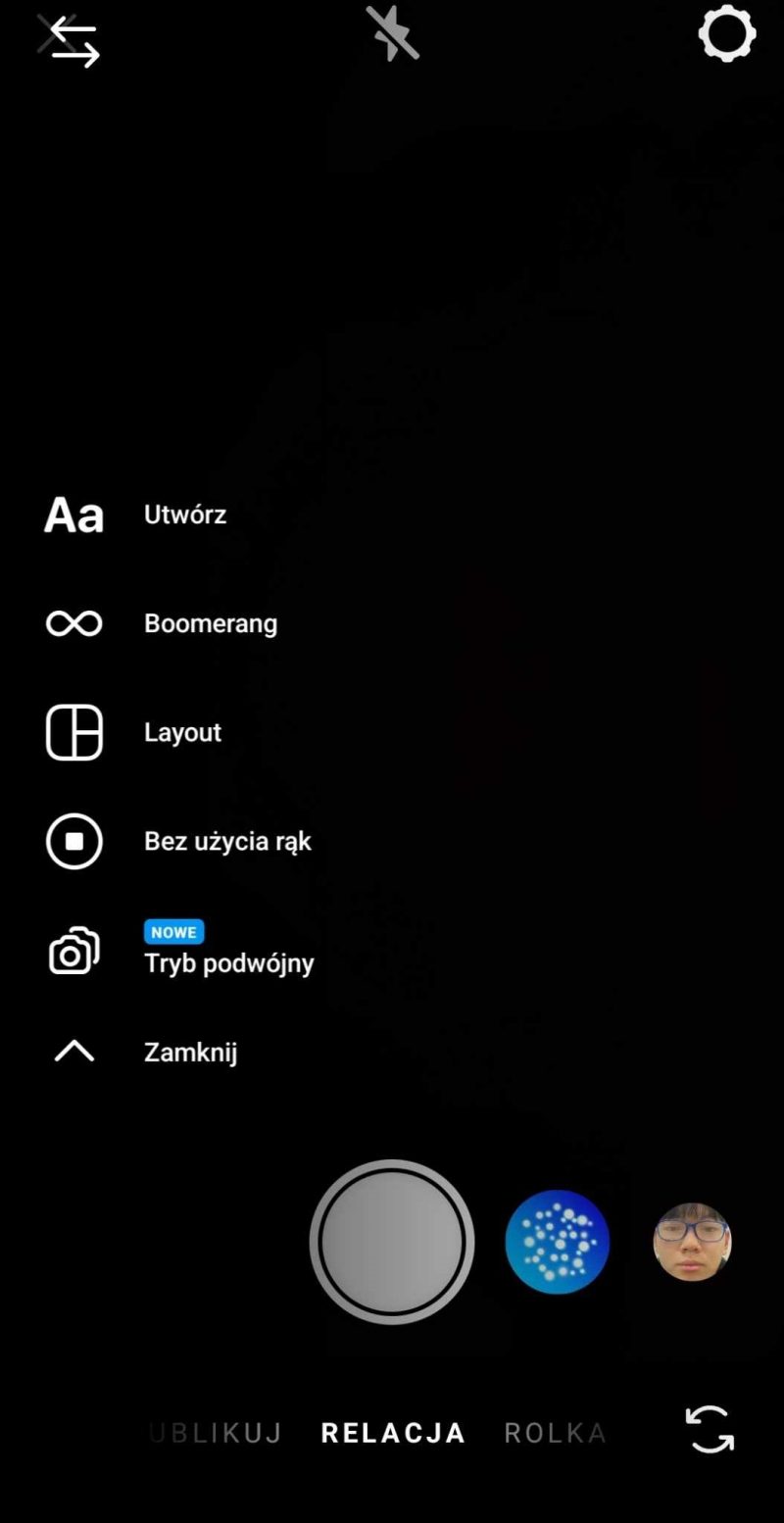
In the next step, various tools are available for creators to enhance their stories, including adding text, stickers, filters, music, or drawings. Once the project is ready, simply click the arrow icon or the “Your Story” button visible at the bottom of the screen.
The creator also has the option to share the story with only a selected group of viewers, called “Close Friends.” You can decide who belongs to this group from the “Close Friends” tab. To find it, go to your profile and click on the icon of the dropdown menu (referred to as a “hamburger,” which consists of three horizontal lines).
If the creator has linked their Instagram account to their Facebook profile, they can add stories on both platforms at the same time.
Why is it worth creating Instagram Stories?
Some companies may have doubts about using Instagram Stories. One main concern is the extra effort they require for just a 24-hour lifespan. But before dismissing them entirely, consider the benefits they offer.
Stories are visible for only 24 hours after publication
Yes, this can be a huge advantage because it means that interested viewers will have to visit your profile regularly to view your stories. The more engaging content you offer, the more often they’ll click on your stories.
Stories don’t affect your feed
If you have a clear vision for the aesthetic of your profile and want to maintain consistency, you don’t need to sacrifice posting content that doesn’t quite fit your feed. Instead, you can share such material in your stories.
Through stories, you can create content that differs from what is presented in your main feed
When posting content, many businesses pay attention to visual aspects and the topics and language used. How can you use InstaStories in this context? For example, through reels or posts, a brand/creator can establish their image as a specialist and expert in a particular field. Stories, on the other hand, allow for maintaining balance and showing a different side to the audience. Stories offer a way to communicate differently within a single medium while maintaining consistency in the main feed.
Stories help build a loyal and engaged community
Until recently, audiences perceived stories as a spontaneous and natural form of communication, which built the brand’s image of authenticity. Nowadays, many creators share pre-prepared stories, often openly communicating about it. There’s nothing wrong with this, as it makes it easier to plan work. Interactive add-ons, on the other hand, allow for direct interaction with the audience, making viewers not feel “cheated” when watching pre-prepared content.
Stories allow creators to understand the preferences of their audience better
Often, despite doing research, brands publish posts that fail to engage their followers. Stories help address this issue through interactive add-ons. For example, creators can test their followers’ knowledge with quizzes, explore the audience’s needs through polls, encourage direct sharing of experiences, or invite questions about the brand.
Creators with a professional account can track story statistics
Using statistics, you can monitor audience behaviors and evaluate the effectiveness of your posted content. Creators can examine metrics for both organic and paid stories. It’s important to note that you can only access statistics for added stories after switching to a professional account.
How to create a good InstaStory?
You already know how to add a story and why it’s worth doing. But what should you post to make your stories engaging for your audience? Here are a few helpful tips.
- Add your story to your Story Highlights
- describe your company and its mission and goals,
- introduce your team members and talk about what each person does,
- showcase your products/services,
- share testimonials from satisfied customers.
- Create content that users will want to share
- Use add-ons
- text — the basic function that adds extra value. Choose your size, font, and color – there’s also the eyedrop feature that lets you select a font color outside the standard palette. Set a transparent or colored background behind the text and add animation to grab viewers’ attention.
- stickers — the selection of stickers is very wide. They include:
- location — tag the address of your business or the location you’re at, so your story will be available for 24 hours to people browsing content created for that specific location,
- mention— it allows you to tag another Instagram profile in your story,
- questions — the sticker allows users to ask the creator questions. For example, Audi used this sticker in their story, encouraging viewers to share ideas on where they would travel with a specific car model,
- GIF — it allows you to animate your story with a moving element,
- avatar — after creating their avatar, the creator can choose from additional stickers and GIFs featuring that avatar,
- music — if you’re not planning to promote your story, you can use the available music library on Instagram; at the same time, your story will be available for 24 hours to people browsing content associated with that particular sound,
- poll — engage with your audience by asking them specific questions. Some creators playfully use this feature, for example, by asking a question like “Do you like my company?” and offering only “Yes” or “Very much” as response options. An example of this is seen in Lego’s story, where they polled their audience about their product preferences,
- add yours — it enables you to create your templates. When someone clicks on the sticker, they can respond to your story with their own Stories. In this mode, some stories can go viral,
- reaction (interactive emoji) — users can react to your content, and you can respond to those reactions. Sometimes, a simple double tap, like sending a heart, is enough to make the recipient feel noticed,
- quiz — through quizzes, the creator can, for example, assess users’ knowledge on a given topic,
- emoji slider – allows users to express their opinion on a given topic – you ask a question and the user places a pre-planned emoticon on the scale. This clever tactic seemingly shows the level of emotion expressed by the user, but in reality, it manipulates their reaction. For example, you can ask the question “How much do you love our pizza?” and add an emoticon 😍 to the slider, which always implies “I love it” or, like Zalando, conduct a vote using the slider where viewers choose the accessory that fits a specific shoe model better.
- link — guide your audience to a particular online destination, like an ongoing promotion or a landing page showcasing a new product collection. For instance, Starbucks shared a story featuring a link to its new Valentine’s Day menu,
- hashtag — thanks to hashtags, the Instagram algorithm can more efficiently analyze the content of the story and suggest it to users who share similar interests,
- donation — the creator can choose a non-profit organization to start a fundraiser for, using a sticker,
- product — it’s a tag that allows you to highlight a particular product among others available in the catalog,
- countdown — it allows you to set a countdown timer to a specific event. Particularly useful if you’re planning an event starting on a given day at a specific time,
- filters – they allow you to overlay projections such as falling snowflakes, color effects, and even virtual objects on photos or videos – you can create your filter, for example, placing your product in a customer’s space.
- drawing tools — this feature lets you draw anything on a photo or video, as well as change the color of the photo or video to one chosen by the creator from the available palette or color present in the material.
- Be consistent
- Maintain a safe zone
- Take care of quality
- add subtitles to videos where someone is speaking — not every viewer may be able to watch the content with sound at a given moment,
- try to create stories in which a person speaks directly to the camera — it helps build better relationships with viewers,
- add the location where you are currently — thanks to this, you’ll reach people who are searching for specific places on Instagram,
- add hashtags —similarly to location, using hashtags makes it easier for users to reach you, but remember to check if a particular hashtag hasn’t been banned,
- share information about new posts or videos in your story — this way you’ll increase engagement and reach on your profile, and you’ll also reach people who usually browse Instagram Stories,
- boast about being tagged — has a client tagged you in their story or post? Share it in your own story (you can also save it in Story Highlights). Your client will surely appreciate it, and your audience will see that other people are using your product,
- let your audience have a voice — create polls and quizzes, ask questions, and request advice; this way, users will feel that their opinion matters. For example, online creators create surveys where users can choose the topic of the next episode or the thumbnail for a video (it’s important to take into account the audience’s preferences),
- maintain visual consistency — although Instagram Stories are a good place to test different styles and themes and observe what attracts the most attention, don’t forget to maintain consistency. This allows users to recognize that a particular story was created by a specific brand. Your audience may prefer the content you create based on its specific visual aspect, so it’s worth considering every change carefully.
- split longer videos into shorter stories — shorter formats help users maintain attention, while longer content may bore them, causing them to skip Stories. Additionally, stories don’t allow users to scroll through videos, so if a user accidentally exits a long story, even if they were paying attention, they may not want to spend another 30 seconds watching the same content, even at the cost of missing the punchline.
Stories disappear after 24 hours, but as a creator, you can save them in Story Highlights. Additionally, you can organize them into smaller parts, giving each a short name. It’s worth using this functionality, especially if you want specific information to be available all the time.
For example, as an online seller, you can create stories where you:
And then add them to individual categories in Story Highlights. This way, new users will be able to quickly get familiar with the information you want to convey to them first.
Sample Story Highlights created by Nike:
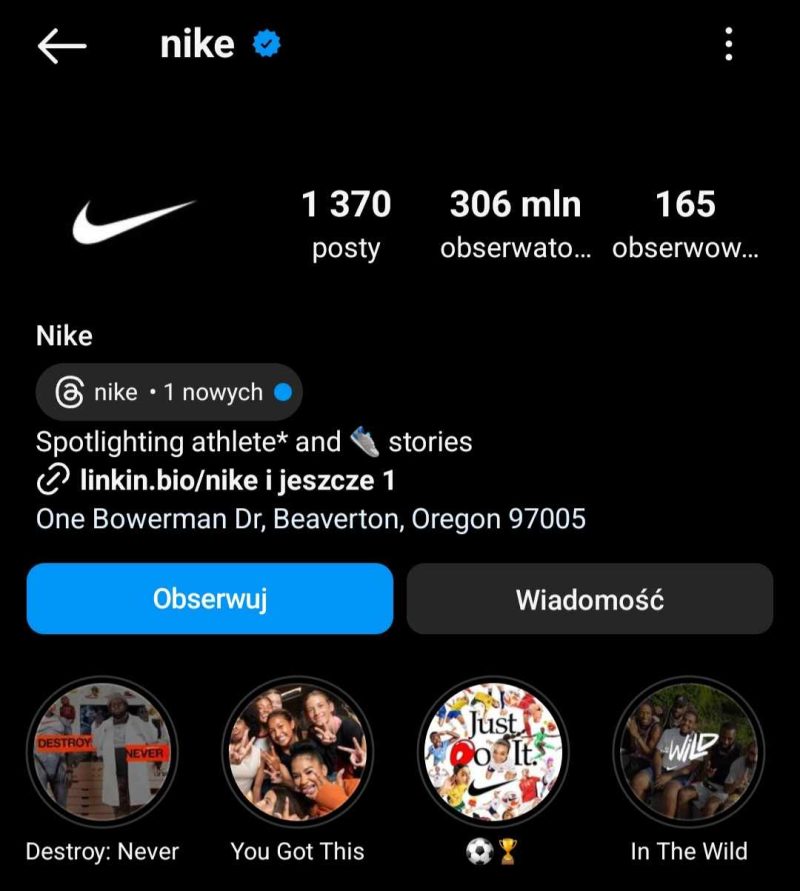
Another example is the company FedEx, which shared a customer’s post in a story and then saved it in Story Highlights.
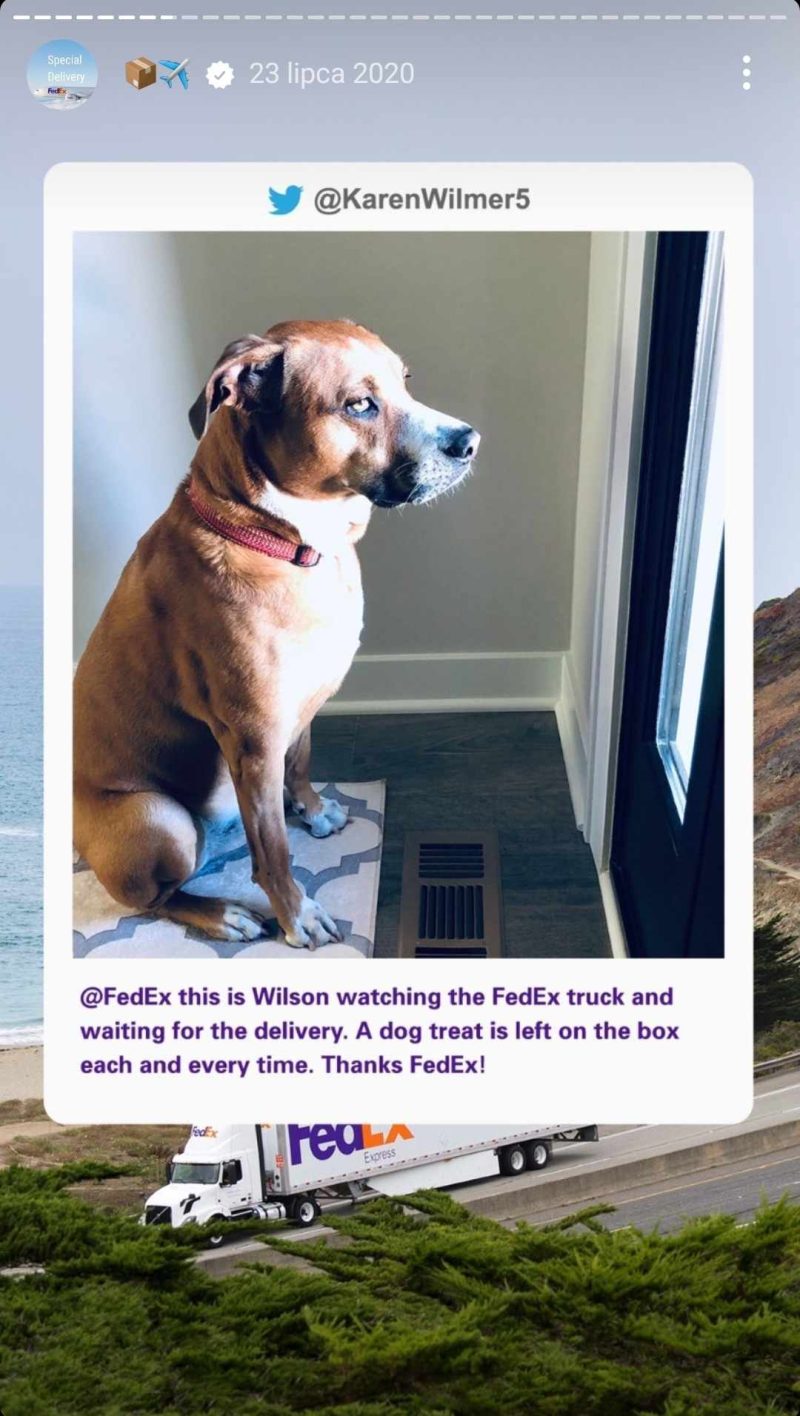
Instagram enables users to share viewed stories not only within the platform but also across other websites or messaging apps. This provides companies/brands with the opportunity to reach a broader audience through word-of-mouth marketing, where users spontaneously start conversations about the brand or its created content. Hence, focus on crafting content that resonates with users and encourages sharing.
Creating stories isn’t just about sharing photos or videos. Creators have a range of add-ons at their disposal to grab attention, engage audiences, and amplify their content’s reach. Let’s take a look at the available options:
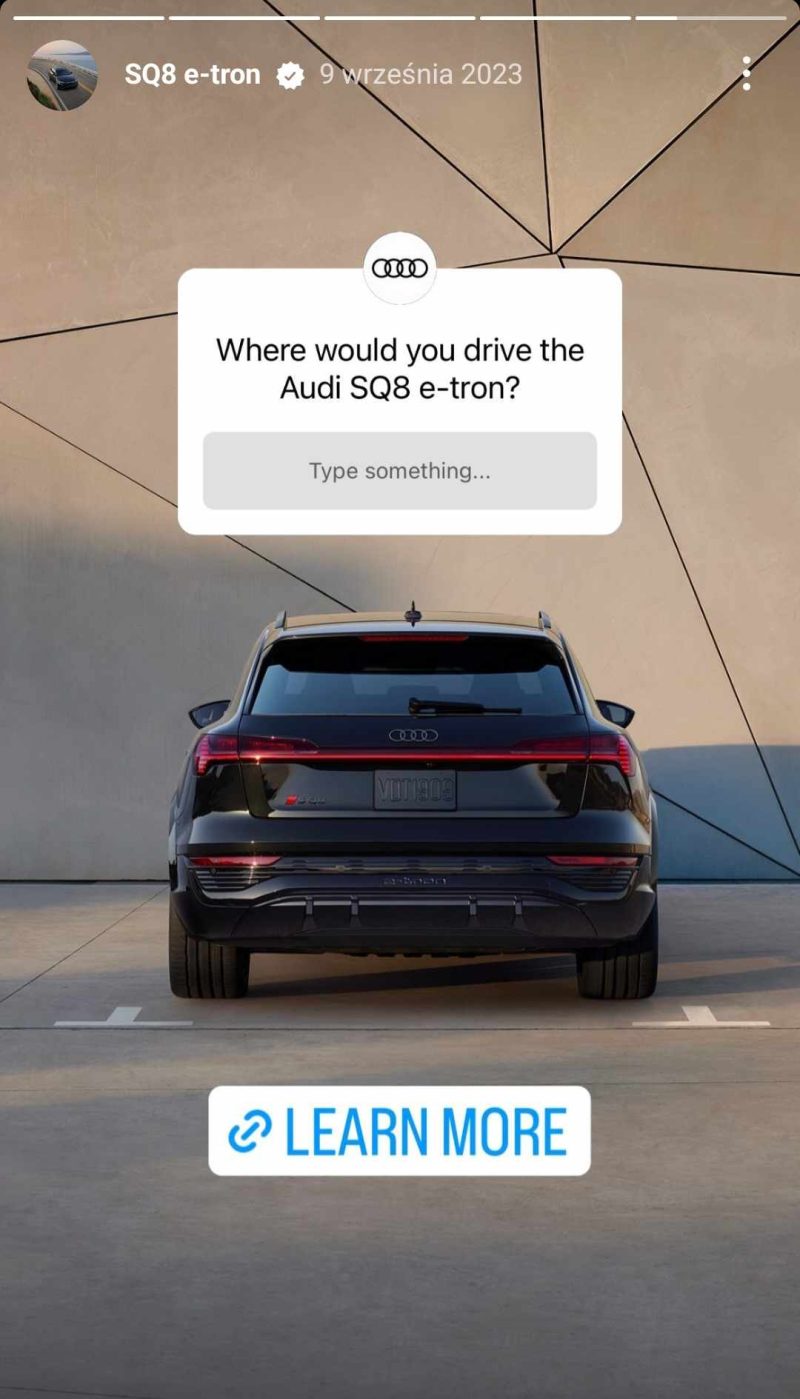
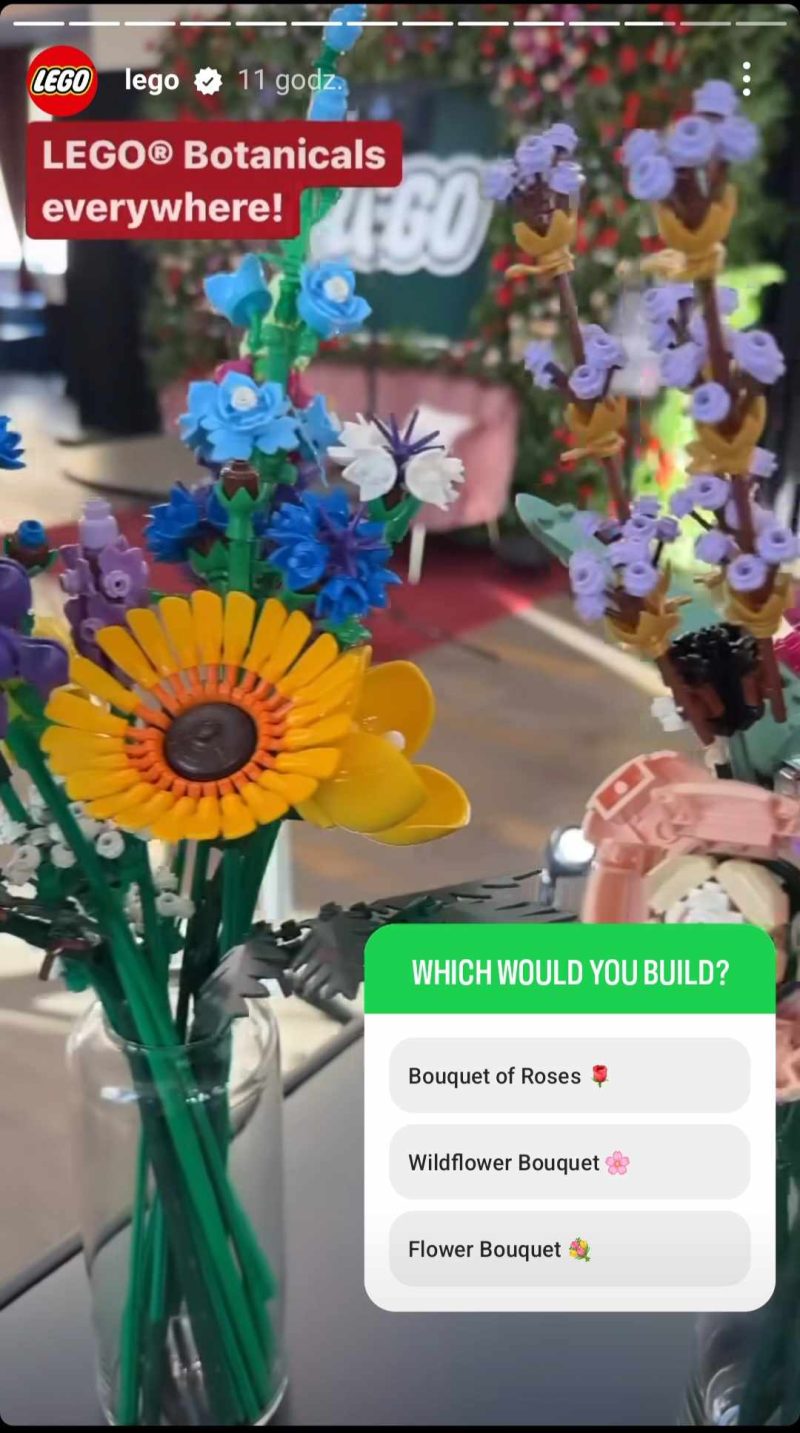
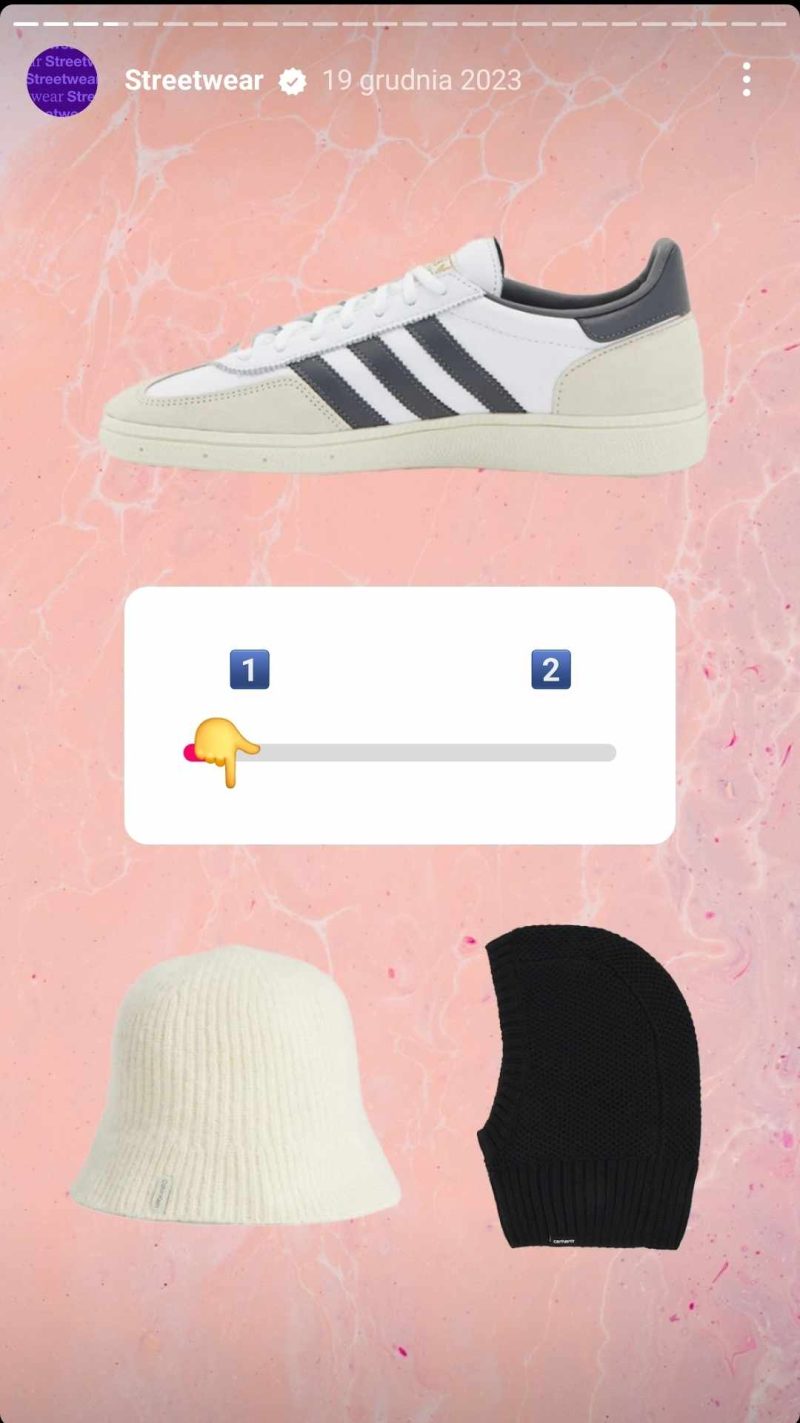
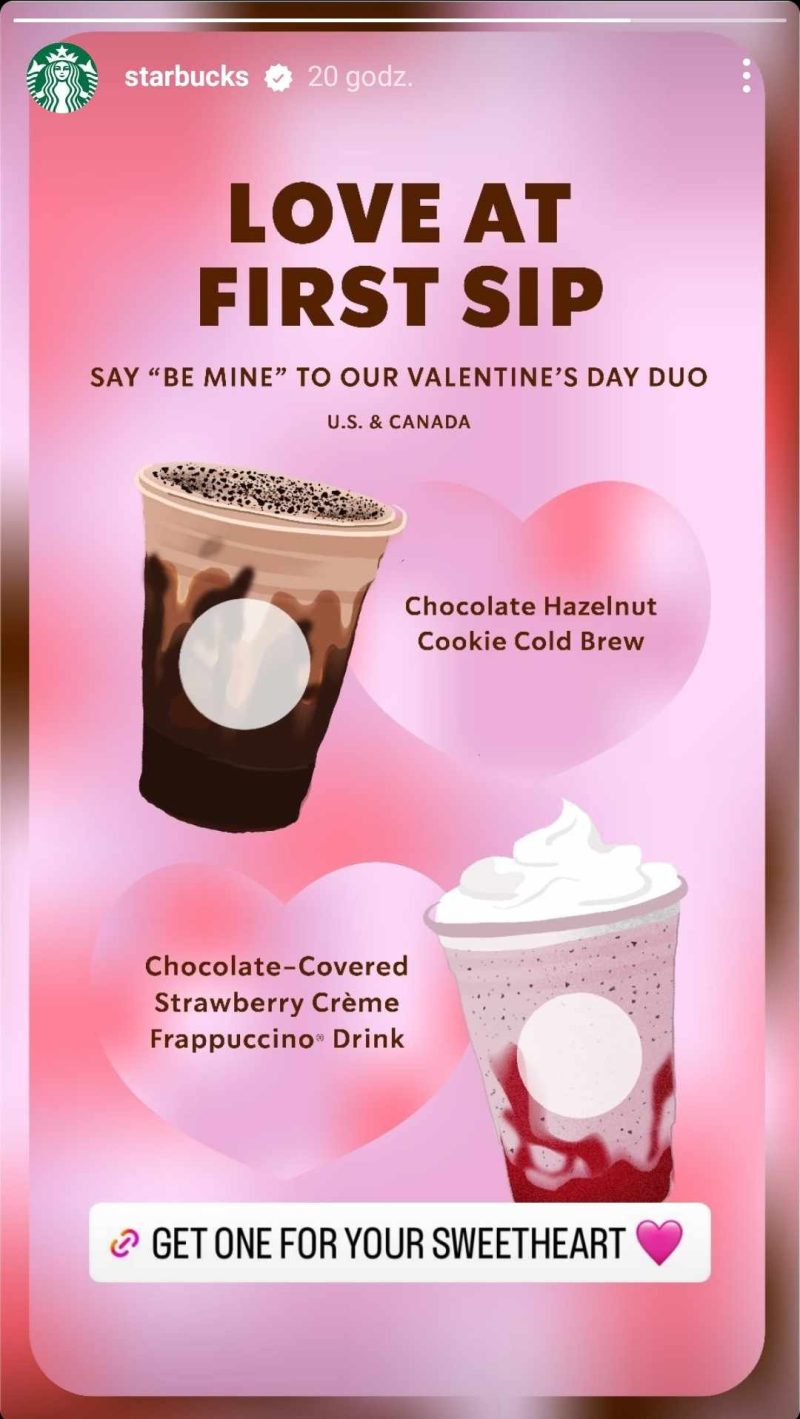
Help your audience develop the habit of regularly visiting your profile by consistently publishing engaging content. Over time, Instagram will recognize your efforts and promote your content, making your story one of the first to be displayed. The platform aims to keep users on the site for as long as possible, and your engaging stories help achieve this goal.
Stories take up the entire screen on mobile devices. But, it’s best not to add interactive elements or text in certain areas, as clicking there might accidentally move you to the next tile. Keep a safe zone of 250px at the top and bottom (where the profile name, avatar, and text box are), and avoid placing interactive elements at the edges. This will ensure that your content remains visible and clickable.
You don’t need to invest in professional equipment. Most smartphones have satisfactory video and photo quality. If you want to record a video of yourself, remember a few simple rules: clean the lens before recording, try to record in natural light, set up the device steadily on a tripod or another stable stand, keep things tidy (chaos in the background can distract viewers), speak clearly, and plan what you want to convey – this way you’ll avoid interruptions and your speech will be smooth.
Remember, users don’t know exactly when a particular material was created. You can easily record material earlier, do retakes, and improve it as needed and possible.
Apart from general advice, we’ve prepared a set of tips for you that will let you create even better stories (you don’t need to follow them all at once, it’s a collection of best practices).
As you can see, Instagram Stories offer creators many opportunities to captivate audiences, build relationships with them, and increase loyalty and engagement.
Best apps for creating InstaStories
Although the tool for creating stories within the Instagram app is entirely sufficient, some creators choose to use dedicated applications. Here are the most commonly chosen programs.
- Canva
- InstaShot
- Mojo
This is a web application that allows you to quickly and easily prepare presentations, posts, or other graphic materials. The tool offers many paid and free templates, including those for InstaStories. With filters, you can find a template in a specific style, color, or theme. The application is available on mobile devices and in web browsers.
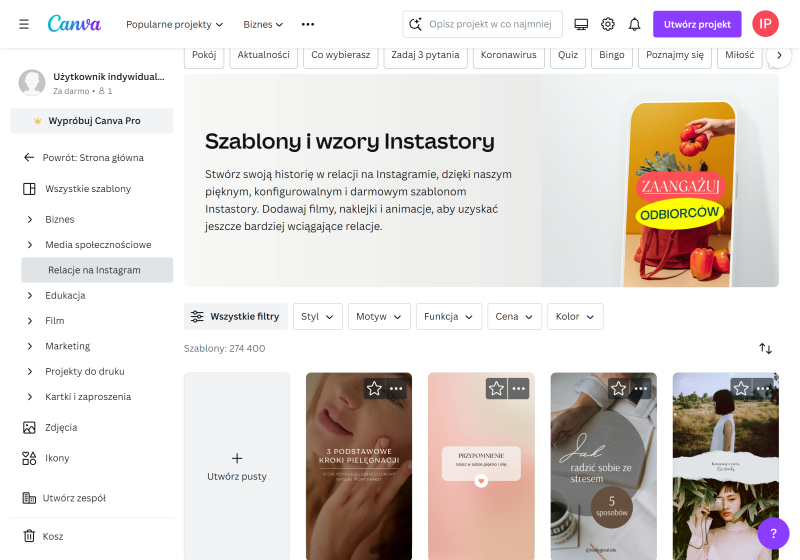
An easy-to-use editor that you can use without having an account. You can use the app for free or purchase the pro version. A significant advantage of this tool is that you can edit both photos and videos in it.
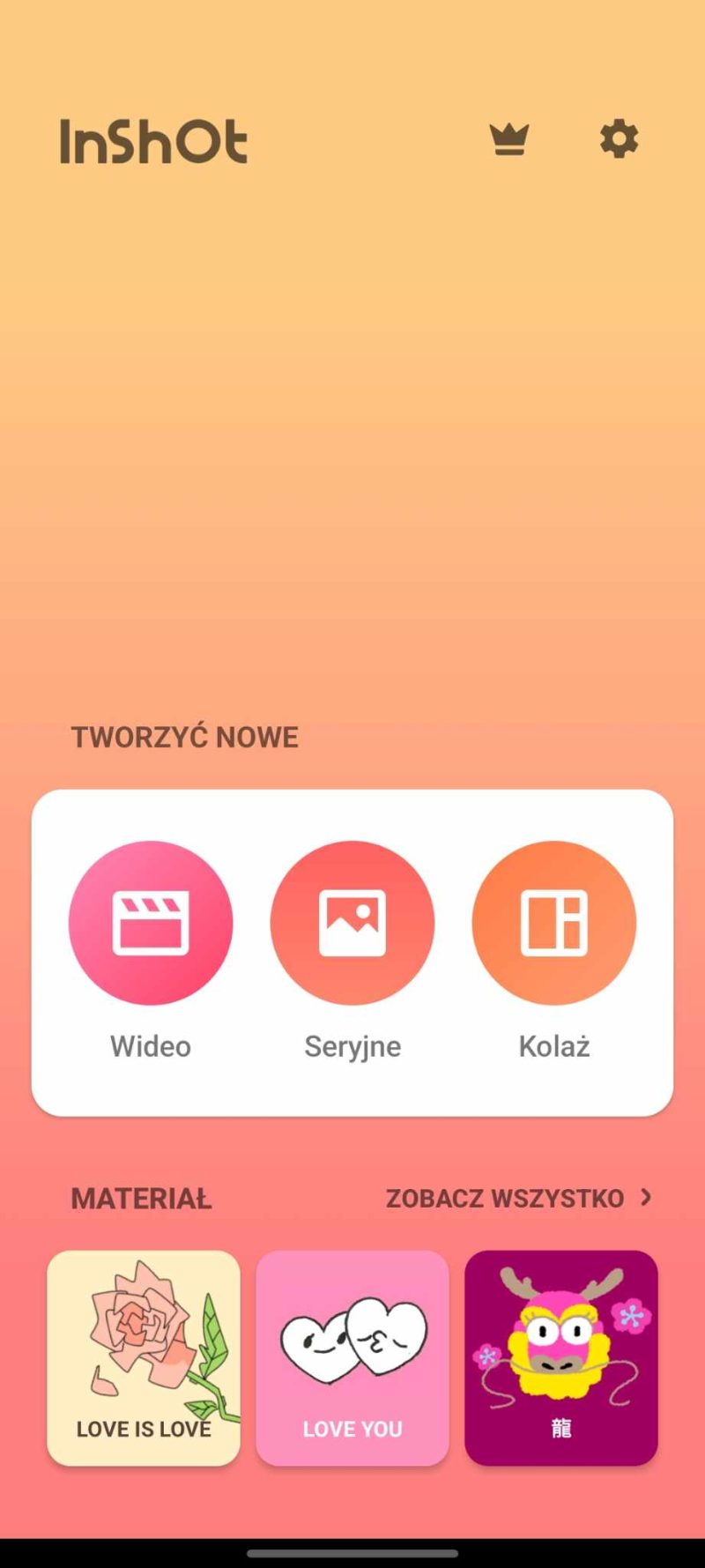
This is another app that allows you to create various types of collages or animations. It has a large database of original templates that will help creators stand out among the stories of other profiles. The tool can be used without creating an account. The free version is available for seven days, after which you need to purchase the paid version for 7.50 PLN per month.
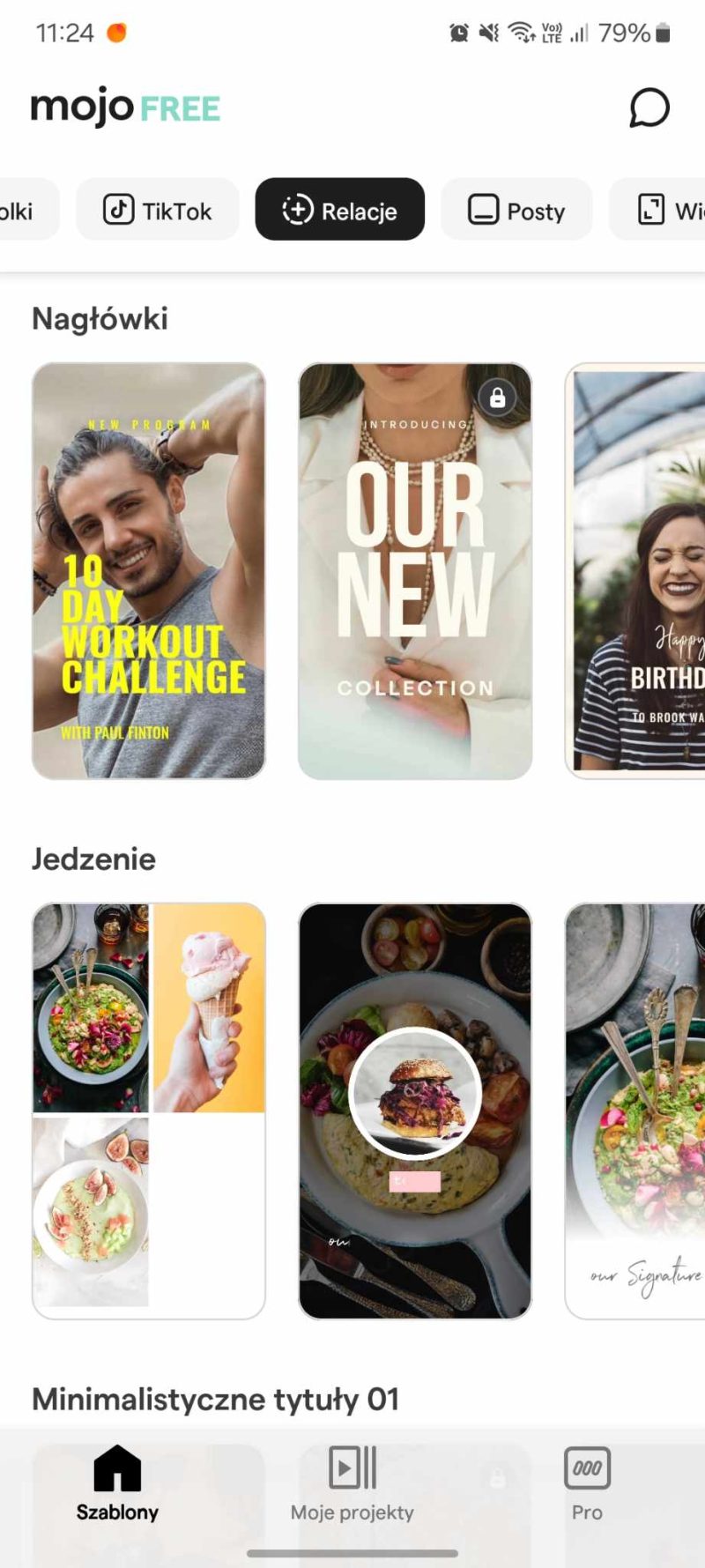
Summary
Instagram Stories are a versatile feature. They work well for both creator accounts building a personal brand and businesses looking to reach a wider audience with their products/services, as well as to build their image. Through Stories, you can show a different side of your brand, build relationships with your audience, encourage them to engage more, and also explore their moods and needs in a way that simulates dialogue.
Using Stories thoughtfully doesn’t just increase your reach; it also gathers valuable feedback from your audience, which you can use to improve your product. It’s a way to understand customers’ expectations, preferences, and thoughts. And if you have a creator profile on Instagram, consider creating your broadcast channel for even better results.
And do you already use Instagram Stories? Let us know in the comments!
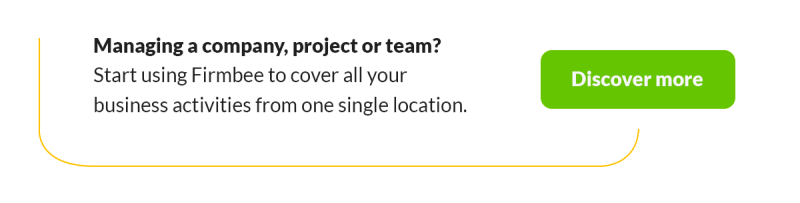
If you like our content, join our busy bees community on Facebook, Twitter, LinkedIn, Instagram, YouTube, Pinterest, TikTok.
Author: Izabela Pieta
Marketing & Social Media Specialist
In her work, she navigates the ever-changing marketing trends and innovations across various industries, including HR, e-commerce, and IT. She leverages this knowledge and observations to develop creative solutions for effective marketing strategies.
Social media in business:
- Threads vs Twitter (X) - pros and cons. Which platform to use in 2024?
- A broadcast channel on Instagram. How to use this feature in business?
- Why is it worth publishing a newsletter on LinkedIn? LinkedIn newsletters step by step
- Is it worth creating Instagram Stories for business?
- Snapchat. Don’t forget about this platform when developing your marketing strategy
- Twitch vs YouTube. Where to promote your brand?
- Instant messengers and how to use them to promote your company

















