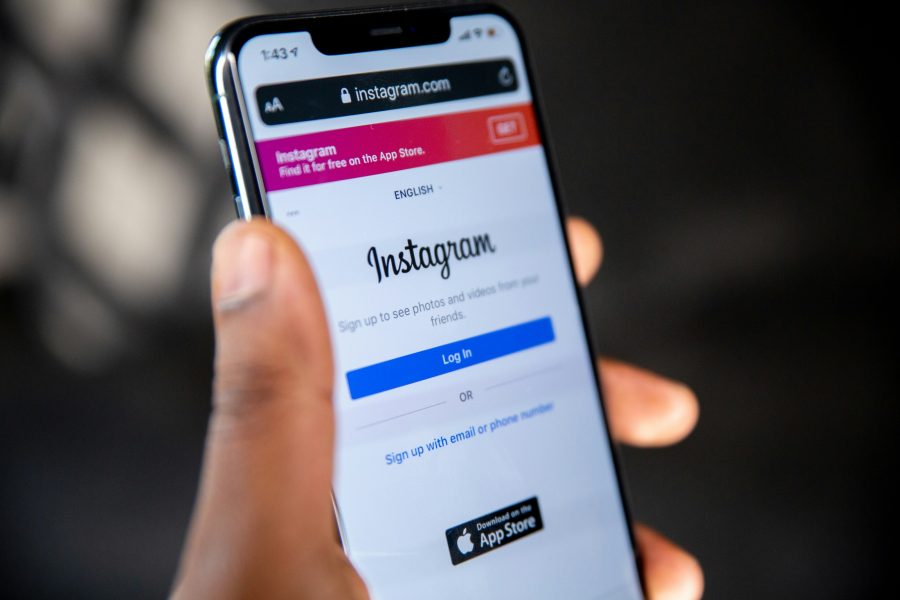A broadcast channel on Instagram - table of contents
What is Instagram?
Instagram is a social media platform where users can edit and share photos and videos. The platform is linked with an app for both Android and iOS with the same name. Users can follow the accounts of other creators and brands. In 2012, the service was acquired by Facebook and is currently part of Meta.
The basic features on Instagram include:
- posting content (photos, videos) in the form of posts, reels, or stories,
- editing photos and videos, applying filters, adding stickers, captions, and hashtags,
- tagging other profiles and creating shared posts,
- exploring and searching for content and profiles.
For the past few years, the number of people using Instagram has been steadily increasing. The latest statistics confirm that the platform has 2 billion active users monthly, making it the fourth most visited website in the world (source). Instagram users are primarily representatives of Generation Z and Millennials (around 60% of users are in the age range of 18-34).
Types of accounts on Instagram
Instagram users can choose the type of their account. The available options are:
Personal account
This is the basic form of a profile that provides access to the main features of the platform. It stands out with the ability to switch visibility from a public account to a private one. In the latter case, other users gain access to the posts only after being accepted by the account owner.
Professional account
Choosing a professional account gives you access to advanced features like real-time stats, ad manager, and direct selling. There are two types of professional accounts:
- Creator account — designed for influencers and content creators,
- Business account — suitable for businesses, brands, and public figures.
How to switch to a professional account? Tap on your profile picture or go to your profile and click on the three horizontal lines in the top-right corner. Then, select “Settings.” In the Settings menu, find and select “Account.” Look for the “Switch to Professional Account” option. Instagram will guide you through the process, allowing you to choose between a Business Account or a Creator Account.
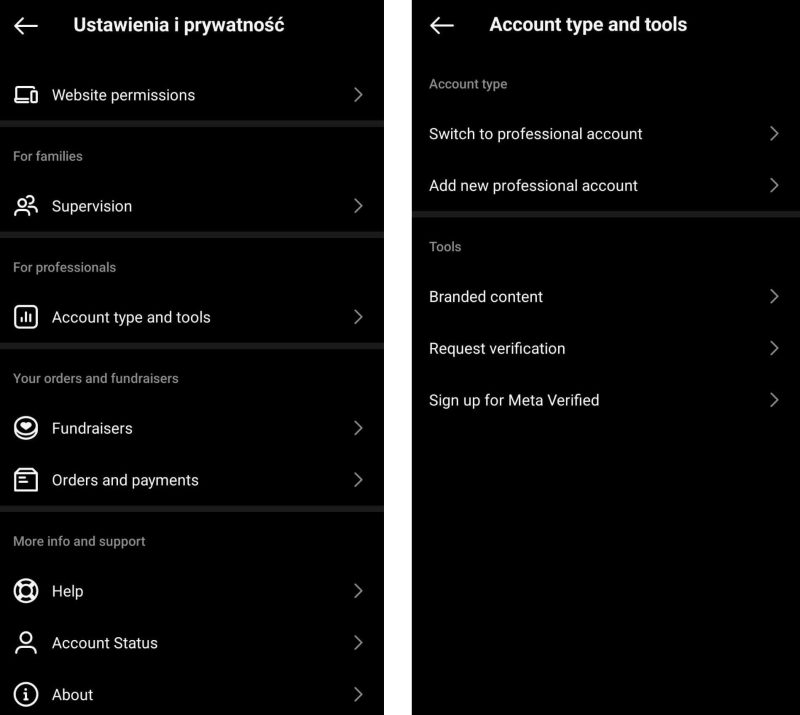
What is a broadcast channel on Instagram?
As is often the case, the new feature on Instagram was initially tested on a selected group of users in the United States and then introduced to other markets. With the broadcast channel feature, creators make a conversational channel connecting the account owner with their followers.
Creators and selected users can share text and voice messages, photos, videos, and polls with their audience. However, followers can only react to these contents or participate in polls. They cannot join the discussion by sending messages.
Who can create a broadcast channel on Instagram? This feature is only available for individuals with a creator account. This means that sellers and brands with a business account cannot create their channels. However, companies can still leverage broadcast channels differently, as we’ll explain later in the article.
A broadcast channel on Instagram — pros and cons
|
|
How to create a broadcast channel on Instagram?
Do you have a creator account on Instagram? If so, you can create your broadcast channel. How to do it?
- Press the pencil and paper icon to write a new message,
- Select “Create a broadcast channel”. In the new window that opens, define the channel’s name, audience, and end date (optional). Choose whether to include a link to your broadcast channel in your bio,
- Press “Create broadcast channel”.
After sending the first message through the chat, all your followers will receive a notification inviting them to join the broadcast channel. You can also generate an invitation link and share it, for example, in private messages or your stories.
If you want to create a broadcast channel but don’t see this option, you probably don’t have a creator account or need to update the app.
How to join another creator’s broadcast channel?
Go to the profile of the creator you’re interested in. Below their bio, you’ll find an element with the name of the broadcast channel (if the creator has one). Click on that name, and then press “Join.” Individuals who are not already following the creator will be prompted to follow them.
You can also join a new channel by clicking on the search bar from your direct messages. Instagram will suggest broadcast channels that you can join.
Examples of using a broadcast channel on Instagram
The new feature on Instagram has sparked curiosity among creators from the start. Let’s explore how some of them are using the broadcast channel.
- Mark Zuckerberg
- Xian | Graphic Designer | Content Creator
- Marie Forleo
Meta’s founder created a channel called Meta Channel to share updates on upcoming changes and new features. He encourages chat members to give their opinions through shared polls. Zuckerberg has also given Tobias Lutke, Spotify’s co-founder, permission to send messages, letting followers witness their conversation.
Mark Zuckerberg uses the broadcast channel to directly share news with chat members, building their engagement, trust, and connection to the company.
Freelancers, such as graphic designers, content specialists, social media managers, etc., can use the broadcast channel on Instagram to create a space where they share tips, works, or thoughts. An example is Xian, a designer who created a channel called Content Club. She shares free Canva templates, tips, and her knowledge with her followers.
A freelancer’s broadcast channel can be an interesting way to complement their portfolio and impress potential clients. Over time, they can share links to their work, talk about their experience, and demonstrate industry knowledge.
Marie Forleo is an American entrepreneur and the founder of Marie Forleo International. Her book “Everything Is Figureoutable” received the New York Times Bestsellers award. On her broadcast channel Love Notes, Marie has gathered over 10,000 members. Through messages to her followers, she shares motivational advice and updates from her professional life (e.g., invitations to webinars).
How can brands make use of the broadcast channel?
The owners of business accounts on Instagram can’t create a broadcast channel; only creators can. Yet, the examples above show that there are ways for brands to indirectly use the channel.
- Collaborate with influencers in a new way
- Become the main ambassador of your brand
- Build a strong personal brand
If you collaborate with influencers, it’s worth including the use of their broadcast channel in the agreement. This way, you can reach the most engaged and loyal audience of that creator with advertisements for your products or services. However, specify whether the chat message should be in text, voice, or video format, or maybe a link to your website.
Are you a founder or co-founder of a company? Create your creator profile on Instagram and open a broadcast channel related to your organization’s activities. Take Mark Zuckerberg as an example, who created a channel about Meta on his account. This way, you gain a direct channel to reach both existing and potential customers, where you can inform them about changes, updates, or improvements. Also, utilize polls to engage your audience and gather their opinions, for example, about introducing a new product or service to your offer.
As a creator, you can also invite other employees of the company to co-create the brand’s broadcast channel. This way, customers can get to know your team better and the individuals responsible for specific tasks. It will also positively impact the brand’s image, associating it with transparency and authenticity.
Are you a freelancer? The broadcast channel is an additional tool for building a strong personal brand. Through this, you can showcase your knowledge, experience, or portfolio in an additional and unconventional way by sharing links to your works (such as articles written or graphics created). Potential clients, following the messages you share in your chat, can better understand your work, your approach, and even your personality. By sharing tips with participants in the broadcast channel, you also build your position as an expert.
Summary
Social media platforms are evolving rapidly. Many of the introduced innovations aim to help creators and entrepreneurs reach their followers and grow their businesses. A good example of this is the broadcast channel on Instagram, which, although not directly, can help brands build awareness and increase website traffic and sales. So, if you’re still wondering whether this feature is beneficial for you, try it out in various ways. However, remember that the key to success lies in a thoughtful strategy, consistency, and authenticity.
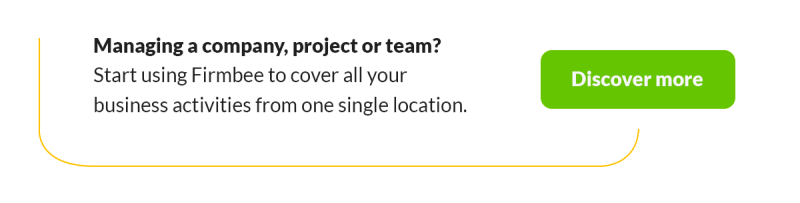
If you like our content, join our busy bees community on Facebook, Twitter, LinkedIn, Instagram, YouTube, Pinterest, TikTok.
Author: Izabela Pieta
Marketing & Social Media Specialist
In her work, she navigates the ever-changing marketing trends and innovations across various industries, including HR, e-commerce, and IT. She leverages this knowledge and observations to develop creative solutions for effective marketing strategies.
Social media in business:
- Threads vs Twitter (X) - pros and cons. Which platform to use in 2024?
- A broadcast channel on Instagram. How to use this feature in business?
- Why is it worth publishing a newsletter on LinkedIn? LinkedIn newsletters step by step
- Is it worth creating Instagram Stories for business?
- Snapchat. Don’t forget about this platform when developing your marketing strategy
- Twitch vs YouTube. Where to promote your brand?
- Instant messengers and how to use them to promote your company