One of the best places to sell products are undoubtedly marketplace-type platforms – customers are eager to use them because they have the opportunity to compare offers from different entities with each other and choose the best one, which is a tangible benefit for them. Vendors also see the benefits, as they don’t need to have their store to make money from the products they offer. The downside, however, is that there are products positioned in the same place thanks to ads at the top of the page or from competitors. The world’s largest marketplace has come up with a solution to this problem, giving sellers the ability to create an Amazon Storefront. What is it and how can you take advantage of it?
How to create an Amazon Storefront? - table of contents:
What is Amazon Storefront?
Amazon Storefront is a feature that allows you to put your online store on a popular site to provide support to small and medium-sized businesses. It allows sellers to create a brand and build customer loyalty by presenting a consistent corporate image and showcasing a full range of products without having an independently erected store. On Amazon Storefront, products from different categories can be displayed and grouped by specific characteristics (e.g., best-selling, newest or most popular). Importantly, on such a page the user will find neither distracting ads nor competitors’ offers, making this feature great for proposing your offerings.
Amazon Storefront – requirements
When setting up an Amazon Storefront, employ a special graphical tool designed for website design and customize the template (layout, content, and graphics) to suit your needs. This feature is provided free of charge, but eligible only for those who signed up with Brand Registry and have a registered trademark (most often, these entities also have a seller account on the platform in its most extensive version). It is worth noting that to set up a store on the platform on their own, the business owner does not need to have any coding skills, but only to follow the scheme.
Creating an Amazon Storefront – step by step
If you want to set up your online global marketplace store, and you meet the requirements indicated above, follow these 10 steps:
- Log in to your account on the platform.
- Go to the “Stores” tab, which is located in the menu in the upper left corner, and click “Manage Stores.”
- Click “Create store” – this will redirect you to the store builder.
- Enter the name of your store (i.e., brand name) in the box that appears, and add a logo.
- As part of the next step, go to create the home page and follow the steps below:
- Choose a template (from those offered on the platform) that best suits your purpose (you can choose from: storytelling about the brand, promoting the best product, or showing the entire product catalog), which will make it easier for you to place specific elements. You can also select a blank template and build the store yourself from scratch.
- Take care of the meta description, which is a short description of what is on the page, which is essential in terms of the search engine positioning of your store.
- Add a background (“header”), which will be visible at the very top of the homepage – it will be the first element that your store user will see when entering the site.
- Start creating the next pages you will need (along with the header and meta description) – subcategories and products. You will add new pages by pressing the “Add page” button on the left.
- Match up the different sections on each page by clicking the “Tile” button. To do this, just drag and drop the selected element in a specific place. Then equip each section according to your needs, with features like product listings, graphics, content, videos, etc.
- Add products to your store by assigning the “Product” tag (you can enter all or selected products).
- If you have all the elements ready, click “Submit for publishing”. Then the platform will have 24-72h to verify your store and publish it on the site.
- Publish the Storefront you have created – share the information that you have on your storefront in all the channels that are most important to you (social media, newsletters, etc.) to ensure that the information reaches your target audience.
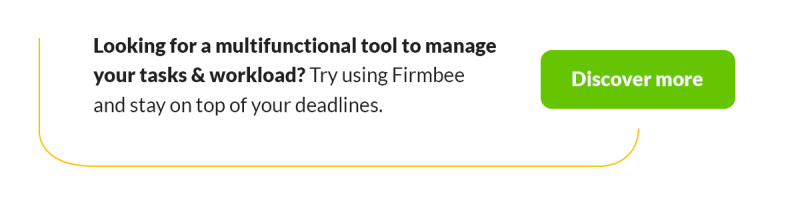
Amazon Storefront – summary
Amazon Storefront is the ideal solution for people who dream of an online store, but who would like to put it up in a short time and at a low cost – thanks to Amazon’s features, they can do it without leaving the platform. Of course, it takes time to learn all the functionalities, but once you become familiar with the layout of the store builder and learn all the elements you can use, you will discover that you can put up your e-commerce yourself, even without programming skills. If you’re eager to best promote the products you have available for sale on a well-known marketplace, you should consider taking advantage of the additional capabilities this platform provides.
Read also: What is Amazon FBA
If you like our content, join our busy bees community on Facebook, Twitter, LinkedIn, Instagram, YouTube, Pinterest, TikTok.
Author: Martin Sparks
E-commerce enthusiasts which constantly digs around the internet in order to make sure he hasn’t missed any important information on the topic of starting and scaling profitable online stores.


















