Virtual corporate events – table of contents:
Find your target audience and set a budget for corporate event
Building relationships, celebrating company successes, making new business contacts? Before you start preparing your corporate event, set its goal and decide who is going to participate in it. After all, you should approach an event for employees differently than you approach an event for clients, contractors, or business partners.
Next, consider your budget. Although virtual corporate events are not as expensive as traditional events, you may still need to spend some money (e.g., on platform fees, prizes for participants, and compensation for guests – depending on the planned attractions).
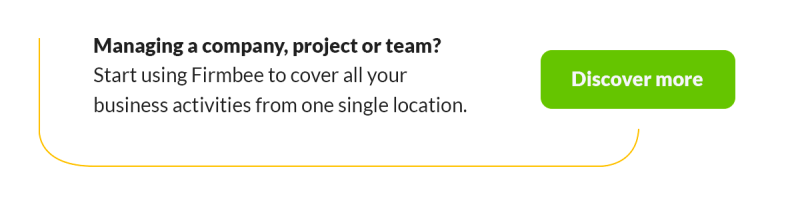
Choose the right tool
After you define your target audience and set the budget, you can go to the next step, which is to choose the right platform to host your event. Analyze the available options, for example, Zoom, Microsoft Teams, ClickMeeting, or dedicated virtual event platforms like Hopin or Remo, and then decide what solution to reach.
Create an corporate event program
It’s time to create an attractive event plan. Depending on the type of meeting, choose the right attractions:
- Lectures and workshops to expand knowledge and skills,
- Games and activities to build relationships,
- Contests and quizzes to check the knowledge.
Run the corporate event
Before the virtual corporate event, make sure that you, as the organizer, have the proper technical infrastructure, including a stable Internet connection and computer equipment (headphones, speakers, a working camera, etc.). Also, do rehearsals to avoid potential problems.
On the day of the event, remember to greet participants and make them familiar with the purpose of the meeting. Use a variety of activities and take regular breaks. If possible, provide participants with drinks and snacks. The key to a successful virtual event is to keep participants engaged and adjust to changing circumstances – try to keep this in mind throughout the event.
Summary
When properly organized, an online team-building meeting or another event can be just as attractive and effective as a traditional one, although they certainly require a different approach. They do, however, require less work and therefore fewer resources. Whether you are planning an online or offline event, you can make your work easier by using Firmbee, our project management software. In Firmbee, you can use Kanban boards to assign tasks, create to-do lists, set priorities, and control the budget, all in one place.
If you like our content, join our busy bees community on Facebook, Twitter, LinkedIn, Instagram, YouTube, Pinterest, TikTok.
Author: Nicole Mankin
HR manager with an excellent ability to build a positive atmosphere and create a valuable environment for employees. She loves to see the potential of talented people and mobilize them to develop.


















