Constant lack of time and overworking hold true for both freelancers and companies. This affects not only productivity and motivation but also health. Fortunately, there are few ways out. In today’s article, you will discover what decreases productivity in any business. You’ll also learn a few effective time management methods and catch up on useful workflow tools and apps.
Top tips on time management – table of contents:
What disorganizes work?
Nowadays, more and more time is spent at work. Overtime and piling up orders have become the new norm. Poles and Greeks are among the busiest in the world – according to the OECD they spend almost 2 thousand hours a year at work, far ahead of the Germans who work six hundred hours less per year. Unfortunately, working hard doesn’t imply productivity. It’s illustrated by the fact that Poles scored 70 % lower the Germans in testing work efficiency.
What disorganizes work? First, 9 little things that take up time and cripple any business:
- Sending endless emails – if you just sent a third email in response, don’t send another. Better yet, call the person or meet them in person,
- Audio notifications of new email – it’s a good idea to respond regularly, but not all of them are worth the distraction from work,
- Using the “reply to all” option,
- Writing reports that do not serve to make decisions and improve the company,
- Producing reports that no one will read,
- Shifting decisions to supervisors,
- Setting up endless meetings,
- Postponing priorities,
- Scheduling meetings longer than 45 minutes – that amount of time is sufficient enough. It is too often unnecessarily rounded to the full hour.
That’s the conclusion of a study by Matt Krzysiak conducted at his company when he took over as the president of the National Motor Club. Add to that unnecessary administrative work, taking care of things that are not part of our job description, making personal phone calls, reading the newspaper, and running errands.
Home office mode doesn’t make it easier with all the domestic hustle and bustle. Social networking, eating and drinking coffee, visiting friends, and postponing tasks to “in a moment”. Sounds familiar? You can deal with those troubling issues by developing simple habits and setting up a friendly work schedule.
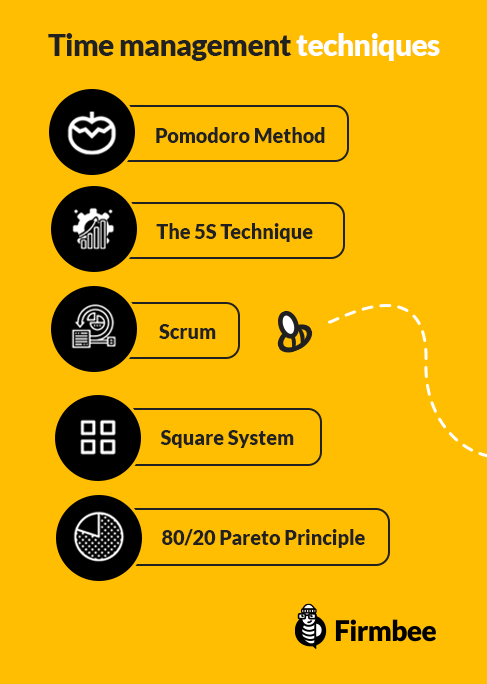
Time management techniques
1. Pomodoro method
One of the most well-known techniques that can help is the Pomodoro method, derived from the classic tomato-shaped kitchen timer. The method involves writing out on a piece of paper all the tasks you have to complete, picking one, setting the timer for 25 minutes, and working on the task for that entire time. You have to be fully focused without the distraction of Facebook or text messages.
If after 25 minutes the task is still not done, take a 5-minute break and then go back to it, setting your watch for another 25 minutes.
However, after 2 hours of such work (4 Pomodoro) the brain will need a rest, so take a 30-minute break, go for a walk, make yourself a cup of tea or watch some TV series. This is a plain and efficient method to improve time management. It is popular all over the world.
2. The 5S technique
Another recommended technique is 5S, which helps to organize the workplace and increase productivity. It also reduces company operating costs and improves the quality of manufactured goods and services.
5S has been popular for decades with Japanese companies and consists of five principles:
- selection – remove all items that are unnecessary from the mailbox,
- segregation – assign a place for necessary items; they must be easy to find and put away after use, so organize them with toolboxes, signatures, or colored labels (message cataloging),
- cleaning – clean your workspace daily, eliminating the source of contamination (deleting SPAM and unsubscribing from unnecessary newsletters),
- standardization – establish standard working hours (set specific times when you answer emails),
- self-discipline – make a habit of following the above 4 steps.
3. Scrum
Do you have a whiteboard and colored paper handy? Meet Scrum, a time management method of organizing work often used by startups and developers. Scrum is a method in which projects and tasks are written on pieces of paper and pinned to columns on a whiteboard. The columns denote successive elements of the process (e.g., “planned”, “in progress”, “tested”, “urgent to complete”, “done”).
In the first column, you create a queue of tasks that are prioritized. Then, besides each task, you write how many hours are expected for them (using different colors of cards, you can divide them into categories). The cards are then pinned from left to right as the work progresses to the “done” section.
Scrum allows you to track the progress of the project, recognize new challenges, monitor deadlines, and observe how many tasks are left. This is very practical both in organizing time and in dealing with the client.
4. Square System
The square system method is based on the prioritization of assigned tasks. According to this technique, a sheet of paper is divided into four equal boxes. Each box corresponds to four categories of tasks:
- urgent tasks – important (1) and unimportant (2) – are written in the upper quadrants,
- non-urgent tasks – important (3) and unimportant (4) – are put in the lower quadrants.
Urgent and non-urgent tasks are those that should be taken care of asap, but without keeping to a specific date (e.g., making a phone call). Urgent and important tasks are deadlines that must be quickly met (e.g., paying a subscription fee).
Thanks to this system we know which tasks to do first and which can wait. This is a perfect complement to the list of activities planned to be done every day. This combination allows for even more effective time management.
5. 80/20
Another technique is to complete tasks according to the Pareto Principle (a.k.a. 80/20). Nearly a century ago, Vilfredo Pareto observed that 80% of goods are in the hands of only 20% of the population. It was soon discovered that these proportions apply in various areas of life. Examples: 80% of revenue is generated by 20% of customers, 20% of companies’ services generate 80% revenue, 80% of the time we wear 20% of the clothes we have in our closet, and so on.
According to this method, doing 20% of the tasks is enough to achieve 80% of the results. The trick is to discern which exactly are those tasks and “sift the wheat from the chaff”. Naturally, this principle isn’t flawless – the ratios may vary 90/10, 70/30, 97/3, etc.
The Pareto Principle is a time management method that helps you focus on the key issues by keeping to your agenda and avoid beating around the bush.
6. A minute or two
The last and simplest technique is David Allen’s 2-minute rule. It’s great for work and everyday tasks. According to this principle, if an action takes no more than 2 minutes to complete, it should be done immediately. If you put it off, it may become a huge burden in the future. This method is the easiest to implement of all, yet it provides the best results in no time.
Besides, it increases the level of satisfaction. Accomplishing several tasks in a day, even small ones, is rewarding and reinforces rounding out consecutive ones.
Moreover, here are two practical guidelines worth following:
- Don’t wait for a larger chunk of free time – postponing everything is usually not the best idea; during holidays we want to rest, and sometimes unannounced situations appear,
- Plan only 60% of the time – we often overestimate our capabilities; when planning a task list the priorities, try to foresee unannounced events, and cross out time eaters.
Benefit from work and task management tools
Besides using time management techniques, it’s also a good idea to take advantage of all the work management tools created to optimize our everyday processes.
Google Docs
It’s a free Google tool for creating, sharing, and editing files (text files, worksheets, presentations, forms), both offline and online. It works on your phone, tablet, or computer. What’s more, the tool is compatible with Word files – so you don’t have to buy software – and is integrated with Google Drive (15 GB).
Office Online
The free version of Microsoft Office is a follow-up of a powerful online management tool that allows you to create, save and share documents, spreadsheets, presentations, and notebooks. Office Online includes Word Online, Excel Online, PowerPoint Online, OneNote Online, OneDrive (15 GB), Outlook.com mailbox, calendar, and contacts.
Dropbox
Dropbox is a secure system for sharing and storing files, backing up, and syncing files between computers. It allows you to upload, view and download data both through a regular browser and through a dedicated application installed on your computer.
ColorNote
The simple Android app – CollorNote allows you to quickly and easily edit notes, reminders, emails, messages, shopping, and task lists. This app allows you to organize your notes by color, lock passwords, and create backups.
Time management apps
In the hustle and bustle of modern life, it can be incredibly tough to stay on top of everything you need to complete. An effective time tracking app will not only help you take greater control of your day but will also make your team more productive and improve its accountability.
And what are your ways to manage time successfully? Do you know any other interesting tips, rules, or applications on time management? Feel free to view and share comments.
Author: Caroline Becker
As a Project Manager, Caroline is an expert in finding new methods to design the best workflows and optimize processes. Her organizational skills and ability to work under time pressure make her the best person to turn complicated projects into reality.


















