Have you ever fallen behind schedule and had to work overtime? Did you promise someone that you would finish your part of a project on a given day, but as a result nothing came out of it? Have you ever thought about the fact that you need to look for ways to save your time at work so that you can better focus on your priority tasks and, above all, complete them on time? Take a look at our list of top timesavers for office workers. Read on.
Timesavers for office workers – table of contents:
- Take regular breaks
- Turn off social media notifications
- Concentrate on one task at a time
- Delegate
- Use the Pomodoro technique
- Plan your day
- Learn
- Use tools
- Summary
Take regular breaks
I’m sure you’re now wondering how taking regular breaks – which in practice “take” time – is going to help you save it. You have to remember that no one can be productive for 8 hours of work – and especially if they don’t take breaks. Our brains need rest, our eyes need a break from the screen, and our muscles need at least some movement.
Get up, take a few steps, talk to someone, and then return to the task at hand. This rule also applies to one longer lunch break – the body needs to eat to become more productive, so regardless of your workload, don’t give up on one larger, healthy meal.
It should also be pointed out that taking breaks “every now and then” is not a good practice – every time you go to get a coffee, have a cigarette or go to a neighboring room to ask a teammate a question that is important to you, you deconcentrate and when you return, you have to try to focus again, which takes another minute.
For this reason, it is a good idea to take regular breaks, for example, every hour at exactly the same time. What’s more, such an arrangement will motivate you – you will want to finish the task you have started by the break, so in practice you will complete it faster.
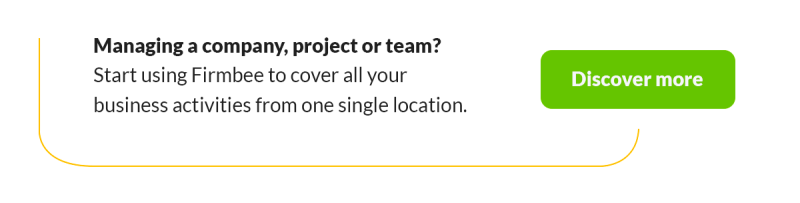
Turn off social media notifications
The biggest distraction at work is undoubtedly your private phone. Any distraction from the task at hand, like taking breaks at any time, negatively affects your focus and increases the time it takes to complete it. If you really want to save time at work, send private messages during designated breaks only.
Concentrate on one task at a time
Do you have one very important task to do, and at the same time you get an email, a colleague asks you to help them, and an HR specialist texts you on the company’s instant messenger? Don’t get distracted – any of these things can wait until you finish a task you’ve already started.
Turn off notifications from your email inbox and check it only at designated times (e.g. when you arrive at work or at the end of the day). Messages don’t need to be answered right away (except for those that are important to you because of a specific task) – and it always takes a lot of time to check them.
Delegate
You don’t always have to do everything yourself – even if you think you’re the only one who will be able to do a task properly. When working in a team, you should definitely take advantage of the fact that a co-worker has more time and could take on your task. It is not a shame to ask for help – and not giving tasks away is the perfect way to waste your time at work.
Use the Pomodoro technique
Have you ever heard of the Pomodoro technique? It is a time management method based on 25-minute stretches of focused work broken by five-minute breaks. Each work interval is called a pomodoro. It is designed to help you stay focused. How to use it? Choose a task that you need to complete, set a timer for 25 minutes, work on a task, and when the alarm rings take a five-minute break. After four pomodoros, take a 20-30 minute break.
Plan your day
Nothing works better than planning tasks to do in advance. In this way, you don’t waste time thinking about what your current priorities are, what meetings you need to participate in on a given day, and which task you should start with. A few minutes saved because you can get to work right away? How about that!
Learn
In your daily work, you certainly use Microsoft Office and other solutions designed to help you get things done. But are you sure you’ve learned their full potential? Even if the answer to this question seems “yes”, in fact, most of the applications you use every day have many more functions than you will ever manage to get to know.
So try to discover at least a few that will make your work easier – in the case of Powerpoint, for example, it could be the design function (suggesting the arrangement of text and graphics on a slide and speeding up the creation of presentations), in Word the possibility of tracking changes in a given document, and in Excel conditional formatting (presenting data with colors to improve their analysis).
Use tools
Instead of wasting time searching for the icon of a particular application on your screen or logging into each service separately, you can use a tool that offers various functions in one place. Such a tool is Firmbee, a comprehensive system for managing company projects and teams. Firmbee is designed for many industries, from HR to sales to IT. Users can track the progress of projects, organize tasks, recruit employees and monitor finances – all using a single platform.
Top 8 timesavers – summary
As you can see, there are many ways to save time at work. The first thing that you need to do is to find out what are the tasks that take up most of your time. Some people may spend hours every day on email, for example. Once you know what your time-wasters are, try to get rid of them and replace them with something more productive.
You’ve just read about top 8 timesavers at work. Read also: Gamification in recruitment
If you like our content, join our busy bees community on Facebook, Twitter, LinkedIn, Instagram, YouTube, Pinterest, TikTok.
Author: Nicole Mankin
HR manager with an excellent ability to build a positive atmosphere and create a valuable environment for employees. She loves to see the potential of talented people and mobilize them to develop.


















