What are the key elements of a B2B online store? Do you wish to start selling with B2B e-commerce online platform and do you think about the good design of the online store? What functionalities should have become a part of the store to do to make it user-friendly? Read the text to find out more about principles that may help you create a great online platform.
Key elements of B2B online store – table of contents:
- Key elements of B2B online store
- The most important functions of a B2B online store
- Simple navigation
- Elements limitation
- User’s experience
- Summary
Key elements of B2B online store
More and more companies decides to start their own B2B online store. The most important elements of the store are the presentation of the offer, orders, and inquiries processing. All the above processes must be fully automated. This will relieve the employees because they won’t have to make any tedious and repetitive activities, and this will lower the cost related to customer service.
The presentation of the offer depends on the level of availability chosen by the seller. Online wholesale can be: open (products and their prices a visible on the website), semi-open (prices are not visible), or closed (logging is required to check the prices of articles).
The platform for wholesale orders is the key element that should be present in any B2B online store. Thanks to this, a client can purchase at any moment of the day or night. The whole ordering process has to be comfortable and simple. The parameters of the payment and delivery have to be easy to edit as well as other elements such as contact with the sales manager or basket that keeps the memory of previously bought products.
The next important element of every B2B internet store is the ability to submit tender inquiries and price negotiation requests. The whole process can be fast, and effective and does not require direct contact with the seller. The employee that has access to the client’s remarks and proposed rates can think it over in calm and accept or reject the offer at the end.
The most important functions of a B2B online store
B2B internet store increases the results of wholesale sales. Before implementing the online store system it is worth thinking it through – do you know what are the most important functions of the online platform? How those functions can improve the operations of the whole company?
The B2B business model is based on individual relations between the companies. Each company is obliged by the offer or the price list that usually had to be previously negotiated. Therefore each entity will appreciate personalized client desktops. This way all the displayed information is fully configurable. The personalized client’s desktop provides easy access to all data related to orders, promotions of products, and current trade credit.
Integration with the sales program is quite significant as well. It enables the B2B system to download and actualize data automatically. This means that manual transcribing of orders, which surely generated many errors, is no longer required. When the e-commerce platform actualizes data automatically employees from the customer service department can focus their attention on other tasks.
Clients need constant access to their invoices and settlements. Everything should be kept in one place – that facilitates access. In case of any doubts from the side of the buyer, he should have an option to reach the sales manager directly without any problem.
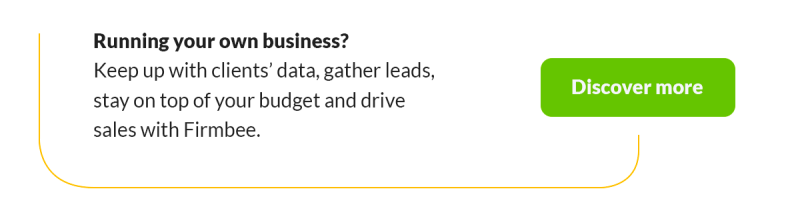
Simple navigation
What else should be provided by the B2B online platform? Easy navigation is extremely important. The online sales platform cannot become a labyrinth. The rule of three clicks is applicable here – the user should perform a maximum of three movements to reach any place on the website. Clients have to be able to find quickly what they are looking for. Simple, precise messages should assure intuitive in-store navigation – the client should not have any doubts about where to click.
Elements limitation
There are several steps that every user has to follow while visiting the website: reaching the website, searching for products, placing the product in the basket, ordering, and purchase confirmation.
The presence of different types of forms should be reduced to a minimum. Nobody wishes to fill up the columns, especially, when it does not seem to be necessary. The system should use the information that was provided at the moment of first registration.
The top menu should not have too many elements – the most important are the elements at the beginning and the end of the list. It is better when the menu bar stays visible all the time and does not disappear during the search for products – the menu covers part of the display, but facilitates navigation in the store.
A very important issue is the visibility of the basket. Our experiences with the e-commerce branch have made us accustomed that the basket having to be on the right top corner of the page. The button or the icon has to be in contrast with the background of the page so it won’t blend and will be easily visible.
The option of filtering by category, price, or other parameters is one more user-friendly function. This option speeds up and facilitates the search for desired products, as well as general familiarization with the offer of the seller. The well-optimized browser is another key element. Particularly in the case of companies, online shopping is not spontaneous but strictly planned.
User’s experience
User experience has huge importance in the digital era. The online store should be a place, where shopping is done with pleasure. The easiness of the usage, transparent view, and target audience function customization.
A positive user experience has to be taken into consideration at each stage of the purchasing process. The buyer should not have any problems with finding needed products, adding them to the basket, selecting the delivery method, and paying. Each of these activities he should be able to make in the fastest possible time. The shopping process has to be maximally simplified.
The presentation of the sold products is not without meaning. Carefully selected images of good quality with the possibility to zoom images, as well as detailed descriptions of products will bear witness to the reliability of the seller.
A frequently used solution, that facilitates the shopping process is the product recommendation section that should be visible next to the viewed product. The bestsellers section works similarly – it helps the clients to find out about the products they were not even aware of.
Summary
What are the key elements of a B2B online store? What functionalities should have become a part of the store to do to make it user-friendly? The three principles: simplicity, usability, and user-friendliness have to be applied to make the online store sell. The aesthetics of the website is crucially important – the website has to be pleasing to the eye. The compromise between functionality and design is always required because usability is the most important factor after all and influences the value of the sales. To provide the best experience for your clients design your store with their pleasure in mind and you should not have any problems with sales of your products.
You may also like: Opening a B2B online store? Here’s what to do!
If you like our content, join our busy bees community on Facebook, Twitter, LinkedIn, Instagram, YouTube, Pinterest.
Author: Martin Sparks
E-commerce enthusiasts which constantly digs around the internet in order to make sure he hasn’t missed any important information on the topic of starting and scaling profitable online stores.


















