Behance is a popular site that allows graphic designers to monetize their talent. In an era of high competition, success is determined not only by the high quality of services provided but also by the proper presentation of works: photos, videos, graphics, etc. That’s why it’s worth taking care of your image on this platform from the beginning, to make it easier to attract clients or employers to your projects. How to create a portfolio on Behance that will attract attention?
Portfolio on Behance – table of contents:
- Behance showcase – how does it work?
- Portfolio on Behance – graphic requirements
- Creating a project preview
- Graphic designer’s portfolio on Behance – key guidelines
Behance showcase – how does it work?
Founded in 2006, Behance is part of the Adobe group of companies. It allows you to showcase your graphic design work in the form of projects, which can take the form of graphics, photos or videos.
A presence on Behance is now standard in the world of creative professionals and often becomes a source of jobs for them, especially since it has a Jobs section that can be used for job searching.
Potential clients or those looking for inspiration can start browsing interesting projects from the homepage. Particularly eye-catching is the “Best on Behance” section, which gathers the most viewed graphics with the highest number of likes.
To see works from a particular category, choose a type of graphic, and then select one of the additional filters, such as character designs, sketches, comics, t-shirts or packaging designs. Even more detailed selection is possible by selecting the program in which the project was created.
After clicking on the selected work, you are taken to a page with its details, description, tags, and you can go to other projects of the author.
Portfolio on Behance – graphic requirements
A well-thought-out and polished portfolio is the key to thrive on Behance. The works you upload there must be of high quality and within the dimensions set by the site. Even a seemingly insignificant difference of 1 pixel between a project’s element and the one uploaded to the server can cause the so-called “mis-size”.
In the past, in order to upload professional graphic designs, you had to use a Pro account. Currently, all features of the service are available for free, and more advanced options have been moved to a new application – Adobe Portfolio.
Current Behance requirements:
- FILE TYPES: JPEG (recommended), GIF (for project content, but not for covers), PNG.
- DIMENSIONS: maximum width is 1400px. Smaller images will be displayed at their original size, with the addition of a 100px wide border.
- COLOR PROFILE: RGB. All graphics with CMYK profile are converted to RGB. SIZE: 1 Mb or less.
Creating a project preview
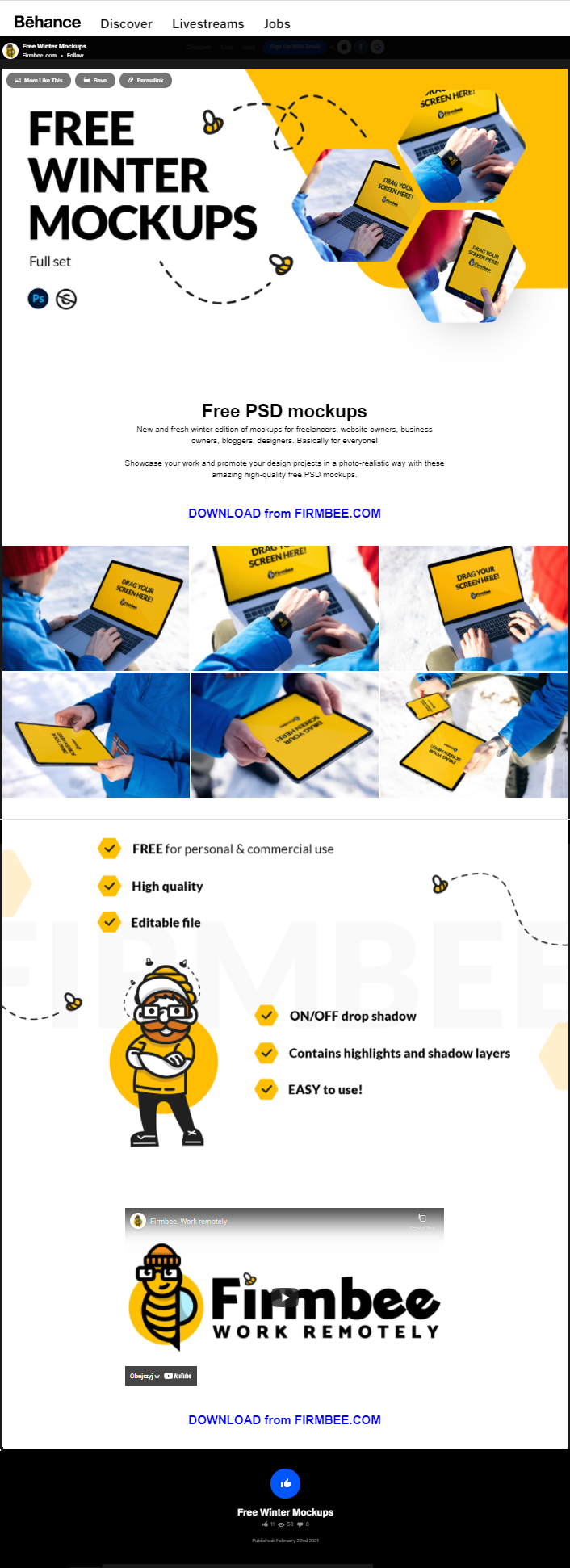
Creating a presentation on Behance requires proper planning. When creating a preview of a graphic, you need to select its key features of interest to potential customers. Choices include promotional materials, gifs, animations, and videos.
Setting up helping lines that allow you to see the end of the background and the beginning of the graphic is a hugely practical option provided by the platform. The result is an aesthetically pleasing design that can be enlarged. If you use a Pro account, you will be able to upload a design that has a zoom option by default.
To promote the design, social media buttons such as Facebook can be added at the bottom.
Graphic designer’s portfolio on Behance – key guidelines
Behance is a graphic social networking site, so it is important to promote one’s own projects, as well as to be active. The more an author contributes, the greater recognition he or she has.
Remember that in addition to finished projects, the website allows you to add the so-called work in progress, i.e., projects that users can comment on and thus influence their creation. The use of this option makes it possible to arouse interest among the community and build a personal brand of the graphic designer.
Another advantage is the option to link to other sites presenting such projects, such as Webdesign Served or Branding Served.
The presentation of an author on Behance is affected by several elements:
- title and description – these are the elements that inform users about the topic of the project and thus about the author’s skills. Users include artists looking for inspiration, clients, and employers.
- showing the creation process – for users, presenting the stages of creating a project can be interesting. Therefore, this can be done in several ways, including the use of screenshots.
- providing contact information – clients and employers interested in a given project look for contact information. One of the most common is an email address, which allows for quick contact. It is also a good idea to provide a website address.
- profile and background photo – profile photo should look professional. On the other hand, background graphics should match the author’s projects so that the profile is consistent.
- tools used – it is worth listing the tools used for the project and 3 items that describe it.
That is why it pays off to create a professional profile on it and post high-quality pieces. This will help you get founds by clients or employers much faster.
Check also: 5 top sites where graphic designers and artists can sell their work.
Author: Klaudia Kowalczyk
A graphic & UX Designer which conveys into design what cannot be conveyed in words. For him, every used color, line or font has a meaning. Passionate in graphic and web design.


















