Nowadays, you can get the impression that the pace of life (daily functioning) is accelerating with each passing day. In such a world, effective management of one’s own time, tasks and responsibilities become a key element in achieving success in both professional and private life. In developing such a skill, various types of free digital planners offer great help enabling you to effectively organize your schedules, track your goals and manage your responsibilities. Here are 4 such tools that are similar in terms of the experience they provide and the features they offer, so that you can choose the solution that is best just for you.
Free digital planners – table of contents:
Firmbee – a tool for comprehensive project management
Although Firmbee is much more than a digital planner itself, it can work well as a tool focused on helping only in this area. This solution is free of charge for freelancers and teams (up to 5 collaborators), as well as charitable organizations that express their desire to do so via a sent email. The Firmbee calendar allows you to manage your time and responsibilities both short-term (hourly, daily and two-day view) and long-term (weekly, bi-weekly, monthly view). Set events, in turn, are characterized by the ability to:
- select three options (event, meeting and task) lasting a few hours, a whole day or even a few days,
- add the application to a specific project to better distribute tasks,
- add a topic, description, additional people or comments to each event,
- determine the status (new, currently in progress, done, canceled) and priority (low, normal, high),
- set repeatability of selected notifications (e.g., appearing every Thursday),
- estimate of the time required for implementation,
- generating a To-do list (which makes it easier to perform the next steps within each task).
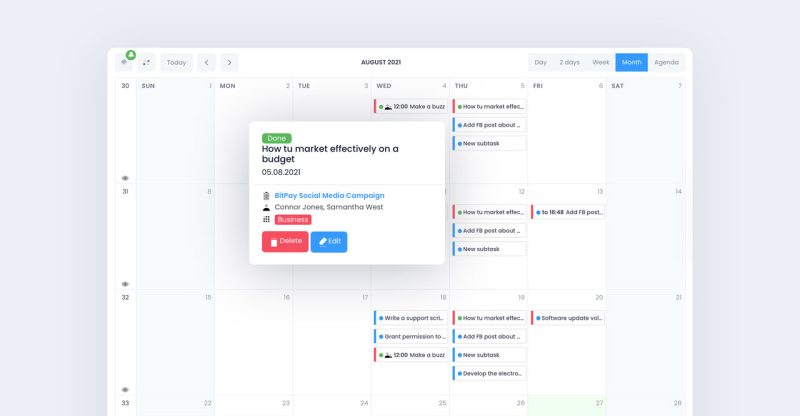
Any. do – easier management of daily tasks
With Any.do, you (as a personal user) can organize and keep track of your daily and professional responsibilities with special to-do lists. This app lets you create tasks, set appointments and reminders, and add notes within a digital planner (daily, weekly or monthly). What’s important is that you can easily integrate Any.do with other apps (e.g. Google Calendar, Slack or Gmail) and sync with separate devices. What’s more, there are also paid options – Premium and Teams – that offer additional benefits (including the ability to collaborate with other users, set recurring tasks and access to additional templates). You can also free trial periods to take advantage of new features.
Google Calendar – a simple digital planner linked to Gmail
Google Calendar is a very popular, easy-to-use and versatile time management tool that is available for free (including offline) to all users with a Google account. The intuitive interface makes it easy to create and manage events – you can add, edit and delete events in just a few clicks (within a daily, weekly monthly or even yearly view). What’s more, this digital planner’s key features let you:
- create several calendars at once (e.g., a separate one for personal life and a separate one for professional life),
- share (you can invite others to view or edit your events, which is useful for joint meetings or projects),
- receive notifications (you can receive notifications about your tasks on email, mobile devices or desktop),
- set automatic events (with the automatic events feature, Google Calendar can automatically add information about flights, hotel reservations, birthdays and more to your calendar).
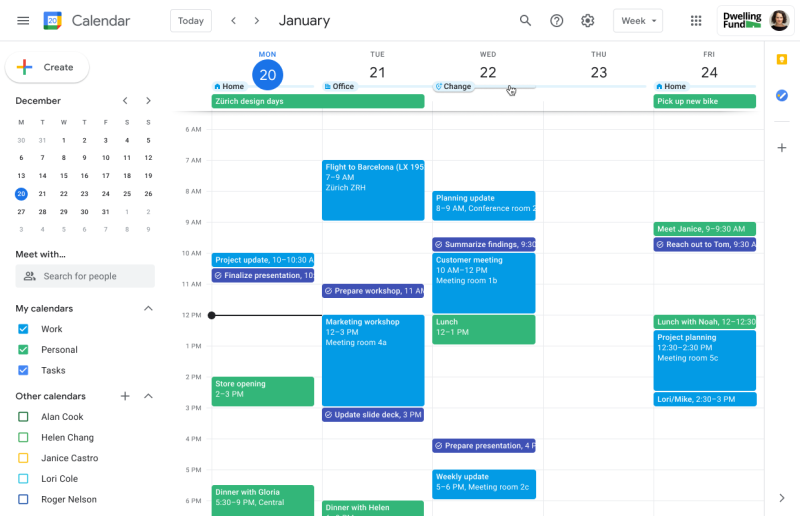
Todoist – motivational digital planner
Todoist is a management application to effectively keep track of your projects and the tasks to complete. You can add new tasks (within Kanban-style boards), create task lists, set deadlines and reminders, share tasks with others or set priorities. This tool is distinguished by the fact that it awards points for completing tasks, which triggers endorphins (due to receiving a reward) and encourages the completion of further duties – that is, it has a motivating effect. What’s more, this digital planner is very easy to both set up and run, making it ideal for beginners, especially those who have difficulty remembering to-do lists.
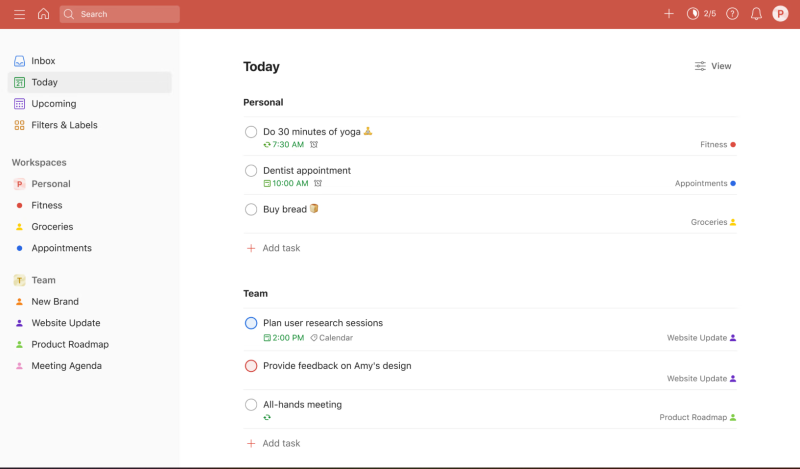
Free digital planner – summary
You can see that all of the digital planners mentioned above are similar not only because they’re free but also because the features they offer and the UX they provide make the management of your time and tasks easier and faster. By utilizing these types of tools, you gain more control over your well-being due to less stress associated with constant daily or professional responsibilities. Last but not least, always choose the solution that most suits your needs.
If you like our content, join our busy bees community on Facebook, Twitter, LinkedIn, Instagram, YouTube, Pinterest, TikTok.
Author: Laura Green
There’s probably no social media channel or tactic that Laura doesn’t feel confident about. Whether it’s jumping on the latest TikTok trend, launching a Pinterest campaign, or live-streaming on YouTube - this Social Media Ninja has done it all.


















