Entrepreneurs planning to start selling in the digital channel can choose from SaaS platforms such as Shopify or BigCommerce, but then they don’t have full control over either the appearance or functioning of the store. To the relief of those who don’t like such restrictions, comes WooCommerce. This open-source plugin allows you to integrate a fully functioning online store directly into your existing WordPress site in just a few moments. And on top of that, it’s free.
Woocommerce and WordPress – table of contents:
- Woocommerce + WordPress
- What is WordPress?
- Examples of websites based on WordPress
- What is WooCommerce?
- Why choose WooCommerce?
- How to configure Woo and WP?
Woocommerce + WordPress
WooCommerce, the e-commerce plugin developed by Automattic, the company behind WordPress, improved its payment feature with a native solution called WooCommerce Payments. Previously, WooCommerce users could integrate their store with payment gateways like Stripe, Amazon Pay, Square or PayPal. However, the addition of native payments will make it even easier for e-store owners to get into e-commerce.
For now, the new feature is available to customers in the US, but its widespread access is a matter of time, as WooCommerce’s expansion has recently skyrocketed due to the coronavirus outbreak. TechCrunch reports that the number of active WooCommerce sites has increased by 34% in just two months, and the number of shoppers has increased by 70%.
What is WordPress?
But before discussing WooCommerce, let’s focus on its older brother. What is WordPress and why is it necessary to set up a store using WooCommerce?
WordPress.org is a free and open-source CMS content management system that was created with blogs in mind.
Today, however, it is the foundation of over 35% of sites on the global web according to W3Techs. How did it manage to gain such a massive market share? WordPress owes its success primarily to its versatility. It can be deployed anywhere, from small personal blogs to sites for major brands.
This is because the main advantages of WordPress are the extensive template system and the varied architecture of available plugins. Templates allow developers to work on predefined structures while plugins allow to enrich and personalize it, providing unique functionality.
Sample sites built on WordPress:
- TechCrunch
- Sony Music
- BBC America
- MTV News
- The New York Times
Internet users on platforms built on WordPress create about 70 million new posts and 77 million new comments each month.
(source: Digital.com)
WordPress developers assumed that their software should work with minimum effort from users, be intuitive and easy to use. Programmers, instead of configuring typical features, were supposed to develop and enrich the software.
The WordPress architecture primarily uses server-side PHP and MySQL, a relational database management system. Other technologies include Apache, Nginx, and Varnish caching.
A milestone for WordPress was the introduction, three years ago, of an editor called Gutenberg. Thanks to so-called blocks, novice users can insert multimedia content on their sites with very little technical knowledge, styling and enriching it to be engaging for the viewer.
What is WooCommerce?
WooCommerce, another product coming from makers of WordPress, was almost doomed to success. And it did not disappoint the hopes placed in it. Currently, it is used by 28% of all e-commerce sites. What is WooCommerce, how does it operate and what does it offer?
WooCommerce is a plugin, a small piece of code that – when added to the codes of a site built on WordPress – provides all the functionality you need to make sales.
The idea behind WooCommerce was similar to the one that gave birth to WordPress. The plugin was supposed to be easy to use, configure, but also give e-commerce owners full control over every aspect of their site, from the UI layer to unique features such as calculating specific rates for shipping costs to specific countries. With its customization capabilities, WooCommerce can expand with the growth of a given business.
Why choose WooCommerce?
Here are the key benefits of WooCommerce:
- Open Source
- Flexibility
- Easy to configure
- UX
- SEO friendly
- Community
Woocommerce is an open-source plugin, enabling e-store owners to have full control over the development of their sites.
A huge selection of extensions provides almost complete coverage of even the most non-standard needs. Moreover, if a solution is not available on the market, it is easy to find a programmer who will create it.
Setting up the plugin should not be difficult even for non-technically oriented people, and – see the point above – if difficulties do arise, you can easily find a specialist to help you overcome them.
The WooCommerce interface, like WordPress, is dedicated to laymen, which means you don’t need to have the technological knowledge to manage your site effectively.
Optimizing for SEO is of course not limited to choosing the right engine, but the tandem of WordPress + WooCommerce makes it a lot easier by providing plugins to support SEO efforts.
WordPress has gathered a huge community of developers around it, something that WooCommerce now benefits from. With the help of the community, it is much easier to solve any problems that may arise.
How to configure Woocommerce and WP?
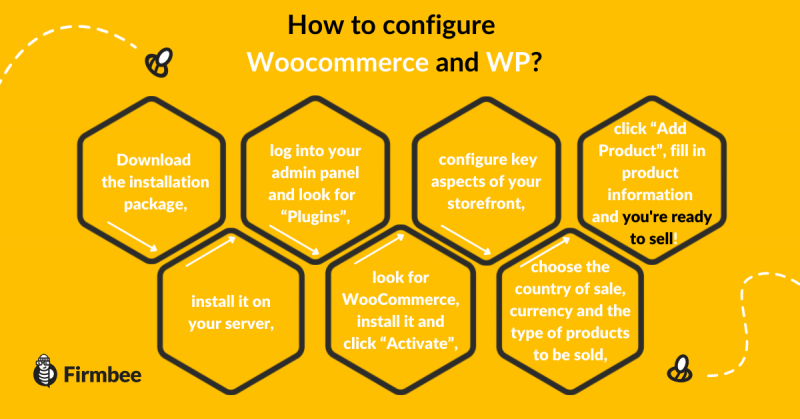
To create an e-commerce site with the help of WooCommerce, you first need to create the foundation, which is a site based on the WordPress content management system. To do this, simply download the installation package from the WordPress.org website and install it on your server, following the instructions.
Once you’ve created your site, you’ll need to log into your admin panel and under “Plugins”, look for WooCommerce, install it and click “Activate”. WooCommerce includes a setup wizard that allows you to quickly and easily configure key aspects of your storefront, even if you are completely unfamiliar with coding. However, a manual configuration option is also available. In the first step of configuration, you need to choose the country of sale, currency and the type of products to be sold.
This is because with WooCommerce you can sell both virtual products (like access to videos or music files) and physical products. To add products, click “Add Product”, add product images, descriptions and prices. WooCommerce allows you to describe products using various parameters such as quantity, color and style. However, if this is not enough, you can further customize your store by reaching for extensions and additional plugins from third-party developers.
And if you are wondering how to increase conversion rate in e-commerce, we have the answer to that!
Do you like our content? Don’t forget to join Firmbee’s Facebook community!
Author: Martin Sparks
E-commerce enthusiasts which constantly digs around the internet in order to make sure he hasn’t missed any important information on the topic of starting and scaling profitable online stores.


















