How to reach undecided customers who abandon their shopping carts and encourage them to return to your website? Try remarketing! But what is remarketing? Read below.
Remarketing – table of contents:
- What is remarketing?
- How does remarketing work?
- Advertising following a user
- How does remarketing work in Google Ads?
- What do you need to start remarketing on Facebook?
- Increase profits with remarketing
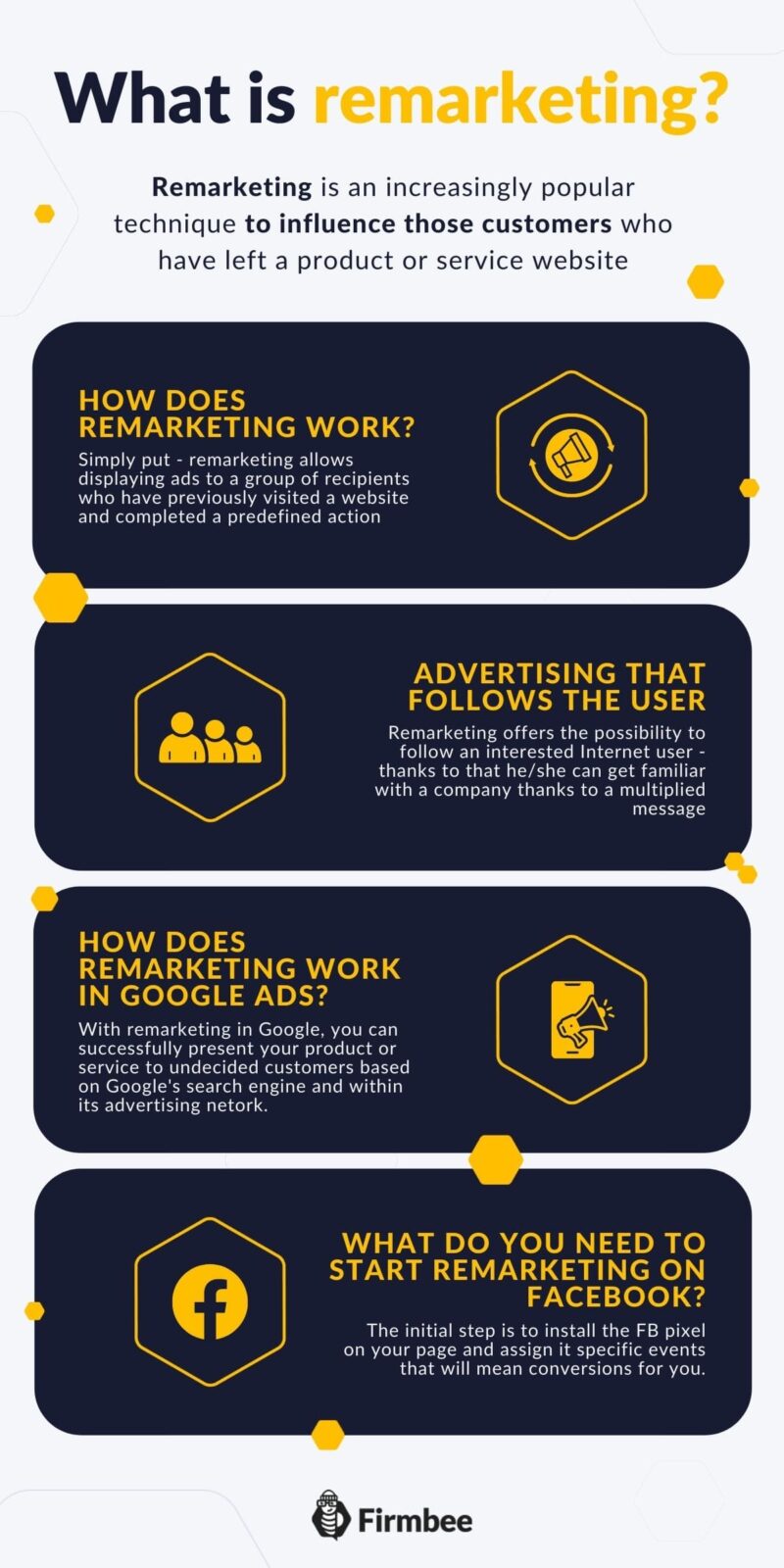
What is remarketing?
Remarketing is an increasingly popular technique to influence those customers who have left a product or service website.
The idea of remarketing campaigns concentrates on displaying reminding ads to those people who visited the site and took specific actions. Re-presenting the offer in an eye-friendly format is another sticking point to deepen the need for the product or service offered. Sounds like an effective way to reach only interested customers? It is indeed!
How does remarketing work?
Simply put – remarketing allows displaying ads to a group of recipients who have previously visited a website and completed a predefined action – e.g. adding a product to the basket without completing the purchase.
This gives the marketers certainty that they are dealing with an interested person who for some reason did not complete the purchase process.
Advertising that follows the user
Remarketing offers the possibility to follow an interested Internet user – thanks to that, he/she can get familiar with a company thanks to a multiplied message. What is more, it boosts consumer trust in the company thanks to displaying ads on the websites visited on a daily basis.
Subtle use of free space for this form of advertising (only verbal with keywords or graphics) makes the message more credible and is not a pushy presentation of products or services.
How does remarketing work in Google Ads?
With remarketing in Google, you can successfully present your product or service to undecided customers based on Google’s search engine and within its advertising network. It includes partner websites, portals and even YouTube).
What does it look like in practice?
The producer’s website installs special code to add visitors to the list of potential clients. Thanks to the possibility of storing data and cookies saved on the client’s disk, it is possible to track their activity. As a result, you can operate on this data and tailor your advertising material to the user’s needs by displaying personalized ads.
What do you need to start remarketing on Facebook?
The initial step is to install the FB pixel on your page and assign it specific events that will mean conversions for you. This could be, for example, adding a product to your cart or displaying a product card. When you paste the code, the pixel collects data about user behavior on your site.
The next step is to create a custom audience – if it turns out to be too large for you, you can proceed to narrow this group to the demographics you want. You can also target ads to people who have viewed specific pages on your website or browsed specific products.
Increase profits with remarketing
The high effectiveness of remarketing ads combined with the relatively low cost of acquiring a potential customer are the advantages of this technique. An additional advantage is that Internet users have the opportunity to come across the company’s ad in their natural environment while browsing their favorite sites.
Apart from Google and FB, you can also install tracking code on your company channel on YouTube. What you’ll also get by that technique are increased conversions and better brand awareness, which definitely add up to the reasons to go for remarketing if you haven’t tried that yet.
You may also like: 18 ways to increase sales and keep within the budget
If you like our content, join our busy bees community on Facebook and Twitter.Author: Zofia Lipska
With over 10 years of experience in digital marketing, Sophia not only knows the rules of this industry but above all knows how to break them in order to achieve outstanding and creative results.


















