Do you or your team members use Canva on a daily basis? Unless you have someone on your team who is experienced with Photoshop or Illustrator and has the necessary graphic sense, the answer will probably be yes. This is not surprising – the Australian company knew exactly what functionality to provide users (in terms of templates, graphic elements, etc.). However, this is not the only feature that makes Canva continue to be eagerly used around the world. What’s important is that the tool is constantly being enriched with new features in order to reach a growing audience. With the introduction of recent innovations, the company has tried to hit the needs of distributed employees working on the same project. What solutions have been implemented?
What is new with Canva? – table of contents:
Canva for Teams
In order to work together on projects, it’s not enough to share a specific graphic file with individual team members to listen to comments and suggestions for improvements – such a solution within Canva Free or Pro only works well among independent graphic designers who need a new creation from time to time.
For project teams of two to sometimes as many as a thousand people, additional functionality is needed to facilitate collaboration – and that’s what the Canva for Teams version, introduced in September, provides. From now on, teams can collaborate to create visually compelling content, build and scale their brands, and engage their audiences. What’s more, it doesn’t matter where they are located.
The creators of this popular online graphics program underline that the new package can benefit everyone, regardless of industry and size – both individual teams (HR, marketing, sales) in smaller companies and multinational corporations that put emphasis on consistent visual communication. For teams that want to develop their brands, Canva allows them to create so-called “brand sets,” which store specific templates, fonts and logos.
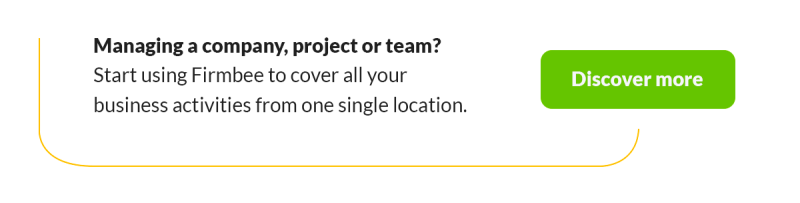
Canva for Teams provides teams with:
- access to unlocked millions of exclusive graphics, templates and fonts at no additional cost to speed up the process of creating posts and graphic elements (smaller teams of up to a few people),
- team and brand management tools (medium and large teams),
- Canva visual communication tools (all teams),
- content creation tools, including especially a planner (all teams),
- brainstorming tools (all teams).
When you decide to subscribe to Canva for Teams, you can choose from several available plans, tailoring the functionalities to your needs and the size of your teams. By doing so, you provide your teams with access to numerous folders with various types of graphic materials that employees can use as they wish, without fear of violating your brand’s visual identity.
Canva Whiteboards
Canva for Teams is not the only solution that has been introduced recently. Special Whiteboards should also be mentioned, which are not intended for creating graphics and other projects, but provide team members with space for comments during brainstorming sessions. Canva Whiteboards are available for free within the existing editor and can be used in real time by all interested users (e.g. during team calls, allowing everyone to express their opinion or react to another person’s idea written on the board).
Canva Whiteboards feature – combined with a timer to limit the time spent working on a specific task, constant access to a library of customizable whiteboard templates – provides the perfect environment for brainstorming sessions in any team: HR, marketing, sales or design. If you bet on the involvement of all team members in your daily work, then don’t hesitate to try this solution.
Summary
Nowadays, more and more teams – regardless of industry and company size – are working in a hybrid way or remotely. While this definitely has numerous advantages , it cannot be denied that in some situations it significantly hinders daily communication and cooperation.
It is for such reasons that new solutions are constantly being developed to streamline work in distributed teams, and Canva as the dominant player in the market of graphic design software for amateurs is not left behind. Think about it – maybe Canva Whiteboards is the solution that will work for your team during brainstorming sessions, and Canva for Teams will ensure that your company’s branding materials are always coherent.
If you like our content, join our busy bees community on Facebook, Twitter, LinkedIn, Instagram, YouTube, Pinterest, TikTok.
Author: Klaudia Kowalczyk
A graphic & UX Designer which conveys into design what cannot be conveyed in words. For him, every used color, line or font has a meaning. Passionate in graphic and web design.


















