Transcription software allows you to transcribe your recordings flawlessly, saves your time, and helps you with the translation process. Do you know that audio transcription has never been that simple? Do you know that this solution could help you to save hours of valuable time?
How to use transcription software? – table of contents:
- Benefits of transcription software
- How does the transcription software work?
- Transcription software – what to remember?
- Summary
Benefits of transcription software
Undoubtedly it is the truth that it is worth making notes – both at school and at the university, the same as during the meetings that take place during work. Not everyone knows, how to make notes to include everything, what is important (additionally in the comprehensible form), and to take an active part in the conversation, engaging in discussions, sharing your thoughts, and asking pertinent questions. In the digital era, in which more and more processes become automated, the right software for voice transcription comes in handy. In which way you should use it and what good could come from this?
If you ever happened to write down a recorded interview, you had made with the interesting interviewee, you know fair well, how much time this task can take. Just 30 minutes of recording requires even several hours of writing, especially, when the recorded people speak in an unclear manner, which forces you to listen to the same recording many times to convey accurately, what has been said. Moreover, it does not stop there, the edition and proofreading are still needed to finalize the work on the text.
And what if you, instead of writing down the interview for several hours, would use the software for voice transcription? This is the way to save time at work. This time can be used to realize other tasks (that cannot currently be automated). In current times, in which we want to see maximum efficiency and we try to use all possible solutions that could facilitate our work, it is worth letting go of notes creation during business meetings, as well as writing down of own thoughts or notes from conferences and other, external events.
How does the transcription software work?
The transcription software allows you to forget about the creation of notes manually, and should relieve the anxiety that important information may be lost during fast writing – all the tasks will be done by the software (in real-time, and from the previously recorded audio).
This type of software uses artificial intelligence and machine learning to catch the phrases said, and next transfers them into a digital document, which can be used immediately after this process. This way the time needed for notes and other document preparation is reduced greatly. Moreover, the cost of a subscription is not as high as it may seem, and it guarantees better work efficiency. Hence the usage of transcription software should be treated as an investment into the future.
Obviously, in the case of automatic transcription you should be ready to make corrections in the obtained document – the artificial intelligence is not free from errors, especially, when it comes to the specialistic vocabulary or the presence of distortions in the recording. If you make sure to organize the recording session in the best possible way, you can expect that even 95% of the text will be correct, and this means that proofreading and correction should not take much time.
Transcription software – what to remember?
The transcription software must use audio recordings that are clear and have no noise in the background. In which way can you provide such conditions for your recording sessions? What is important, you should sit as close as possible to the interviewee or the loudspeakers. The microphone should be pointed in the right direction, so it wouldn’t catch background sounds such as breathing, body movements, or the rustling of clothes.
Moreover, if the transcription software is to be used during a business meeting or interview, or other such type individual situations, you should remember to inform the participants, that the conversation is being recorded, and make sure that they don’t have anything against the creation of notes based on the event. You can expect, that this information will force the participants to concentrate on what is being said (factually) and how it is being said (to facilitate the transcription process). This should be beneficial for the whole event (it can be shorter, for example).
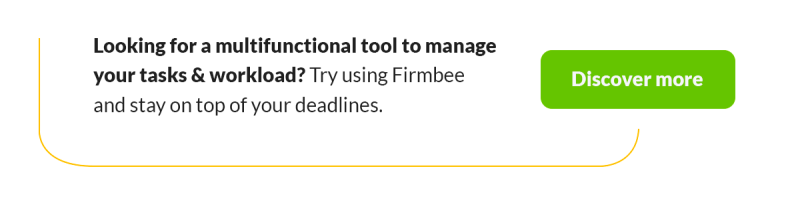
Summary
Even if there is no better option for you than the possibility to spend your time creating notes during the meeting, ask yourself, would it be better to choose the right transcription software? It should help you to concentrate and it can make all the work for you. Currently, it is worth searching for solutions, that allow saving both time and energy – while this result can be achieved by the application of well-matched transcription software. Do you care about this type of effect? Don’t think any longer, check the available options on the market and choose the one, which is best suited for your needs!
Read also: Transcription of video recordings
If you like our content, join our busy bees community on Facebook, Twitter, LinkedIn, Instagram, YouTube, Pinterest, TikTok.
Author: Robert Whitney
JavaScript expert and instructor who coaches IT departments. His main goal is to up-level team productivity by teaching others how to effectively cooperate while coding.


















