Why are calendar apps needed? To do your job effectively, you must have the right conditions. These include factors such as peace of mind, planning and knowledge of the deadlines and their constantly fluctuating updates. It is especially important for the vast and steadily growing amount of professionals who have to cope with multitasking. Knowing what subsequent actions to take together with when and who is to be involved requires plenty of organization skills. Not to mention other numerous details that modern workers have to watch out for.
All in all, there’s plenty to handle, and the higher on the corporate ladder you are, the more you get to manage. It is with such needs in mind that numerous calendar applications appeared on the market, taking the role of a personal manager of everyday life – regardless of whether it’s professional or personal life. What are calendar applications? How do they improve the performance of duties? Finally, which applications to choose from? If you aren’t using one or aren’t happy with what you have, take a look at our top 5 calendar apps list to compare and decide what to pick.
Calendar Apps – table of contents:
- Calendar apps so what exactly?
- Online calendars in companies and projects
- Top 8 calendar apps
- Summary
Calendar apps so what exactly?
Calendar apps, as the name suggests, offer their users a built-in calendar function that is available at their fingertips. In them, you can include information about upcoming events, plans to implement, projects and tasks that are waiting for their realization. There is also the possibility of integrating with notifications, thanks to which nothing important will be overlooked.
Online calendars in companies and projects
Managing a project presents many challenges, such as having to manage multiple tasks. Viewing all the relevant issues in a single tool (along with task objectives, priorities, owners, or due dates) allows you to control the flow of each process. What’s more, each person has access to all the information that concerns them. This leads to more efficient and effective task completion.
To maximize the usefulness of the calendar application in the company, it is worth paying attention to the available features:
- adding events, meetings, and tasks with their descriptions, by day and time,
- displaying saved information in daily, weekly, or monthly views,
- setting the repeatability of individual tasks,
- sharing the calendar with third parties,
- creating different calendars (e.g. for each project).

Top 8 calendar apps
- Firmbee
- choose from three options (event, meeting, and task) that can last a few hours, a full day, or even a few days,
- add an issue to a specific project to better distribute tasks,
- add a subject, description, assigned users, or comments to any issue,
- set the status (e.g., new, in progress, done) and priority (low, normal, high),
- set the repeatability of the selected issue (e.g., appear every Thursday),
- estimate the time needed to complete a task,
- create a to-do list, making it easier to perform the next steps within each task.
- Any.do
- Todoist
- Google Calendar
- ZenDay
- TinyCalendar
- Jorte
- aCalendar
Although Firmbee is much more than a digital planner, it can work well as such. This solution can be used free of charge by freelancers and teams (up to 5 people), as well as by nonprofit organizations that express their desire to do so in an email. Firmbee’s calendar allows you to manage your time and responsibilities both short-term (hourly, daily, and two-day view) and long-term (weekly, bi-weekly, monthly view).In Firmbee you can:
With Any.do, users can organize and keep track of their daily and professional responsibilities with dedicated to-do lists. The app allows you to create tasks, set appointments and reminders, and add notes within a digital planner (daily, weekly, or monthly). Importantly, Any.do can be easily integrated with other apps (such as Google Calendar, Slack, or Gmail) and synced to different devices. What’s more, the tool also has paid options – Premium and Teams – that offer additional benefits, including the ability to collaborate with other users, recurring tasks, or access to additional templates, with free trial periods to take advantage of new features.
Todoist is a management tool that allows you to effectively keep track of your projects and the tasks to be completed within each one. It allows you to add new tasks (within Kanban boards), create to-do lists, set deadlines and reminders, share tasks with others, or set priorities. A unique feature of the tool is that it awards points for completing tasks, which triggers endorphins (due to the reward) and encourages the completion of further tasks, i.e. it has a motivational effect. What’s more, this digital planner is very easy to set up and use, making it ideal for beginners, especially those who have difficulty remembering to-do lists.
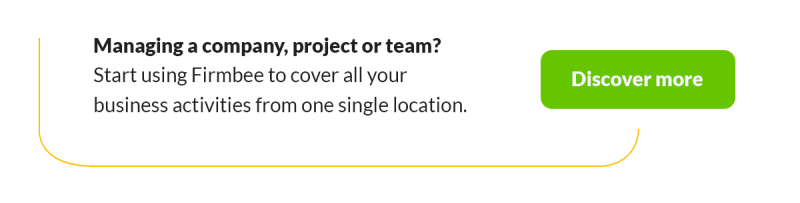
The calendar app from Google offers many handy features such as sharing your calendar with others or the ability to link your plans to a specific location, which thanks to Google Maps integration makes it much easier for the user to find and get to. With full integration with Google Mail, the app enables you to set recurring goals and monitor your progress towards them, create task lists. There is also an option to export your calendar as a PDF and make event-related bookings directly from your calendar. The app is available for both desktop devices and a mobile version for Android.
Among the distinguishing features of this application is the 3D timeline option, allowing you to manage your resources even better, also by looking at past performance. It is integrated with Google Calendar so that all relevant information can be found in one place. The program was created for Android.
In its free version, the calendar allows you to integrate with other applications, including Google Calendar, to gather all the relevant information from a single location. With this program you can send notifications, work offline and enrich entries with the element of location with the option of integration with GPS applications. All provided in a clear and friendly interface. TinyCalendar is supported by iOS and Android systems.
This is a solution for people who value customization. You have a choice of a lot of parameters such as colors, themes, backgrounds and widget size. However, that is not all. There is a store to purchase additional functionalities. An option valued by many is the integration with navigation applications and the ability to export the schedule. Jorte is for both Android and Apple fans.
This calendar application will meet the expectations of people who love scores of functionalities. The abundance of widgets and colors, intuitive navigation, monthly calendar option. Moreover, there is a month, week and day planner, address book integration and NFC function – and all this within one calendar. The application is available for Android devices.
Summary
The online calendars listed above have similar features. How to choose the best one? Of course, this is an individual question, depending on the user’s expectations and preferences. Ease of navigation within the tool and its intuitiveness may also be key to your decision.
However, if you are looking for a solution for your organization that will help you manage not only your work but also your company’s projects and teams more effectively, take a look at Firmbee. The tool comes with many features, including an ATS system, CRM tool, financial module, and more. Try Firmbee for free!
Do you want to know other useful tools? Read also: 5 Best Hotel Booking Apps!
If you want to stay in touch, join our Facebook community!
Author: Mira Bodhi
Knows all the pros and cons of working as a Freelancer and still makes the best of it. Time management and self-motivation are her biggest advantages. She is now a digital nomad and works traveling all over the world.
The most important questions
-
What is a calendar application?
Such an application offers its users a built-in calendar function that is available at their fingertips. You can include information about upcoming events, plans to implement, projects and tasks.
-
What additional features are in calendar applications?
Among the additional features of this type of application we can find options to personalize the layout, notification system, integration with other applications (calendars, navigation), attractive forms of visual representation, the ability to export the calendar, offline operation, creating a task list, monitoring the progress made or the option to book directly from the application.


















