A spreadsheet is a modern multipurpose software of immense versatility. With spreadsheet apps, you can plan a household budget, calculate the return on investment, or organize the things that need to be taken care of. Ever since these types of programs came on the market 40 years ago, they have found a permanent place in our homes. If you have considered taking advantage of their capabilities too, you also must have struggled with deciding which application to choose. And that’s why we decided to provide a helping hand by reviewing the 10 best spreadsheet programs.
Spreadsheet Apps – table of contents:
- What are spreadsheet apps?
- How do spreadsheet’s online features make your job easier?
- Top 10 Spreadsheet Apps
- Summary
What are spreadsheet apps?
A spreadsheet is an electronic document where data is organized in the rows and columns of a grid to manage, calculate and process. The app has numerous features including a wide range of formulas to search, edit, and analyze the collected information. Initially, spreadsheet programs were simply a collection of tables, combined with basic calculator options. Now, tools like Google spread enable you to analyze massive amounts of data in real-time.
How do spreadsheet’s online features make your job easier?
Spreadsheets make work easier in many ways whether it’s running a household or small business. Thanks to them, you can control your budget, funds for investments or customer orders. Increasingly popular are those apps that operate in cloud, i.e.online spreadsheet programs. Such solutions are ideal for teams – many users can simultaneously work on one file. We have prepared a list of 10 free and functional spreadsheet apps.
Top 10 Spreadsheet Apps
- Google Sheets
- LibreOffice Calc
- Smartsheet
- Quip
- Zoho
- EtherCalc
- Airtable
- WPS Office
- Gnumeric
- Spread32
It is an extremely recognizable application, already available from the browser. The spreadsheet program from Google provides huge functionality, similar to paid Excel. Besides, it is synchronized with other Google account apps. Spreadsheets also provides conditional formatting and pivot table options, an extensive charting system, and math and logic operations.
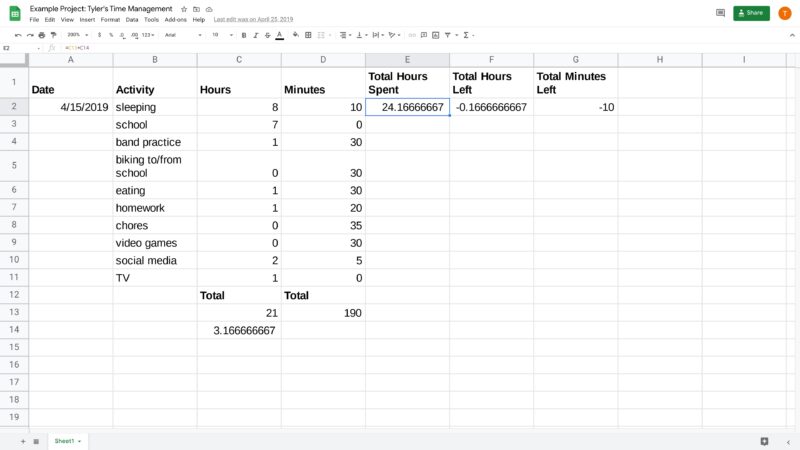
This program is part of the free office suite and offers an excellent spreadsheet application that works offline. The basic version of the program supports even complex and extensive spreadsheets, plus it works on Mac, Windows and Linux platforms.
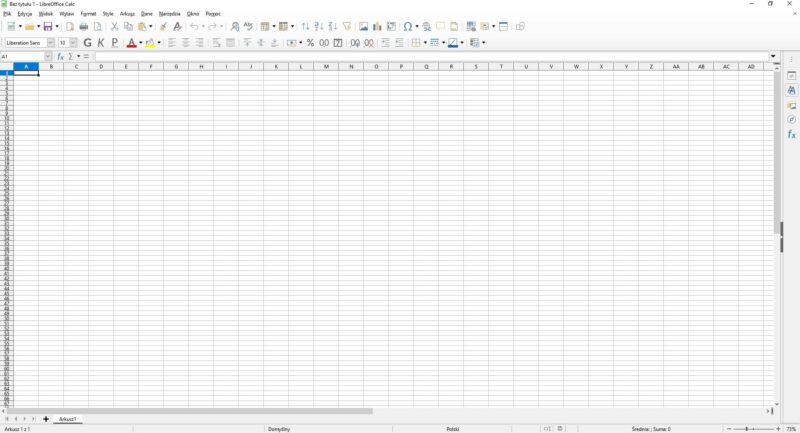
Another suggestion is Smartsheet, an online spreadsheet application to do more than just analyze numbers. The program enables you to track the project and manage different stages of its implementation. A simple interface makes even beginners perfectly cope with the operation of this software. It is worth using especially when working in a team.

Quip is a powerful spreadsheet tool from a CRM software development company. The spreadsheet feature is just one of the many capabilities that this application features. A built-in word processor and presentation editor are extra add-ons. Quip’s options include a wide range of different mathematical and logical functions, over 400 in total!
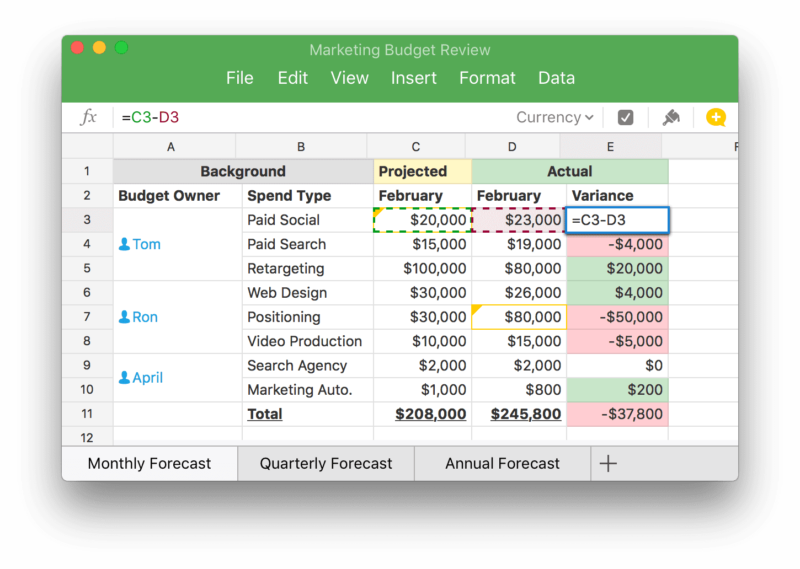
Although Google spreadsheets is the most popular online application of its kind, Zoho has plenty of additional practical features that are worth checking out. Over 350 capabilities are available, containing such advanced options as conditional formatting, pivot tables, and data validation. It can also import data from external sources. And the whole software works completely online – so you gain access from any device.
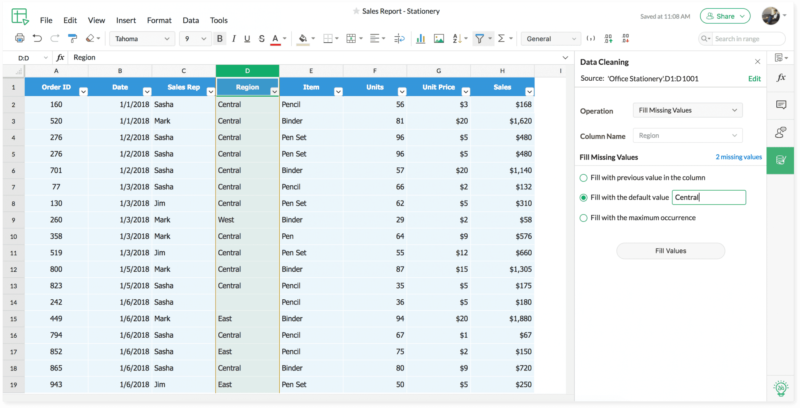
Among online spreadsheet applications, EtherCalc stands out for its ease of use. You don’t even need to create an account to create and edit spreadsheets. For advanced users, the program can be hosted on your own server and thus customized. In other cases, the program operates locally, via a browser.
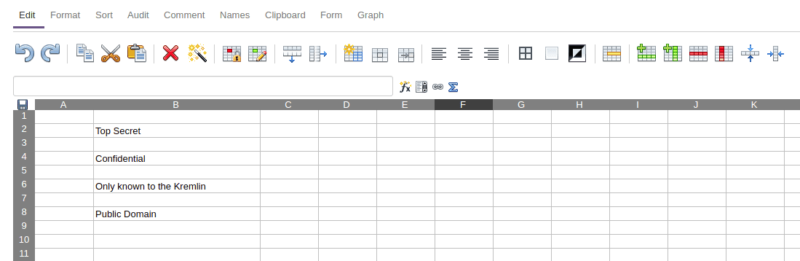
Another suggestion is Airtable, which is actually a database software. Yet, it operates on a spreadsheet interface and retains its functionality. Basic features include creating diagrams for planned products, handling checklists and sales solutions, and even creating scripts for video productions. All this makes Airtable an excellent application for entrepreneurs.
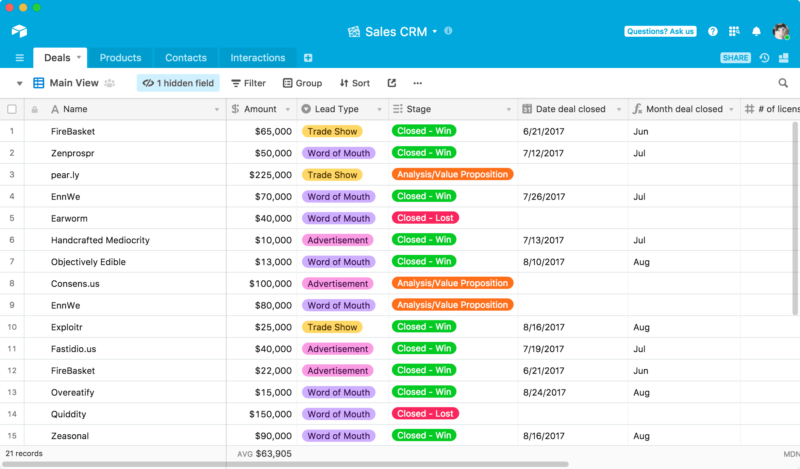
A great, free spreadsheet program is WPS Office. It looks beautiful thanks to interesting visualizations and a friendly interface. The app combines more than 100 functions that handle the data collected in tables. It is an interesting alternative to paid, commercial programs. Since WPS Office works with all common file types, it will do well as software for home use.
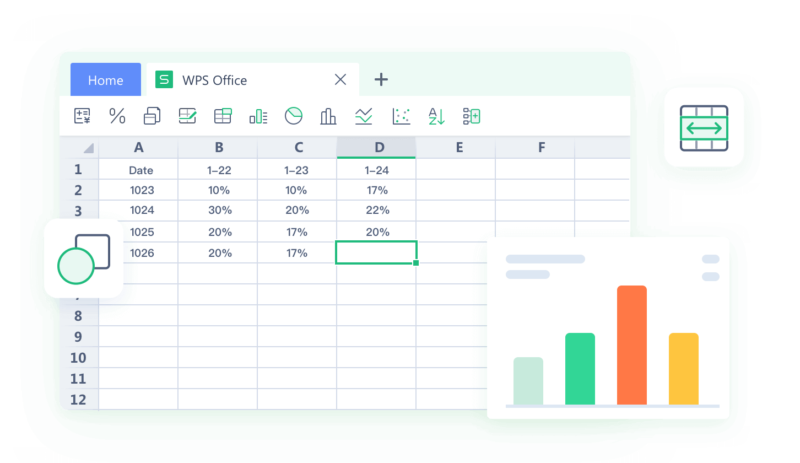
The ninth suggestion is Gnumeric, a spreadsheet program that has advanced features but is completely free. The developers of the application have built into it many tools not found in the competition. These include, for example, automatic saving of editable workbooks and other attractive capabilities.
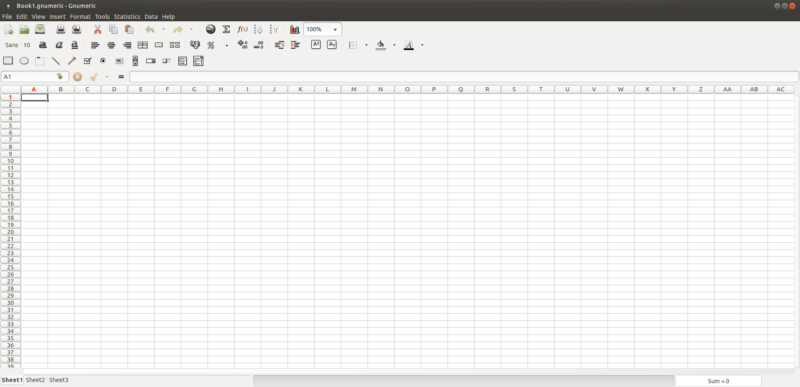
Spread32 application has the same basic functions as other spreadsheet programs. However, there is one major difference – you do not need to install it. Spread32 is a portable program that you can burn to a flash drive and use on any Windows computer. Its interface is very clear and it is easy to learn.
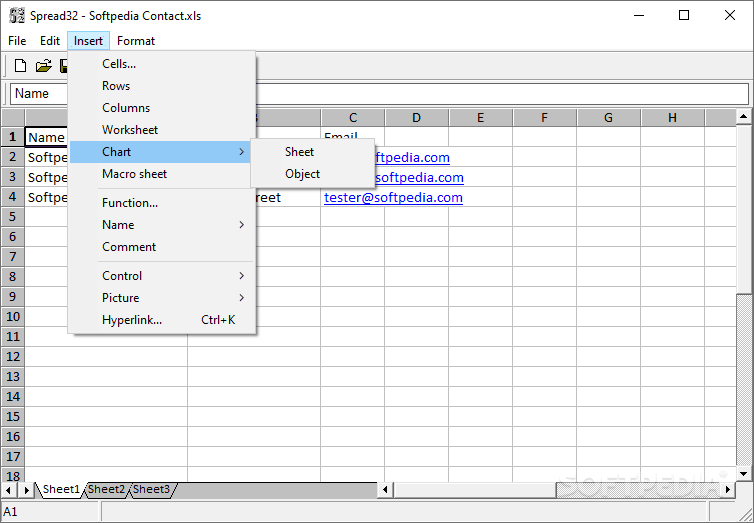
Summary
Spreadsheet applications work best when they are tailored to your needs and expectations. Consider the following variables: application features, accessibility, interface, and price. Before choosing a program, ask yourself what tasks you will be performing in the spreadsheet. Will these activities be limited to the basics, such as creating tables and calculations? Or do you need a tool with additional features, such as project management? Once you’ve determined your needs, test the available solutions for functionality and ease of navigation. You can start with the solutions described above. If you are still having trouble deciding, ask friends, family, or Internet users for their experiences and recommendations.
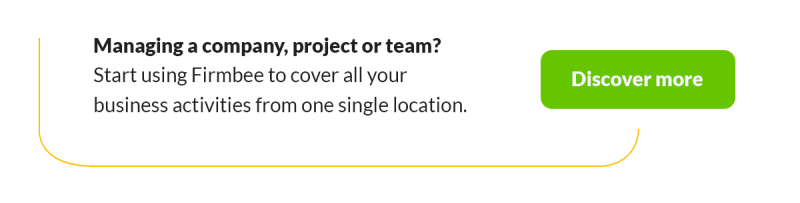
Do you want to know other useful tools? Read: Top 10 Free Online Whiteboards in 2021/2022.
If you want to stay in touch, join our Facebook community.
Author: Mira Bodhi
Knows all the pros and cons of working as a Freelancer and still makes the best of it. Time management and self-motivation are her biggest advantages. She is now a digital nomad and works traveling all over the world.
The most important questions
-
Can I use the spreadsheet app for free?
Yes, all the programs we present are free for non-commercial use.
-
How do you collaborate with others to create spreadsheets?
Some programs are online spreadsheets – their data is stored in the cloud, so many people can work on them in real-time.
-
Is it difficult to use spreadsheets?
The basic functions of the presented applications are easy to learn and master.


















