Do you know how to improve the invoicing process? Does it have to be so time-consuming and laborious? The process of invoicing seems to be difficult, especially if you had no previous contact with the subject. However, it turns out that the whole process can be greatly facilitated by the tools that allow the independent issuing of invoices. Thanks to such tools you gain more time, and what is more important, you speed up the processes of financial flows. How can you improve the invoicing process? To find out read the article and use the developed by us checklist.
How to improve the invoicing process? – table of contents:
- Set your own conditions
- Collect all the information
- Issue an invoice after the work is done
- Use ready-made templates
- Correct possible errors
- Automatize the invoicing process
- Keep an eye on deadlines for payment
- Use an application to optimize the invoicing process
Set your own conditions
It may surprise you but even a small effort made during the step of sending offers to clients may significantly facilitate the invoicing process. How is it possible? A clear and transparent presentation of the financial issues from the very beginning helps to avoid any unnecessary misunderstandings later on. A client should know exactly how much and when he has to pay at the moment of accepting your offer.
Decide if you make your settlements based on hours worked, or based on the whole project, and specify the payment deadline. If you grant discounts for earlier payments you have to inform your clients at the beginning. Warn your clients about interest rates for late payments. Let them know, when is your day of issuing invoices. The more information about payments will be available at the beginning of the cooperation the fewer doubts during the payment your client will have.
Remember to keep the written form of all arrangements. Any written form, even an e-mail or a message from an instant messenger, is sufficient. What if you had forgotten to set your conditions clear – just do it before issuing your invoice. This way you will avoid unnecessary questions after sending the invoice. Explaining all misunderstandings takes time, which means that you may get your payment only after you have discussed all the concerning issues.
Collect all the information
Before issuing the invoice check if you have all the information needed for this process. There is information that has to be included on each invoice. No item can be missing. You will need:
- Name and surname of the client (name of the company is optional)
- Address of the client (both physical and e-mail)
- Telephone number of the client (it is not essential but facilitates the contact)
- Tax identification number of the client
- Chosen method of payment
- Date of invoice issuing
- Amount of invoice
- Description of the position on the invoice
- Other important information for the client
Having such a set of information already collected the invoicing process should not take much time. Why is it beneficial to collect all the information before the invoicing process? When you have all the information at hand you don’t have to search for it during the invoicing, which means you can stay in the flow.
Issue an invoice after the work is done
Right after your work is done you still remember all the details of the commission. You know exactly what was on the orders or in the agreement. This will allow you to create an accurate description on the invoice. Even if you have a very good memory it is not a good idea to postpone the invoicing process until a later date.
Invoicing should be prompt otherwise your client may think that you don’t necessarily expect fast payment. Additionally, any delay with invoicing can make the whole process more difficult due to the cumulation of documents – you will have to spend the whole day processing them.
Processing document on an ongoing basis not only allows even distribution of workload but diminishes the risk of omittance of any invoice. Electronic invoices are superior in many ways – you can issue them anytime, even during the weekend, and immediately send them to the electronic mail of your contractor. Paper versions of invoices have to be printed out and send as letters by traditional post during a working day.
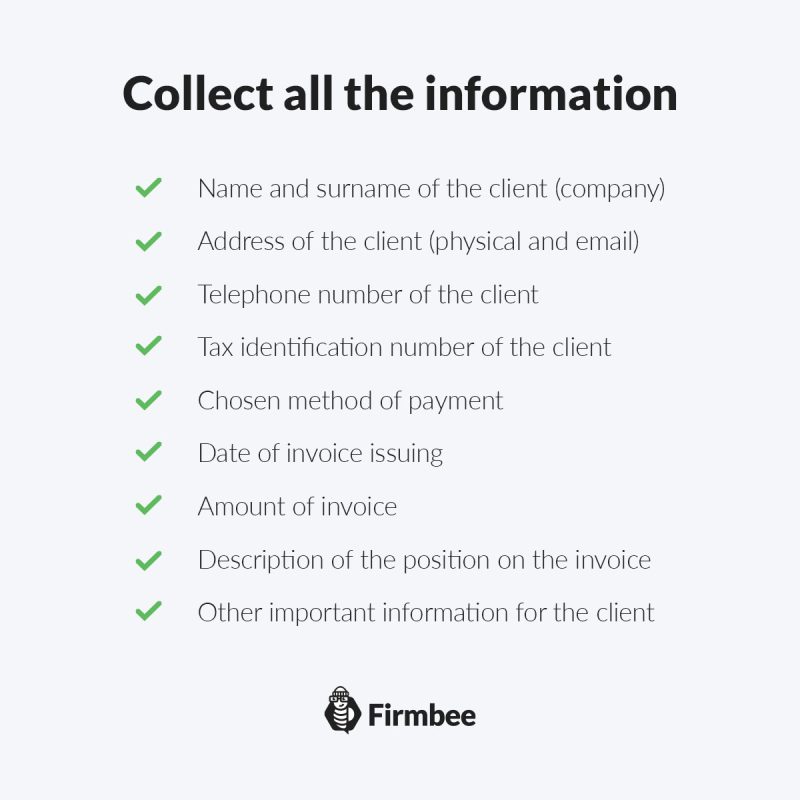
Use ready-made templates
Some of the processes are repetitive. Invoice processing is one of them. The form of invoices is set out in the law, hence most of the elements on the invoice remain unchanged. Instead of thinking about the elements of your invoices use ready-made templates.
Each ready-made template of an invoice should contain the space for all necessary details – nothing can be lost. Just fill in the blank spaces and your invoice is done. At this stage of the process, your database with the necessary details will be particularly useful. Usually, the template may be adjusted to the character of your activity. There are many types of templates for you to choose from. Some of them are very traditional, and official, other show interesting design, or their form is focused on transparency. To adjust the template to your own needs you may add the logo of your company or use colors associated with your brand.
Correct possible errors
Using templates allows you to avoid most of the possible mistakes. Templates usually include all necessary elements of an invoice. Still, errors can occur at any time. Before sending your document to the client check it thoroughly and remember to compare your invoice with the order or the agreement. It is better to check all the details before sending the invoice to the client instead making corrective invoices which results in longer waiting for payment.
Automatize the invoicing process
Most of the operations can be done with the use of computer software. The computer can help with invoice processing as well. You can create your own database of clients – you need to enter the data into the system just once to be able to use them later again and again. Good invoicing software helps to avoid errors during the invoicing process.
Automation of the invoicing process is particularly useful for recurring invoices. Why? You have the same client’s details, the amount, and the description, all you have to do is to set the date or frequency of payments and the program will do the rest. It is even easier in the case of electronic invoices – the software can issue and send an invoice to the client. It is a huge improvement in invoice processing.
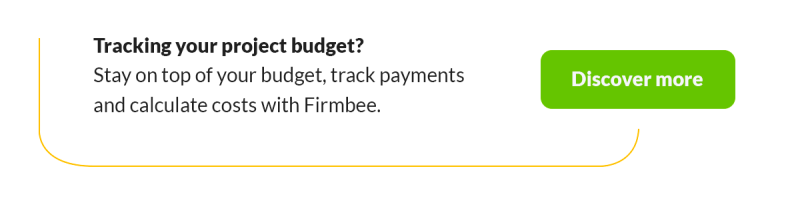
Keep an eye on deadlines for payment
The process of invoicing includes not only the issuing of an invoice and sending it to the client but ensuring payment is made on time. It is the last action in the whole process of invoicing, but still not the least important. It is very beneficial to keep an eye on all payments’ deadlines on an ongoing basis.
Sometimes after the date of payment, you still don’t have any money in your account. You may send a gentle reminder to the client – tact and politeness are very important here. The client has a right to pay at the very last moment and even slight lateness cannot be the reason for a stern reprimand. It is better to keep good relations with clients even if you have to affirm your interests.
Use an application to optimize the invoicing process
To optimize the invoicing process use the invoice application – it helps to keep up with all the enlisted above policies. Usually, the application has functionalities such as ready-made templates, a database of clients, and an addressing module.
Application for invoicing helps to avoid numerical errors thanks to the automatization of calculations. Additional functionalities allow recurring invoicing, reminders sending, and monitoring of payment statuses or even sending demands for payment to debtors.
If you like our content, join our busy bees community on Facebook, Twitter, LinkedIn, Instagram, YouTube, Pinterest.
Author: Andy Nichols
A problem solver with 5 different degrees and endless reserves of motivation. This makes him a perfect Business Owner & Manager. When searching for employees and partners, openness and curiosity of the world are qualities he values the most.

















