With the help of Google Analytics you are able to analyze your website traffic. Before you start it’s good to know that GA is not a recipe, nor does it give ready-made conclusions. Your job as a marketer is not to sit comfortably in a chair and read the report but to figure out what kind of questions you want to ask this powerful tool. How to do it? Let’s get started.
How to analyse website traffic? Table of contents:
- The magic of Google Analytics
- Analyse your website traffic by understanding the traffic source
- Track the recipients, purchasers, channels
- Analyse your website trafiice with the Google AdWords tab
- Analyze website traffic by looking at average Pos. and CPC
- Analyse your website traffic by taking a look into the costs
The magic of Google Analytics
Haven’t you ever had a dream to follow your customer and look over their shoulder following their movements on your website?
It’s good to know where users go, what catches their attention, or… where the customers who buy come from. With this information, we can conduct a profitability analysis of our advertising activities. If you want to analyse your website traffic the source of such information is Google Analytics. GA is not a recipe, nor does it give ready-made conclusions.
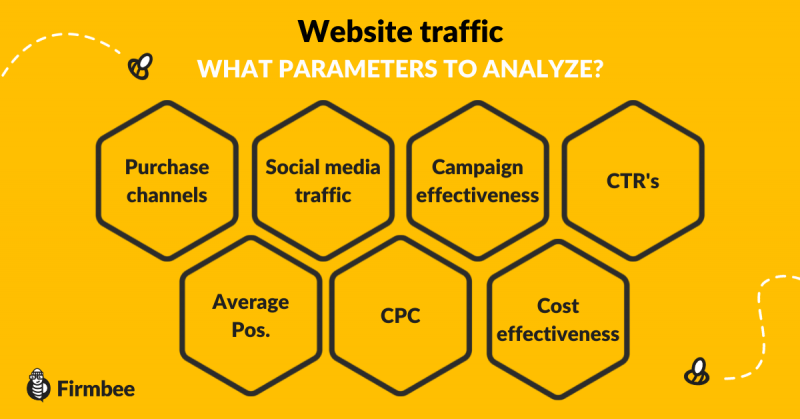
Analyse your website traffic by understanding the traffic source
The importance of IP addresses
The analysis of website traffic will only begin when we disable tracking of our IP address. That’s why it’s best to turn off all the internal addresses we use, including home ones. Then we will be sure, that traffic which we generate on our website will not be taken into account in results given by Google Analytics.
How to exclude our IP adress?
In Analytics we can set a filter that excludes our IP address. The filters can be set in the Admin tab (top bar)/View (right column)/Filters (fifth position from the top).
After selecting this option we click the “+new filter” button, select the “create new” option and enter its working name (this is information for us so that we know what is in this setting, e.g. “home”, “office”, etc.). Filter type “predefined filter” (Google took care of this setting), then we choose the action (which is in our case “exclude”), then the subject (traffic from IP addresses), the term (equal), and at the very end we enter our IP address.
All you have to do is click “save” and you are done. This is a good thing to strat if you want to analyse your website traffic.
Track the recipients, purchasers, channels
Data on the number of users is divided into different types
If you want to analyse your website traffic you need to know that direct traffic, are Internet users who immediately typed our address in the search engine. Organic results are the results obtained through search. Unfortunately, Google does not provide information on the key phrases from which users found us in a normal search. We can only obtain information about which key phrases users came to us from in the paid campaign. All data about the number of visits is very important, especially if we run paid campaigns.
By comparing data from user acquisition in a paid and free way we can compare the impact on traffic.
Very valuable information is also traffic referring from other websites. We can check if cooperation with other websites is beneficial (and even from which websites) and compare if it does not give better results than the paid campaign.
To analyse your website traffic take a look into your social media traffic
If we are running a campaign in Social Media it is worth spending a few minutes analyzing its results in Google Analytics – checking the quality of traffic – if users viewed more than one page (pages/visit). What is the rejection rate (leaving the page immediately after entering it)?
Facebook posts and blog posts should achieve increasing popularity. Your campaigns should always have a positive impact on the number of visits to your website, even if they are only for branding purposes.
Analyse your website trafiice with the Google AdWords tab
In Google AdWords/Acquisition/Total we can see what percentage of new users were acquired by AdWords (Paid Search).
Analyze conversions
The best comparison of channels is given by the number of conversions. For the AdWords campaigns themselves, it is good to check how the keywords are performing and what kind of users they are bringing to us.
If the rejection rate is high, the ad may not have met expectations (it may have suggested different content than the one the user found) or the landing page may not have encouraged the user to read the rest of the content (which, depending on the desired goal, maybe quite understandable, e.g. if we organized a contest).
Analyze the effectiveness of your campaigns
Also in the AdWords account, we can get the information that is necessary to analyze the effectiveness of the campaign. The bigger the budget and the more interest in the search results (to be checked in the keyword planner), the more often we should check the campaign results and take care of its optimization.
Analyze CTR’s
In our AdWords account, we see the number of clicks on our ad and the number of times the ad has been displayed.
CTR is an indicator calculated by the system which shows the popularity of an advertisement. It is simply the ratio of the number of clicks on an advertisement to the number of its impressions. The indicator allows you to assess whether the advertisement is attractive for the user.
Low CTR may indicate both ineffective content of our advertisement and a bad choice of keywords.
Diagnosing the problem of low click-through rate is easy – it is enough to perform A/B tests and check whether other advertising texts have higher values of the indicator and whether the same text for other keywords generates better effects. So we need to write new advertising content or choose more relevant keywords and the indicator should improve. Also, check the conversion at a high CTR.
Low conversion with high values of the indicator also indicates wrong ad content and burns a large part of the budget, which could be better spent.
Analyze website traffic by looking at average Pos. and CPC
The “Average Pos.” indicator is the position of our ad in relation to other advertisers.
Of course, we can influence its better results by increasing the rate per click. Sometimes however, it may turn out that phrases with poor indicators have better conversion than phrases with a budget that guarantees first places in the displays.
Then, despite fewer clicks on the ad, the generated profits are satisfactory and we do not have to increase the rates per click.
For example, if we own a wedding dress salon and our AdWords holds the first position, we get a lot of clicks, we spend quite a lot on the campaign. But, the quality of these impressions can be very poor – it can be women who have already got married but just like such a topic, it can be girls dreaming about the wedding…. it could be anyone. The percentage of women actually interested in buying a wedding dress may be small.
If our AdWords display is on the third page it will generate far fewer clicks, the budget will be far smaller. None of the ladies who want to look at dresses for the pure pleasure of looking will venture that far.
Would a determined person reach the third page of search engine results? Definitely. The choice of such strategy is strongly dependent on the industry (strength of competition, number of buyers, etc.) but also on the nature of the service itself – I would not recommend this strategy to plumbers.
Analyse your website traffic by taking a look into the costs
The most important goal is ultimately to make a profit. The average click value should be lower than the average transaction made by users.
Ongoing monitoring of campaign costs is the right thing to do, but a maximum daily budget should keep our campaign in check.
In addition to monitoring AdWords campaigns, you should check the effectiveness of your other campaigns, see where the strongest stream is coming from and fight for its continuous growth. If there are sites that cannot bring us results and generate costs they should be immediately cut off. The brutal and vital truth is that every action must have a purpose. If we do not achieve that purpose our actions can become a complete waste of energy.
Author: Zofia Lipska
With over 10 years of experience in digital marketing, Sophia not only knows the rules of this industry but above all knows how to break them in order to achieve outstanding and creative results.


















