Facebook, whose power has been built on data, has to constantly prove to advertisers that it is using it effectively. Therefore, it is constantly developing an ecosystem of analytical tools, thanks to which you can check whether our budgets are working. The first was Audience Insight, which helps to understand user behavior on fan pages, the next – Facebook Analytics, which takes on the so-called customer journey.
What is Facebook Analytics and how to use it?
Facebook Analytics is a comprehensive analytical tool that allows you to obtain information about the behavior of users and their reactions to ads on the website, application, and on the Facebook page.
What do you gain with Facebook Analytics?
The tool is available free of charge to everyone who has implemented the pixel code and defined events (i.e. activities taken by users) that are to be tracked. Its goal is to better match marketing activities to the preferences of recipients, and thus increase their effectiveness.
Facebook Analytics gives access to data on:
- how you use the app, website, Facebook page, or other supported event sources across channels;
- people who interact with the site or application, including aggregate demographic information such as their age and gender;
- how different groups of people interact with the sources of events.
The latest Facebook Analytics update has brought many benefits to advertisers who have so far only seen what immediately preceded the conversion. In this way, however, only the last ad or post that translated into the desired click was appreciated. In a time when we use multiple platforms and multiple devices at the same time, this approach only showed half the story. Now you can see the complete path of customer interaction with the brand that led the conversion, not just the final touchpoint.
Terms to help you understand how Facebook Analytics works:
- customer journey – all points of customer interaction with the brand;
- channel – specific method of interacting with the product and the environment used to record events (e.g. Android device, website);
- event – action performed by users (e.g. purchase of a product);
- parameter – specific data describing the event (e.g. $ 3.25);
- event source – the starting point from which the tool receives information about the event (e.g. application, pixel on the website).
How do I access my account?
The administrators of the event source, such as a pixel or application, or people assigned to a given role by it, have access to Facebook Analytics. The tool can be used on a computer or via a mobile application available for Android and iOS devices.
To start using Facebook Analytics, you need to install the Facebook pixel that allows you to measure the flow of users from the moment they enter the website to the end of the transaction.
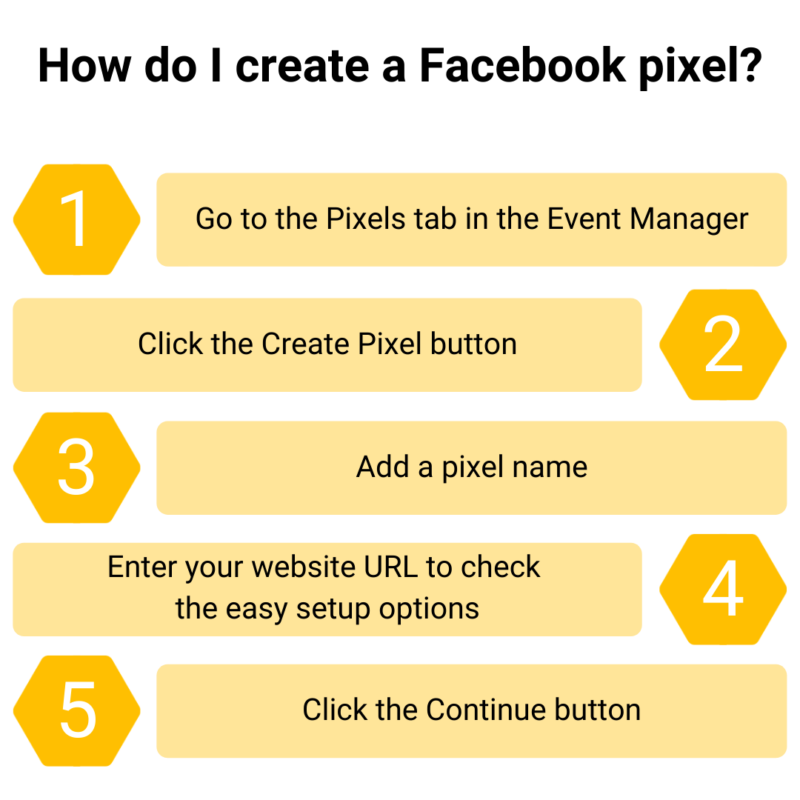
When adding a pixel manually, you need to paste it into your website code, above the tag that closes the header.
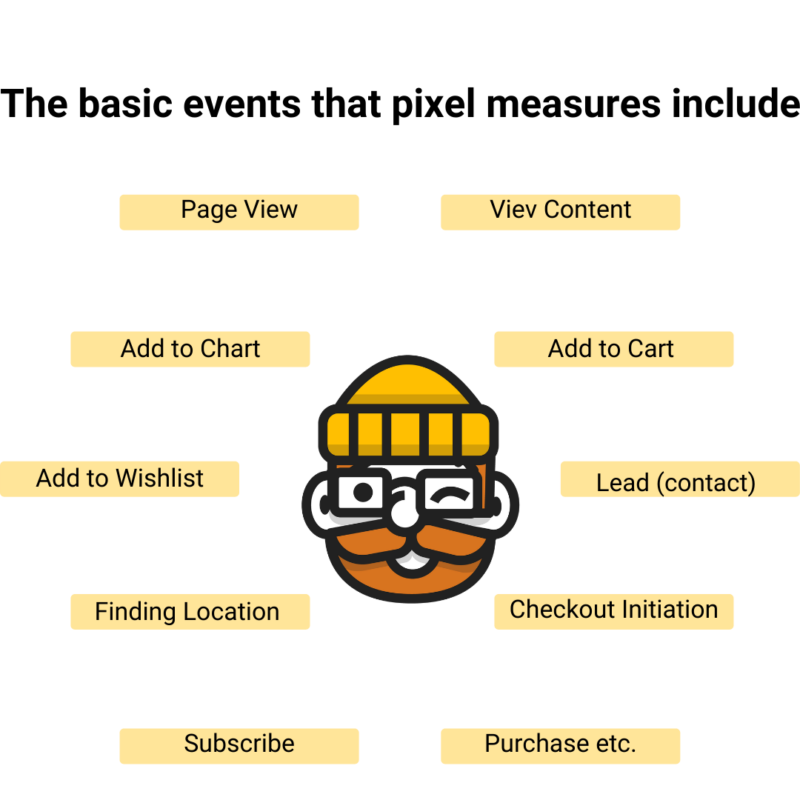
Standard events are predefined. After adding them to the pixel code, you can optimize your advertising efforts with them in mind, which is sufficient for most businesses. However, nothing prevents you from defining non-standard, unique events, and creating groups of non-standard recipients based on them.
Both standard and non-standard events can come from a variety of sources such as Pixel, Android, iOS, Messenger bots, Facebook games, or Facebook pages.
In addition to a single pixel, you can create a whole group of event sources that collects various information and analyzes how individual channels (e.g. bots or games) interact with each other. You can see how many people commented on the post, then viewed the page, and then made a purchase. This creates the most complete picture of the customer’s shopping path, taking into account the dependencies between individual events and platforms.
What do you gain with Facebook Analytics?
- You know exactly how many people who, for example, commented on a specific post on Facebook, added a product to their cart a few days later or downloaded the application, then visit the website and – even a few weeks later – buy something on it;
- Facebook Pixel allows you to measure actions based on people, not devices, as most are constantly logged in on multiple devices;
- Facebook directly analyses how advertising activity in digital – not only on Facebook – translates into revenues from the business.
Author: Laura Green
There’s probably no social media channel or tactic that Laura doesn’t feel confident about. Whether it’s jumping on the latest TikTok trend, launching a Pinterest campaign, or live-streaming on YouTube - this Social Media Ninja has done it all.


















