Betting on modern management techniques is what characterizes most leading companies on the market these days. This does not mean, however, that we should abandon the old and proven ways. On the contrary, getting acquainted with their principles and improving to adjust to the new situations, can lead to cutting-edge solutions and success. Today we take a closer look at working day photography.
Working day photography – table of contents:
- Working day photography in a nutshell
- Working day photography examples
- Logging of working time
- Firmbee time logging
Working day photography in a nutshell
As one of the oldest methods to measure working time, this method was used as early as in the 18th century in England.
It works by observing successive stages of work and measuring their duration with a watch. The subject of the study can be a workstation or a group of workstations. Work time is measured including breaks. The end of one activity indicates the time to start the next one.
Working day photography examples
We can distinguish five types of working time photography:
- Individual photography – conduct a measurement of the time that one employee spends working counted with the time of his idleness.
- Teamwork photography – a team working on one common project is observed.
- Group photography, where the work of each team member is counted individually.
- Photography “on the road” – to observe more closely a specific number of workstations that are used in a selected “section” from the workday.
- Self-photography – the method that requires the most commitment from its performer. In order to be able to observe various elements of work, it is necessary to observe them for a longer period of time – for example, for a week.

Logging of working time
The previously mentioned methods of measuring work time may sound, after all, rather archaic compared to those used in today’s programs.
Nowadays, employees are more likely to use programs or services that offer time measurement by logging. Everything, of course, works on almost identical principles.
Firmbee time logging
The option to log their working time is available to firmbee.com users.
- Just go to Dash (top left corner main panel).
- Select from your Projects the one you want.
- The Project is divided into issues, select the one you need.
- Set up the details.
- All that is left is to mark the status of the task:
- New
- In progress
- Done
- Canceled
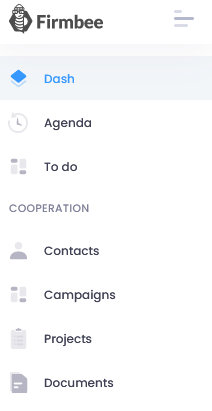
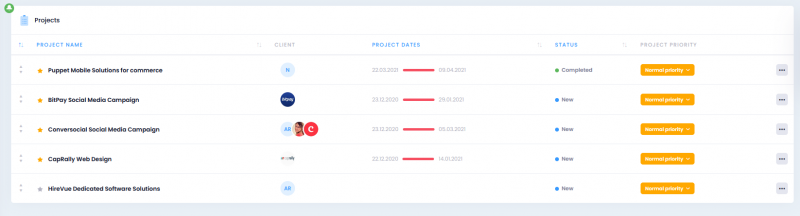
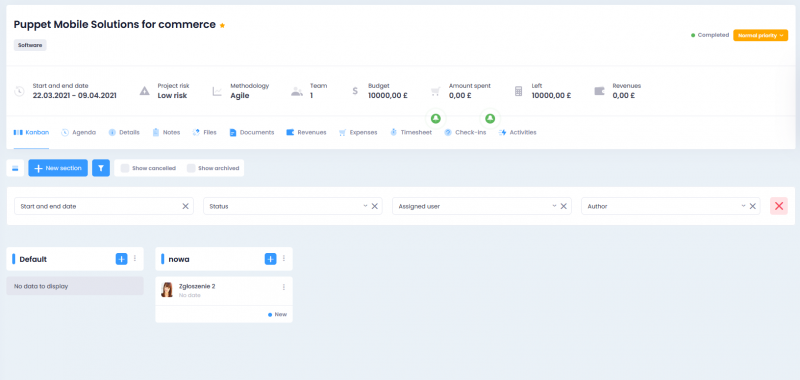
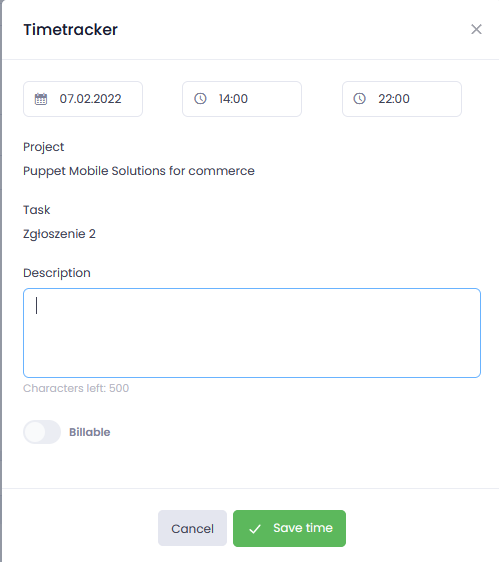

This way we log the working time, which is an obvious reference to an old and proven method, which is working time photography.
If you like our content, join our busy bees community on Facebook and Twitter.
Author: Caroline Becker
As a Project Manager, Caroline is an expert in finding new methods to design the best workflows and optimize processes. Her organizational skills and ability to work under time pressure make her the best person to turn complicated projects into reality.


















