1. A list of revenues
The header shows:
- new revenue creating buttons: New tax invoice and New bill,
- filters,
- summary of the current fiscal’s year,
- revenue total YTD,
- payment totals YTD,
- outstanding amount,
- revenue list: Documented and Undocumented.
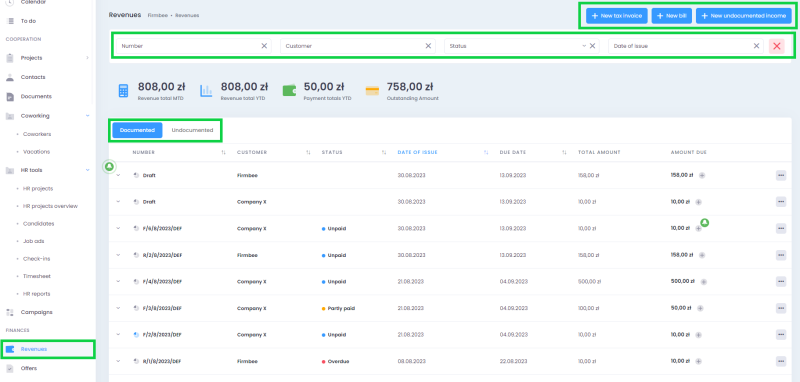
The revenue list is sorted by default by the date of the issue.The list contains the following document information:
- document number,
- customer – contractor’s name links to the details,
- status,
- due date (for unpaid documents it displays days remaining to the deadline or days after the deadline if it’s expired),
- total amount,
- amount due – you can also add a quick deposit in this section


