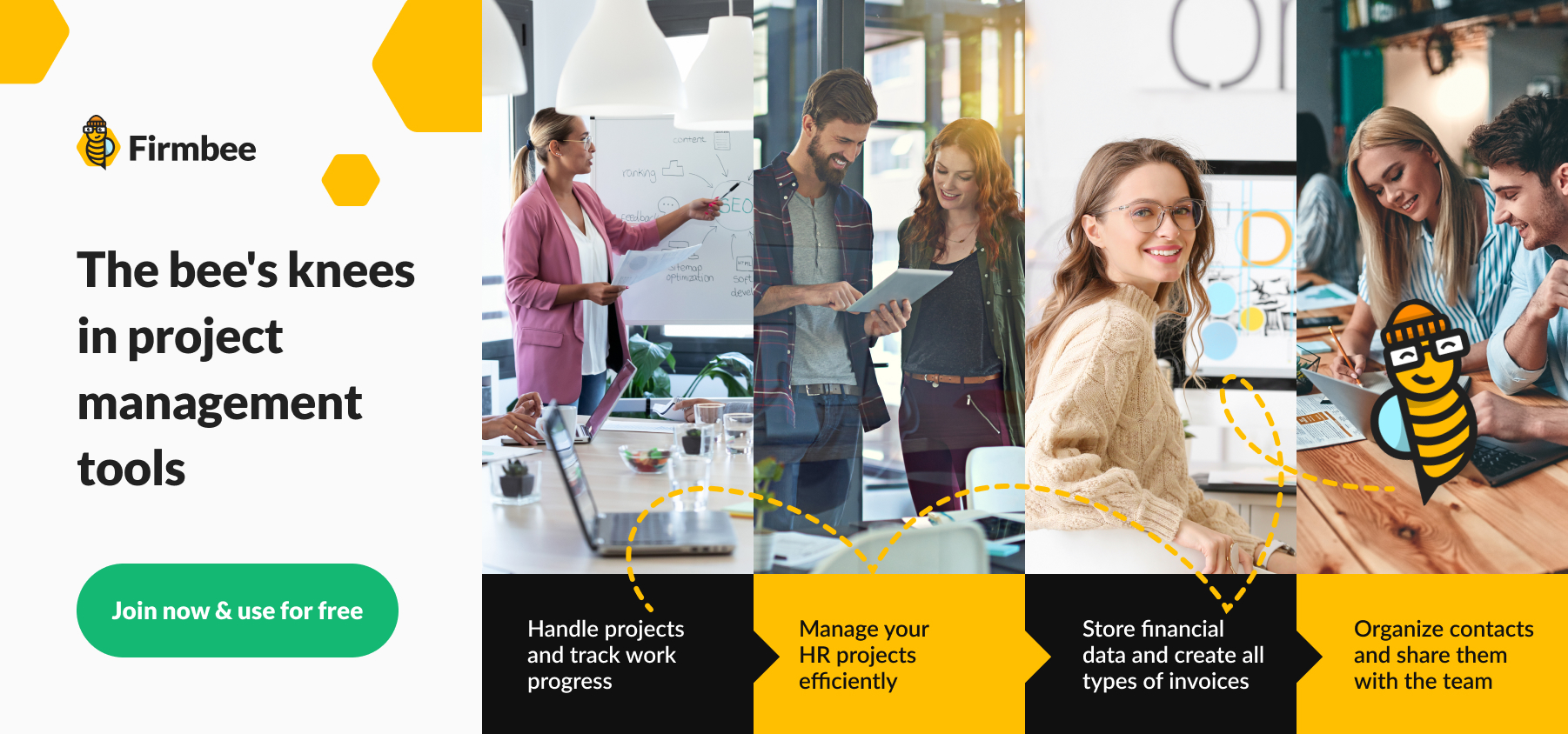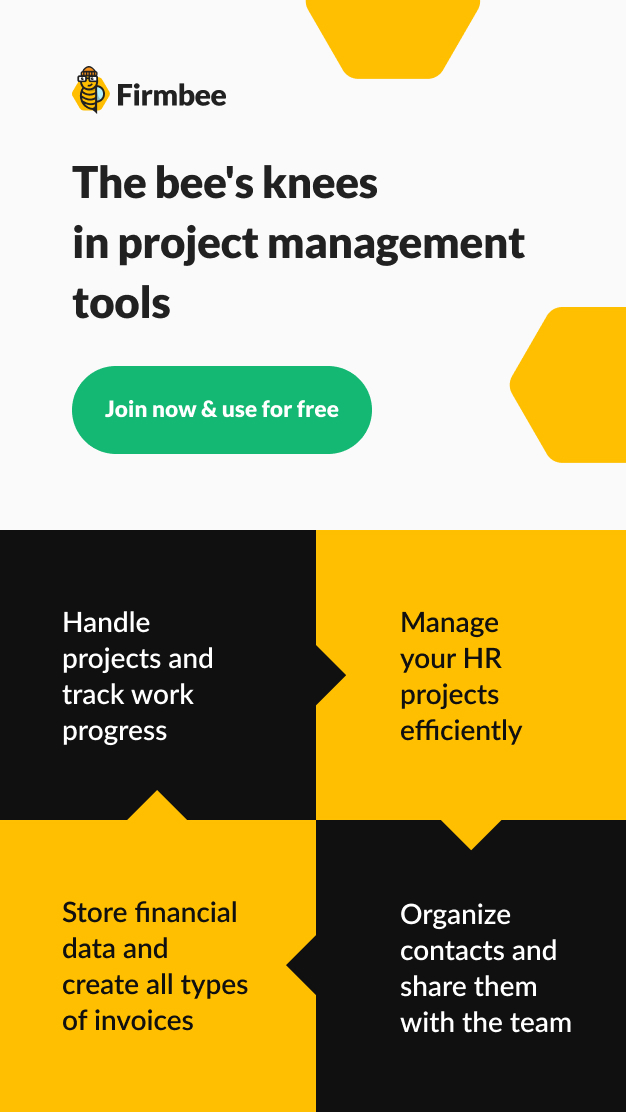Like any marketplace, Etsy also has its own procedures and rules that a seller must follow when adding a listing. Today we have prepared a recap on specific steps you need to take and rules to follow to sell on Etsy.
How to sell on Etsy? – table of contents:
- How do I list an item in my Etsy shop?
- Adding offers in groups
- How to create a shop section?
- How to write product description?
- Marketing on Etsy – Etsy Ads
- Marketing on Etsy – Offsite Ads
How do I list an item in my Etsy shop?
To add a listing in your Etsy shop you need to:
- Enter the “Store Panel“,
- Click on “offers” (new sellers click on the “your store” button),
- Click on “Add offer“.
- Adding a photo (movie)
- Selecting a thumbnail
- Adding bid details
- Title – maximum length is 140 characters. The title may contain the characters: %: & only once, but may not use the characters: $ ^ `. Only 3 capitalized words may be used in the title,
- Offer information,
- Choice of bid category,– attributes help describe the product in a more precise way. These are e.g. primary color, secondary color, holiday, occasion,
- Offer attributes (optional) – attributes help describe the product in a more precise way. These are e.g. primary color, secondary color, holiday, occasion,
- Offer renewal option – by default, each offer renews automatically after four months, but there is an offer fee for each renewal
- Description of the offer
- production partner name,
- information whether personalization of the product is possible,
- information on what department of the vendor’s store it is,
- adding tags,
- adding materials.
- Additional information on prices and stocks
- Adding shipping information
- Marketing
- Publication/subscription of the offer
- his store may have 20 choosen departments and one additional called “All products“,
- the store name can only be 24 characters,
- departments without products can not be seen on the public store,
- each offer can only be added to one department
- Inverted pyramid – according to this rule, you should put the most important information at the beginning of the description that the buyer is likely to want to interact with as soon as possible,
- Speaking in the first person– it is worth constructing descriptions in such a way as to facilitate establishing contact with the user. The invisible barrier and distance can be broken by using the first person singular,
- Paragraphs and bullets – uniform, long text can make it difficult for users to find the information they are looking for. It is better to use short paragraphs and bullets, which are clear and more readable,
- Keywords – studying statistics in terms of keywords can help a retailer understand what users type in when they find their store. You can use these typed keywords when writing not only titles and tags but also descriptions, which can affect visibility in search engines,
- Using links – it is a good idea to add links at the end of the description which will refer the user to the seller’s shop. This way, even if the buyer is not interested in a particular offer, he/she will be able to quickly go to the store and get acquainted with the rest of the assortment,
- Editing the description – Finally, it’s a good idea to read the description again and check it for grammatical and spelling errors and shorten sentences that are too long.
Adding a listing consists of 8 subsequent steps:
Make sure to upload pictures only in .jpg, .gif or .png formats. The platform also has size requirements, which are listed in the table below.
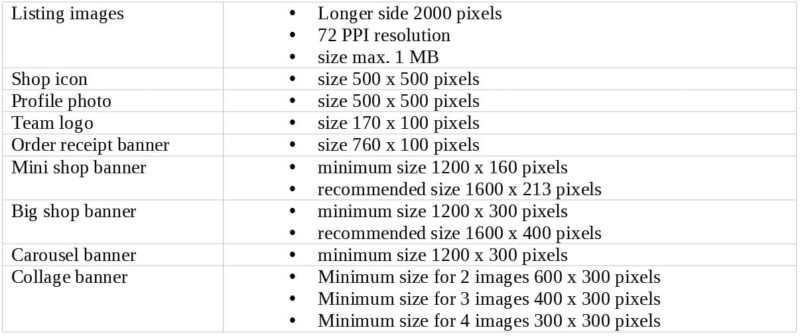
The thumbnail is the first photo that pictures the offer. To set a different thumbnail, drag the relevant photo to the place of the first one.
This information affects placing your offer in a particular category and how customers will find it via a search engine. The details of the offer are:
An outline of the offer makes it easier for buyers to find the product in the search engine. The main elements include the form (whether the product is physical or digital) and the brief description. Optionally, you can add such elements as:
It’s also a good practice to inform buyers about possible variants of a given product, prices and their amount of stock. Optionally, consider including such information as SKU number, applied shop tax rates and further customized details.
The last step is to save the offer as a draft using the “Save as draft” button or to publish it by clicking “Publish“. The seller can also preview how the offer looks like using the “Preview” button.
Adding offers in groups
Sellers on the Etsy platform cannot add bulk listings, but they can copy them to save time. To do this, log in to the sold-out listing, then copy it using “Copy“, located in the cogwheel menu.
If a seller has a store that has not yet been opened, after creating their first auction they should go to “Store Your Store” where there is a “Copy” button under the item picture.
Etsy has also a feature of collectively editing your entries via a path:
“Store manager” → “Auctions” → select the entries to be edited → “Edit options” → enter the edition → “Apply” → “Edit options” → “Enter edit” → “Apply“
Collectively, it is possible to edit elements such as titles, tags, prices, descriptions, personalization, renewal options, production partners, section, shipping profiles.
How to create a shop section?
Store divisions enable a retailer to divide their products into groups that, from a shopper’s perspective, are more convenient to browse. They can be created by product type, size or any other metric. All sections are displayed in the panel on the left side of the store, in the form of links. To create a department, follow the path:
“Store panel” → “Offers” → “Offers” → “Manage” → “Add department“
At this stage, name the department and press the “Save” button.
To add a product to the department, follow the path:
“Store panel” -> “Offers” -> select the offers you want to add to departmens -> “Edit options” -> “Change department” -> choose the appropriate department -> “Save“
If you want to delete a department, follow the path:
“Store panel” -> “Offers” -> “Manage” -> click the pencil icon -> “Delete department“
The seller should know the following information about the department store:
How to write product description?
To purchase a well-constructed and captioned listing description follow a few tips that Etsy shares:
If you want to be sure that the offer description is ready and sound, take a certain test. It consists of preparing 20 questions that a potential customer may have when seeing your product and trying to find answers to them in the prepared description.
Marketing on Etsy – Etsy Ads
The platform allows sellers to advertise their products, using Etsy Ads. With this tool, listings are more visible in search results. Setting up Etsy Ads is possible through a path:
“Store panel” → “Marketing” → “Advertising“
In this step, you need to set the budget and duration of the campaign. The suggested daily rate should be in the range of $3-5, but you can edit it at any time. After this step, select the “Start Advertising” button.
A seller who has decided to advertise in this way is assured that they will be visible to buyers from the countries to which they ship their products. However, if the seller uses shipping patterns, the countries to which they send orders must be determined by the path:
“Store panel” → “Settings → “Shipping settings” → “Shipping patterns” → “Edit” → Add or remove places → “Save pattern“
By default, Etsy Ads selects all current listings. To advertise only selected listings, you can go to the Etsy Ads page, which displays the listings and their advertising status, which you can Enable or Disable.
Costs associated with advertising listings on Etsy Ads are charged only when a user clicks on the ad. The amount of such a charge depends on where the ad is displayed and how many people click on it. The seller can control costs in the Etsy Ads section, under the “Spent Budget” heading. Fees are automatically added to the seller’s payment account on the following day.
Marketing on Etsy – Offsite Ads
Etsy works with third-party vendors, so it is possible to advertise on, for example, social networks or search engines such as Google, Facebook, Instagram, Pinterest, etc. The Offsite Ads program covers all the initial fees that are associated with displaying ads. The seller is only charged when their offer appears in such an ad and the buyer clicks on it and makes a purchase within 30 days.
That’s all you need to know about how to sell on Etsy. When creating and adding a listing, it’s a good idea to follow platform’s guidelines. The platform’s advice can help you construct precise and attractive descriptions that will result in expanding your reach and bringing you profits.
Check out our other e-commerce articles: How To Start An Etsy Shop?!
You can also stay in touch and join our Facebook community!
Author: Martin Sparks
E-commerce enthusiasts which constantly digs around the internet in order to make sure he hasn’t missed any important information on the topic of starting and scaling profitable online stores.