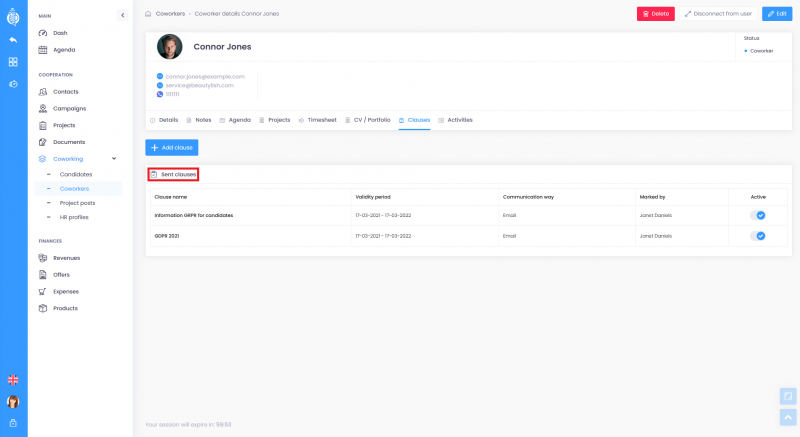Clauses in the modules
1. Adding a clause
In the details of Contact/Candidate go to Clauses and select New clause. Next, you can choose:
-
- clause template,
- starting date of the template’s validity,
- channel to which the consent/clause has been given.
By selecting Send email, you send the content directly to the candidate’s email, to the email address that was filled out in the candidate’s profile (if it wasn’t previously filled out, you can do it now – the email will be saved in the details).
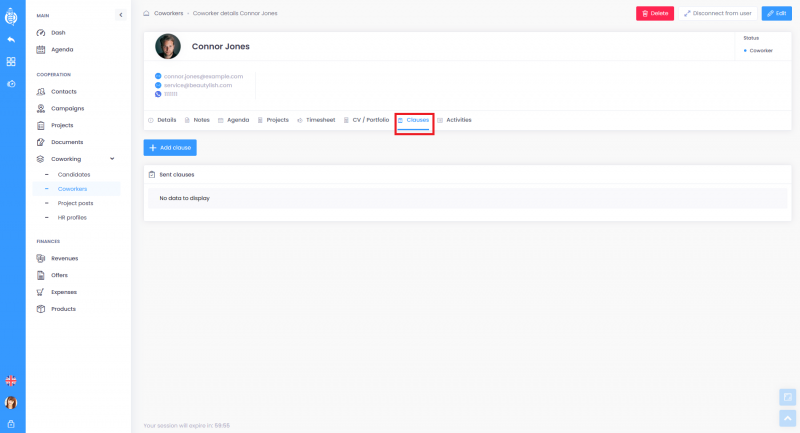
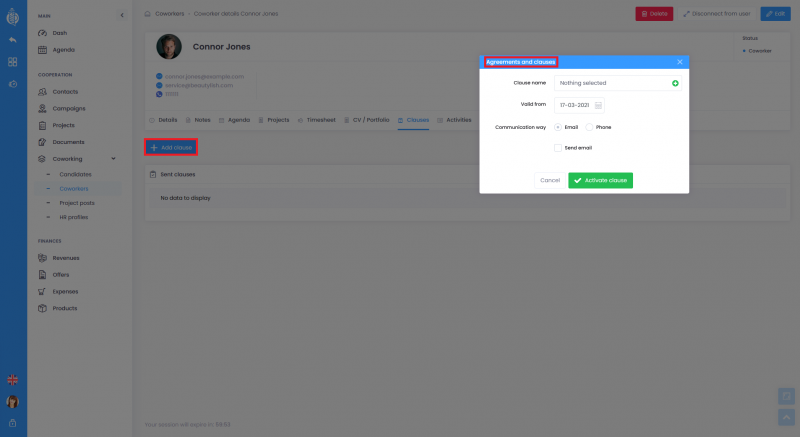
List of the clauses
Information displayed on the list of added clauses includes:
- clause name,
- validity period,
- communication way,
- marked by,
- active/inactive